Hi Team,
Is it possible to create a Voucher Template in IFS Cloud?
Rather than passing vouchers every time it would be ideal to have a template and upload.
Please help!
Hi Team,
Is it possible to create a Voucher Template in IFS Cloud?
Rather than passing vouchers every time it would be ideal to have a template and upload.
Please help!
Best answer by Ieva Rituma
Yes, this is available as a standard feature in IFS Cloud. Type “Voucher Template” in the navigator.
If you can’t see it, it could be a permission access issue.
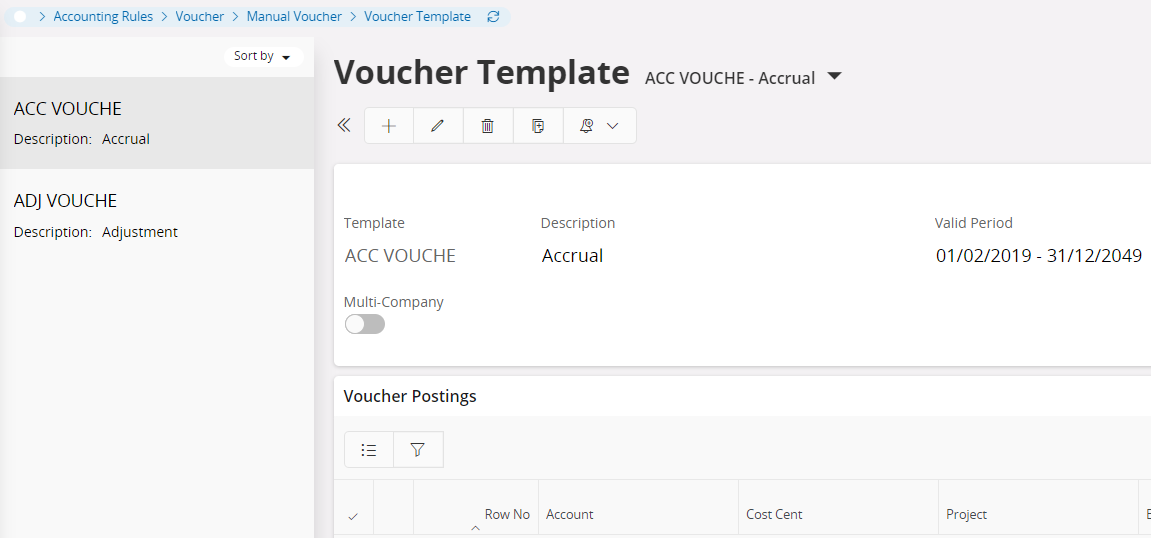
Enter your E-mail address. We'll send you an e-mail with instructions to reset your password.