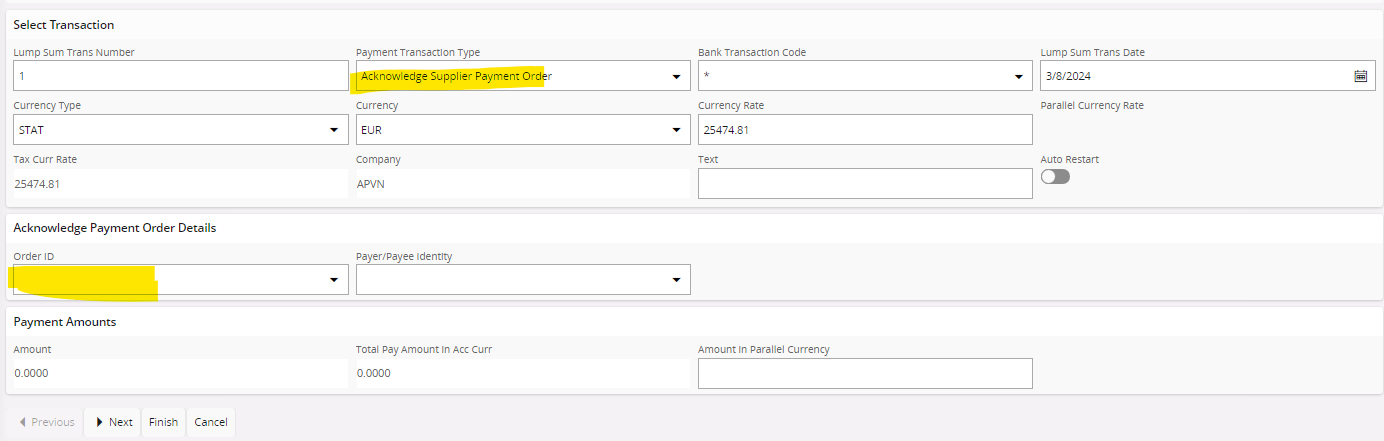Hi Team,
Can anyone tell help me to resolve the issue.
In Profile Set up ‘Currency Formatting’ Decimal Places given as ‘2’.
Always I am creating supplier invoice in decimal value (For e.g. 23.33).
I am doing bulk supplier payment in supplier payment proposal around 90 invoices and all are not in rounded off value.
When perform new payment at acknowledge supplier payment order, system gives me an error like ‘Voucher is not Balanced’.
I can understand that is because of the rounding-off issue. Hence, I made change in profile set up change decimal value into zero and Logout the application. After that I had tried, but still facing same error.
One more thing, I noticed that, after made changes in profile, all invoices are in acknowledge supplier payment details displays in rounded-off figure, but when I export into excel it is not coming in rounded-off value.
Thanks in advance.
Regards,
Sundar