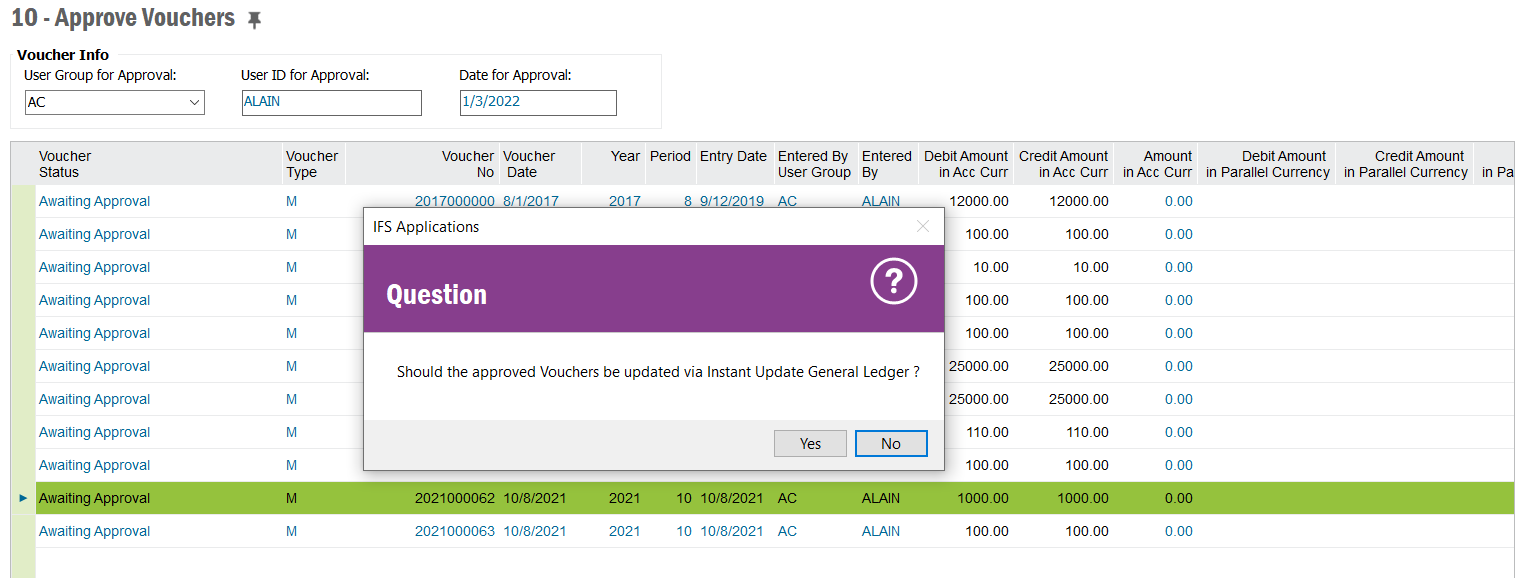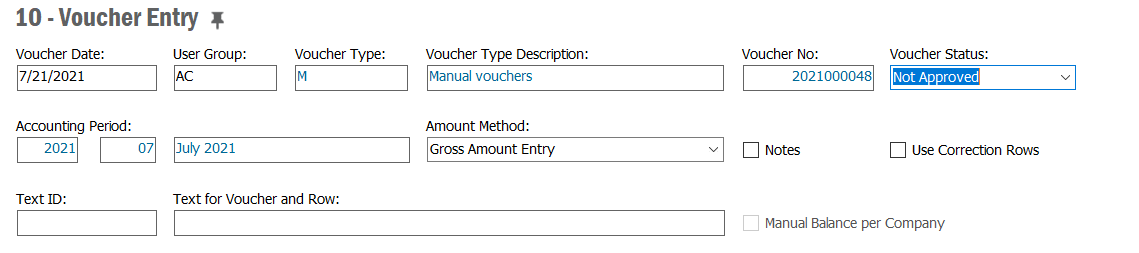How do you Not Approve a Voucher?
If I go to Accounting Rules/Voucher/Approve Vouchers, when I RMB on the voucher, the only options is Approve.
If I choose Approve, it opens a pop-up window that asks if I want to approve the voucher. If I click No, it still approves the voucher. There does not appear to be an option to get the status to Not Approved.
IFS 10 UPD9.