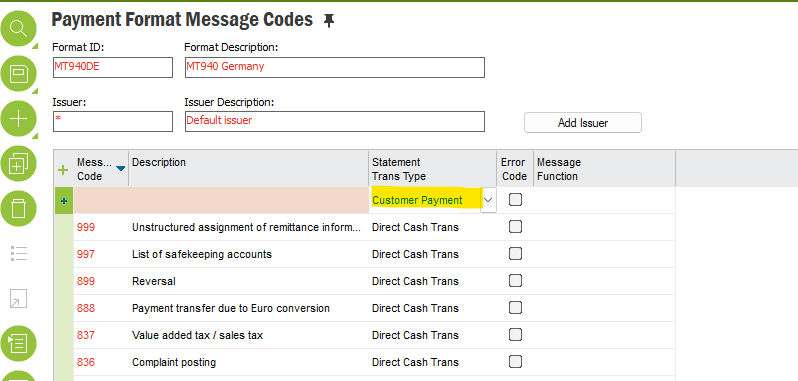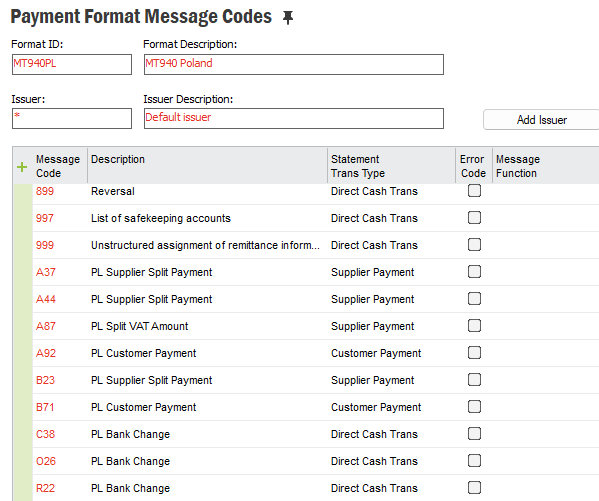Hi,
Question on detail function in external file templates.
Following is an extract of MT940 file and I would like to know is there any mechanism which I can use to input the value “000” after the the WXY value
Original
:86:WXY2108763823648GHY
Changed value
:86:WX0002108763823648GHY