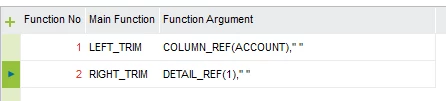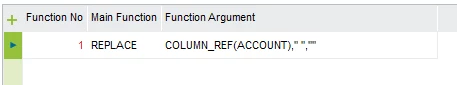Hi,
May I know if there is any way to use LEFT_TRIM and RIGHT_TRIM together in an external file template?
I am trying to remove both leading and trailing spaces from the Account field in an external voucher upload.
When I apply both functions together, only the second function works.
For example, if I use LEFT_TRIM as the first function and RIGHT_TRIM as the second, only RIGHT_TRIM is applied, and LEFT_TRIM is ignored.
Thanks in advance.