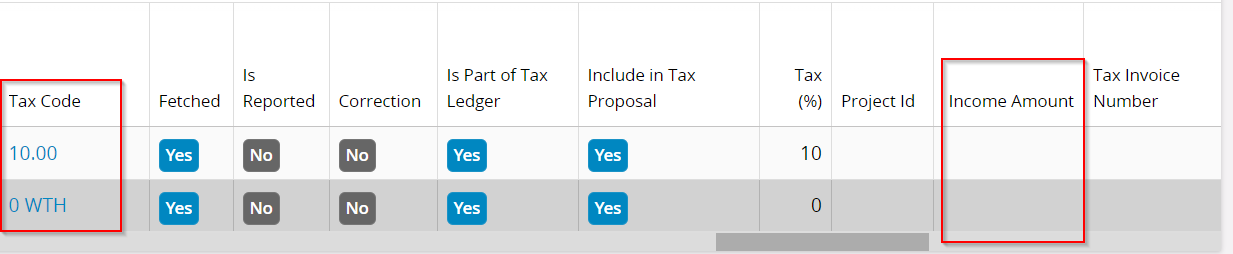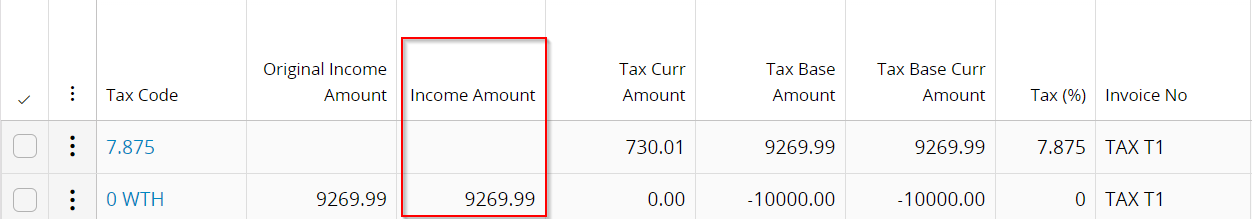@Polash
Per: https://www.irs.gov/pub/irs-pdf/i1099mec.pdf
State or local sales taxes. If state or local sales taxes are imposed on the service provider and you (as the buyer) pay them to the service provider, report them on Form 1099-MISC as part of the reportable payment. However, if sales taxes are imposed on you (as the buyer) and collected from you by the service provider, do not report the sales taxes on Form 1099-MISC.
Per above -- since they are the buyer and sales tax is being charged (imposed) on them and the supplier is getting paid the sales tax -- then it should not be reported.
If you(customer) interpret this differently -- and or has documentation to state otherwise --then we IFS would need to get the US Country representative to review.