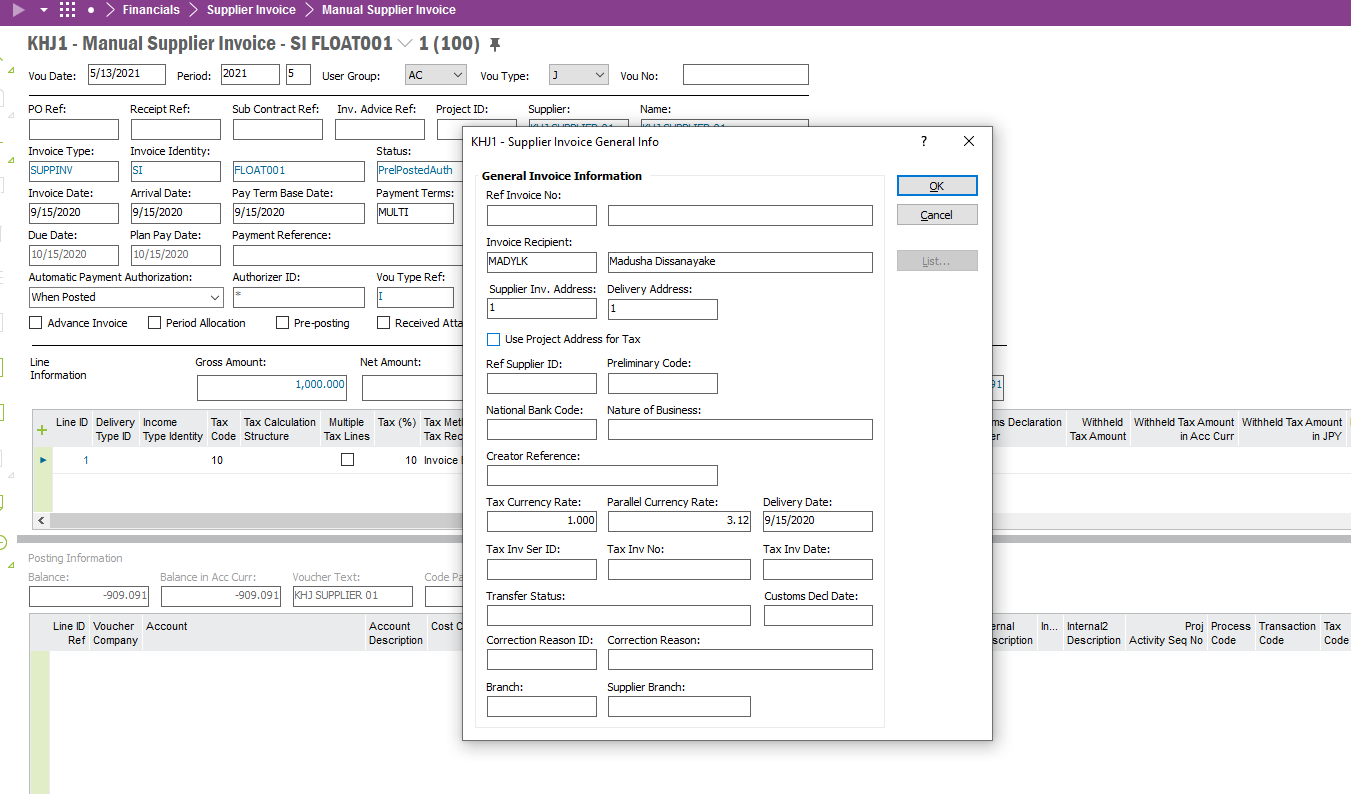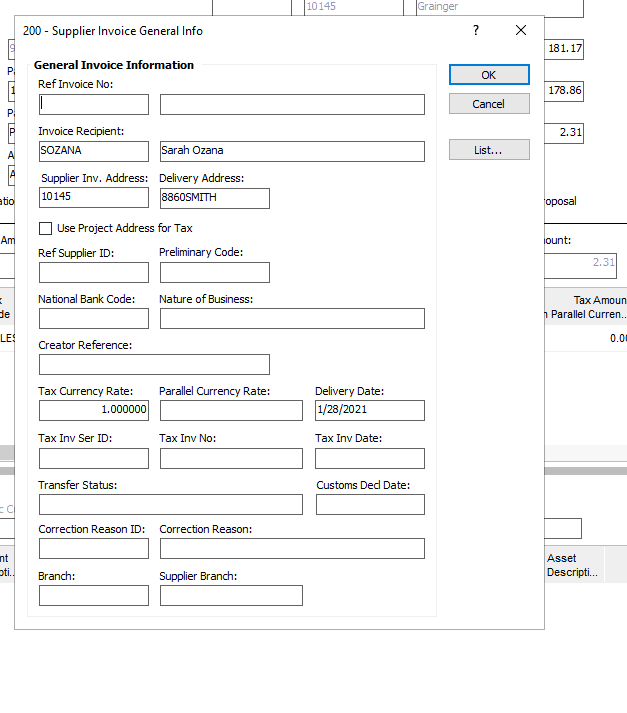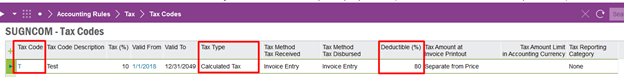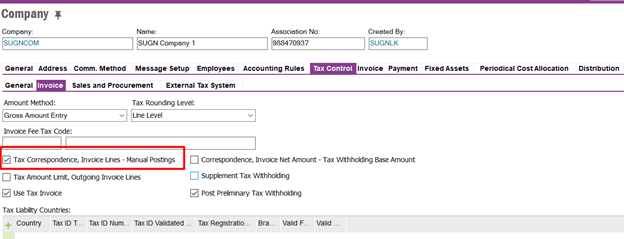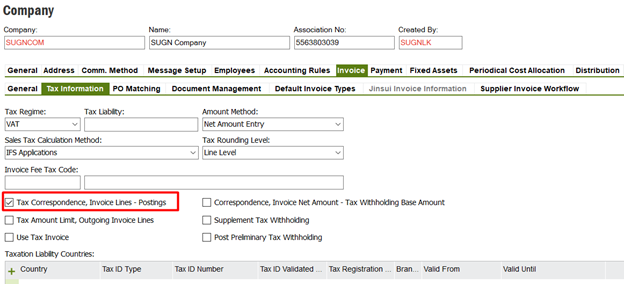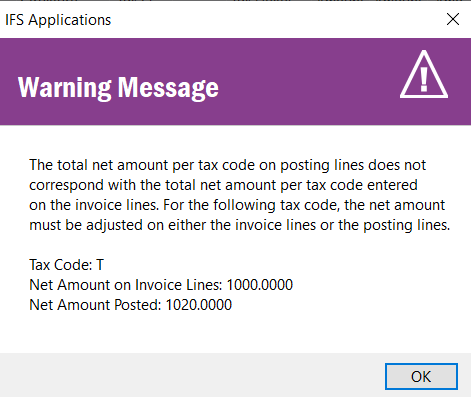Hi Team,
When creating a Manual Supplier Invoice with the manually added Non-Deductible Tax Amount creates database records in the invoice_tab, invoice_item_tab, source_tax_item_tab with the calculated non_deduct_tax_dom_amount. The calculated non_deduct_tax_dom_amount value calculating using non_deduct_tax_curr_amount (Non-Deductible Tax Amount) . And for the given tax code both values should equal.
There is an unbalanced Posting Proposal connected to manual supplier invoice with different values for non_deduct_tax_curr_amount and non_deduct_tax_dom_amount in all three database tables. And the saved non_deduct_tax_dom_amount value for that invoice equal to total_tax_dom_amount.
Any guidance would be appreciated.