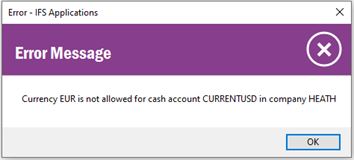Just explanation.
Normally, on your bank account in domestic currency, you can execute operations in any currency - your bank will buy or sell you relevant currency and book domestic equivalent. But if you have a foreign currency bank account, you are expected to perform operations in currency of this account only. That’s why currency conversion on cash transfer between two foreign currency accounts (with currency rate triangulation) is not supported.
You can still perform it in an old-fashioned way, using two mixed payments (on issuing and receiving cash account), each with single transaction (direct cash payment) using bank transit GL account, and each transaction registered in currency of relevant account - you should ensure manually that transit account is closed, i.e. accounting currency equivalent of both transactions is matching.