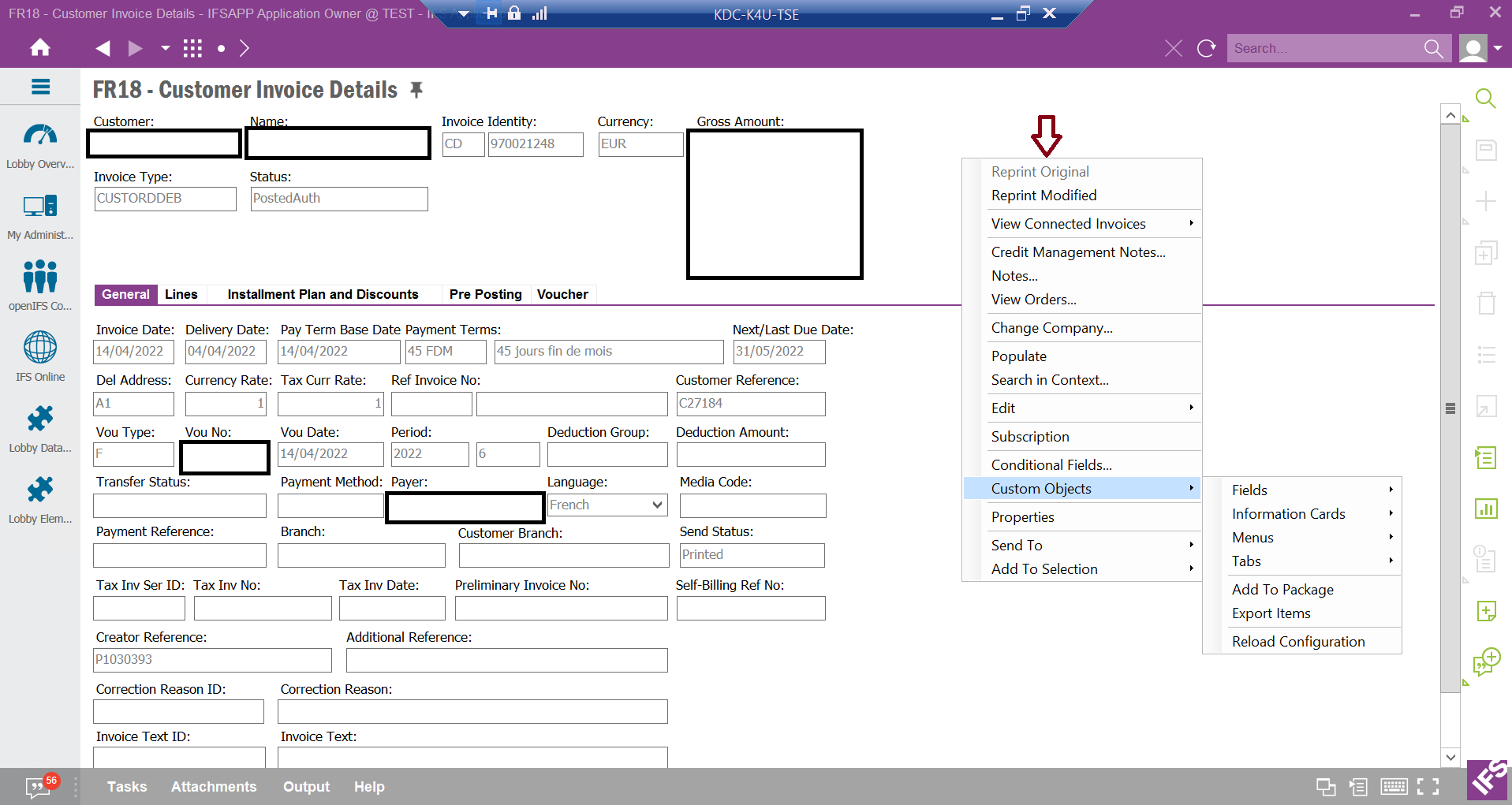Hello,
In the "Customer Invoice Details" screen, for some invoices, I don't see the right click "Reprint Original" in the header. And I can't understand why it is displayed for some invoices and not for others. (See attached screenshot)
Could you please help me?
Could this have anything to do with a treatment that goes into "Report Archive"?
Thank you very much.