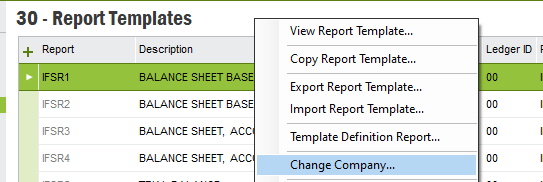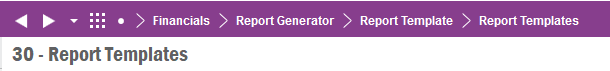Hi - this community has been so helpful! Here’s one more question:
IFS Report Generator question. A report is ordered and selected and then the various fields are populated according to needs. As you can see in screen shot below - a template has been selected from dropdown/LOV. I want to change this selected template to public from private. Where do I find this template? I’ve checking all the template views, reporting templates, etc. I even used TOAD to view the IFS views and tables - no luck! Compounding this - the owner of this template is no longer with company. I did activate the user profile as well. Any advice much appreciated. Thanks!