Hi,
Can someone tell me how we create a Tax only instant invoice?
It doesn’t seem to let us enter a Tax Amount without a Net Amount?
Thanks
Lisa
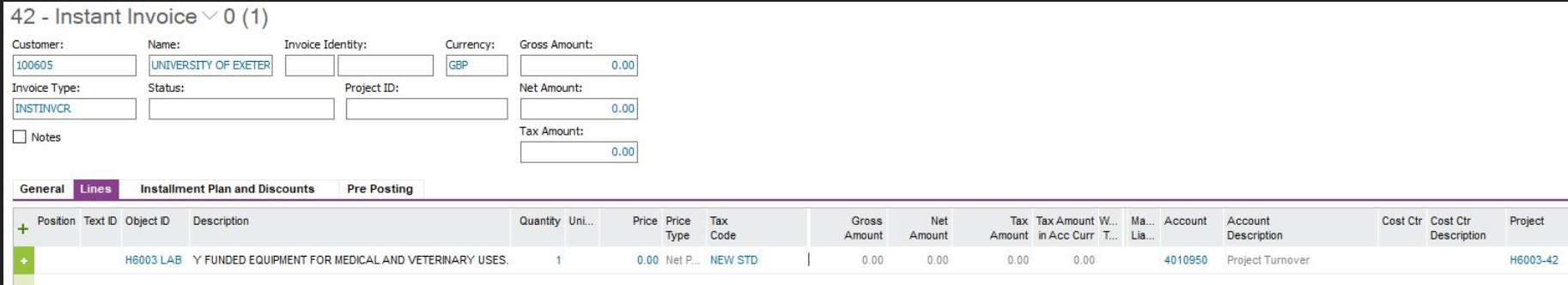
Hi,
Can someone tell me how we create a Tax only instant invoice?
It doesn’t seem to let us enter a Tax Amount without a Net Amount?
Thanks
Lisa
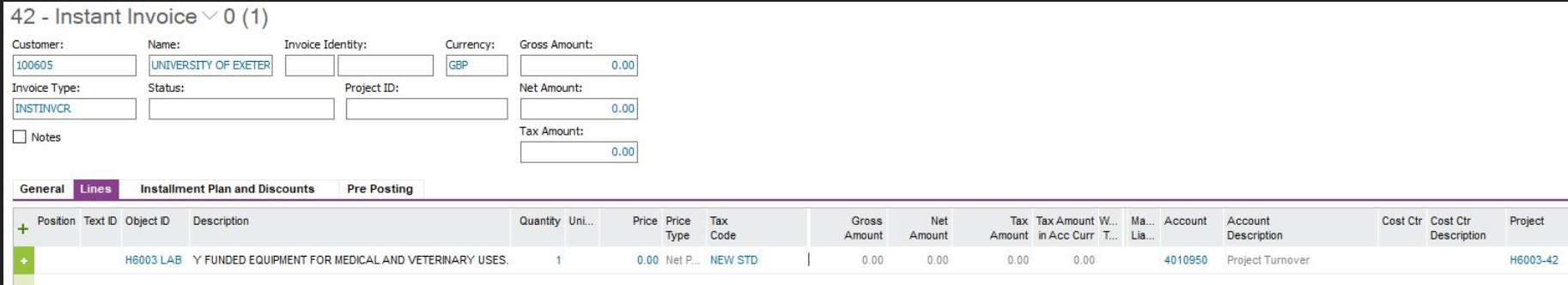
Enter your E-mail address. We'll send you an e-mail with instructions to reset your password.