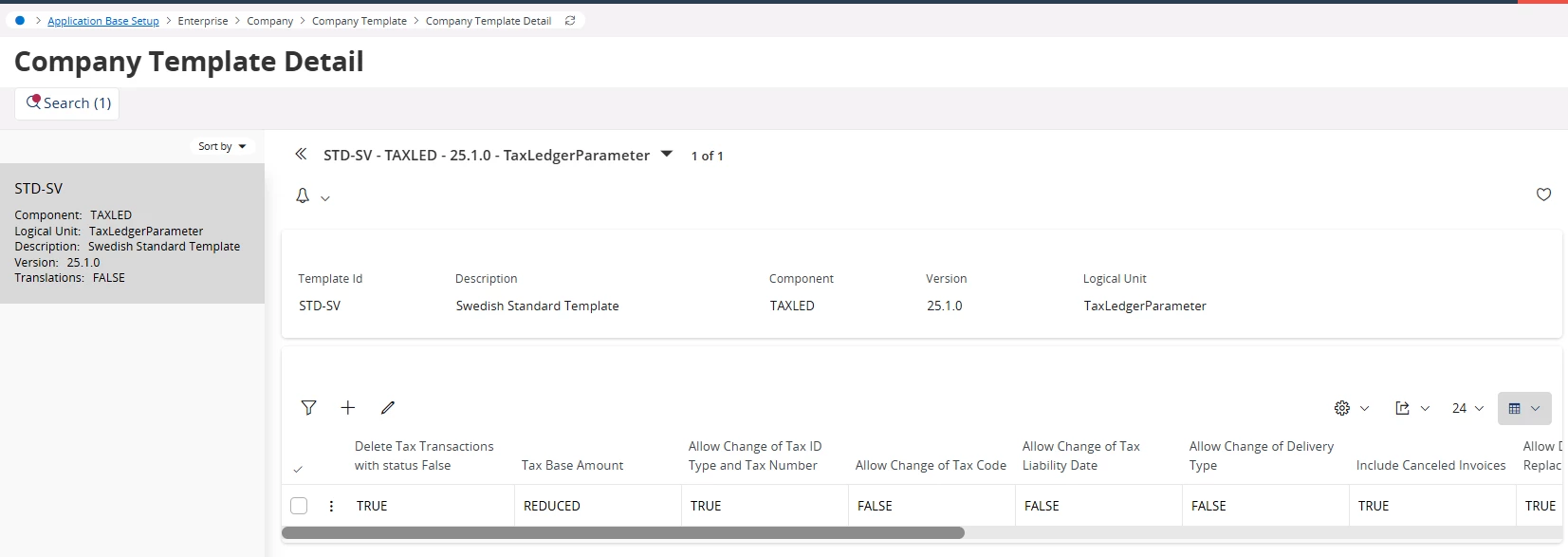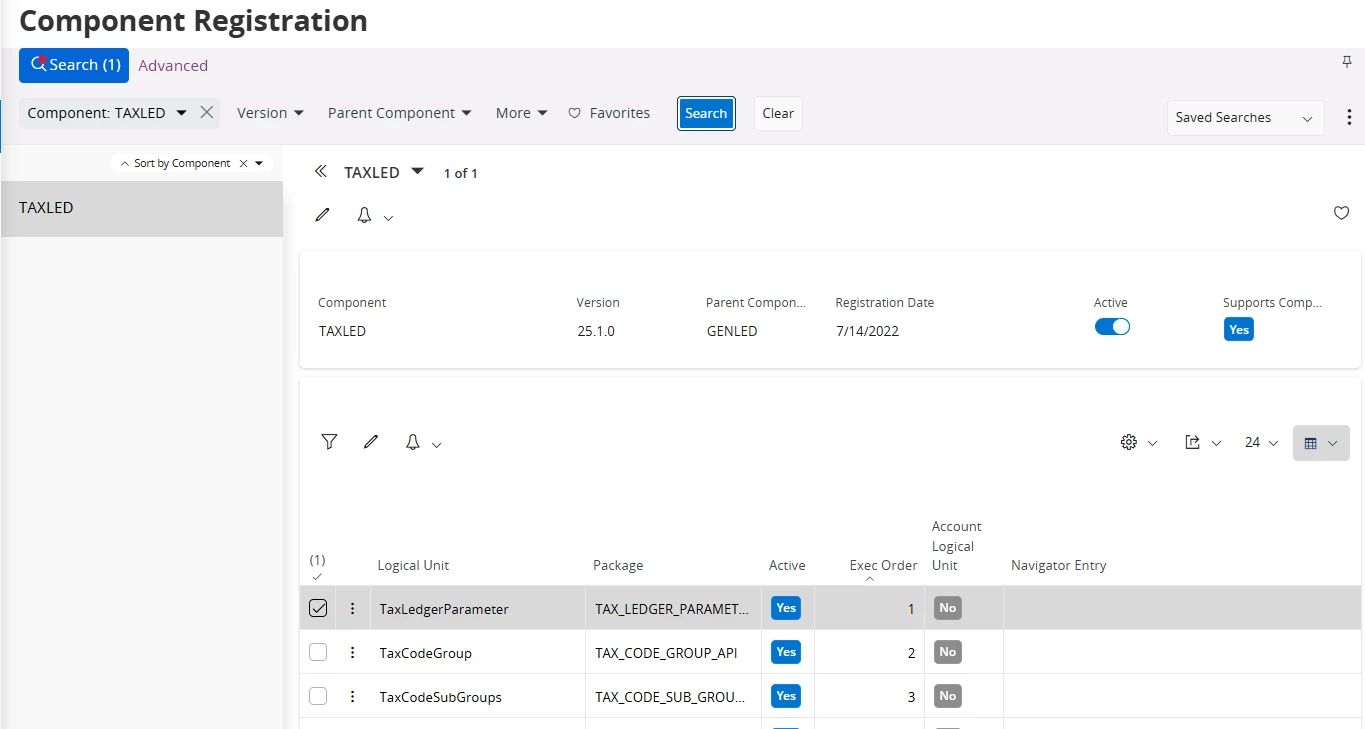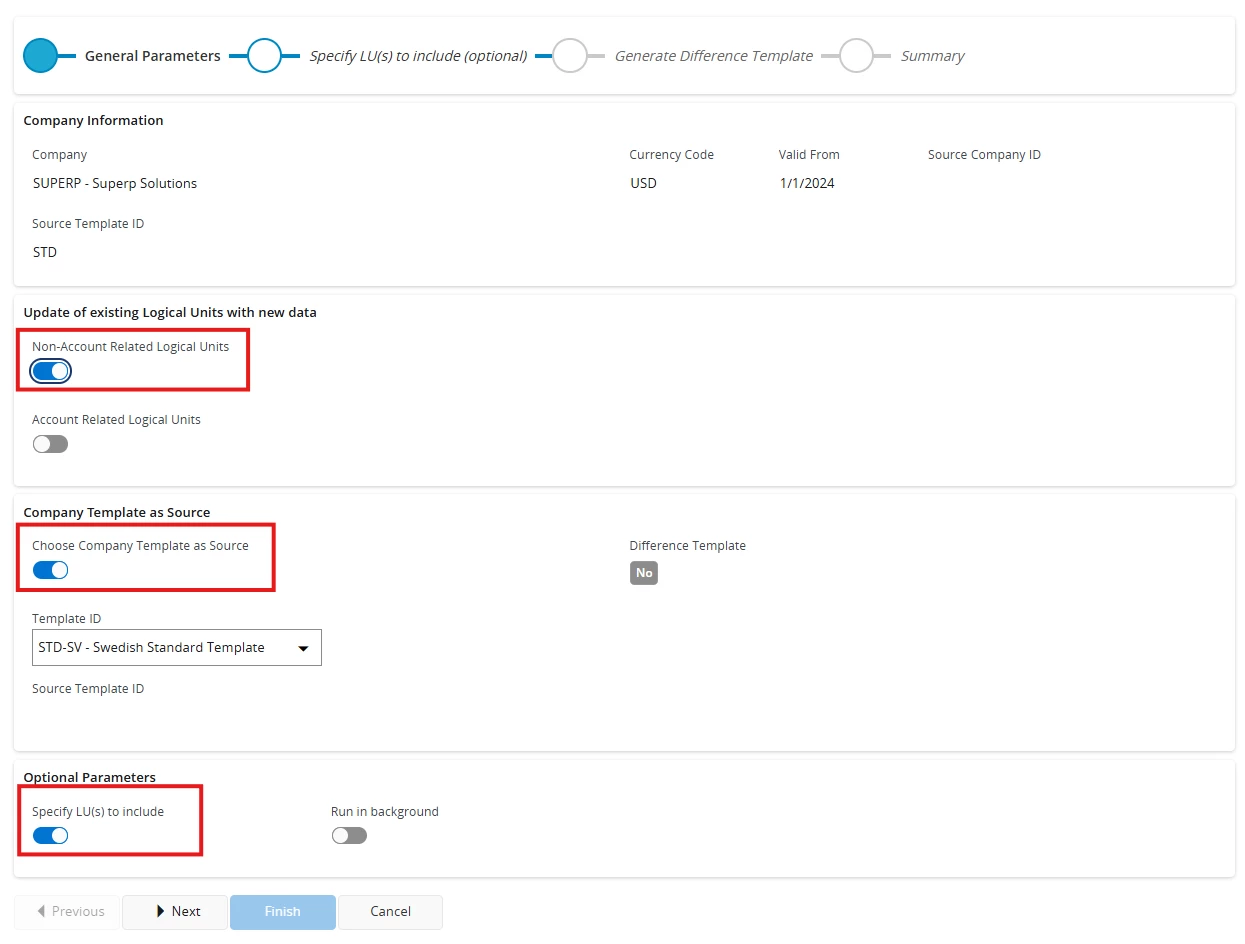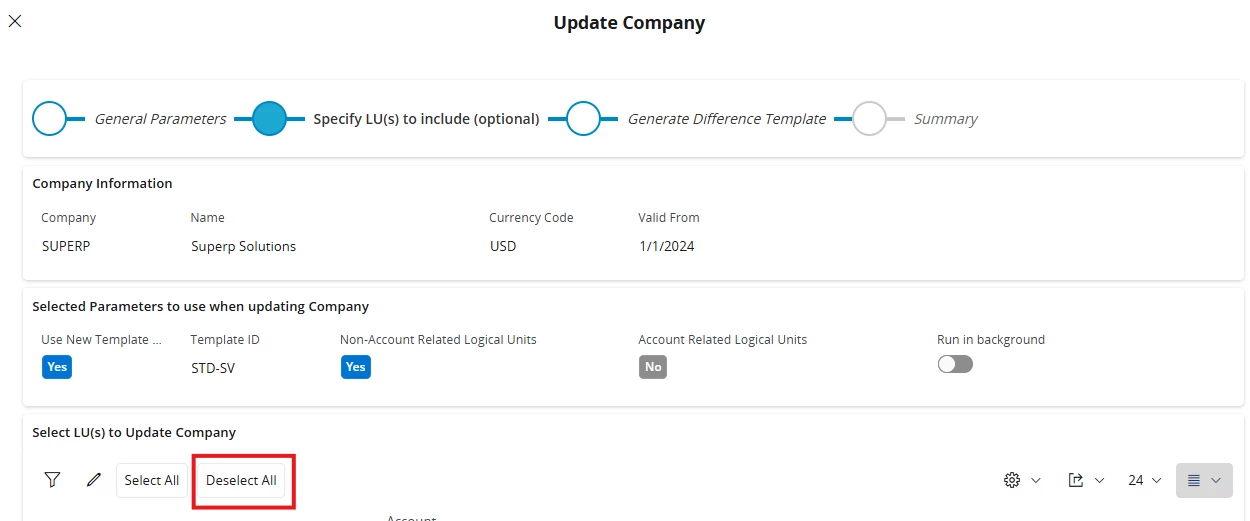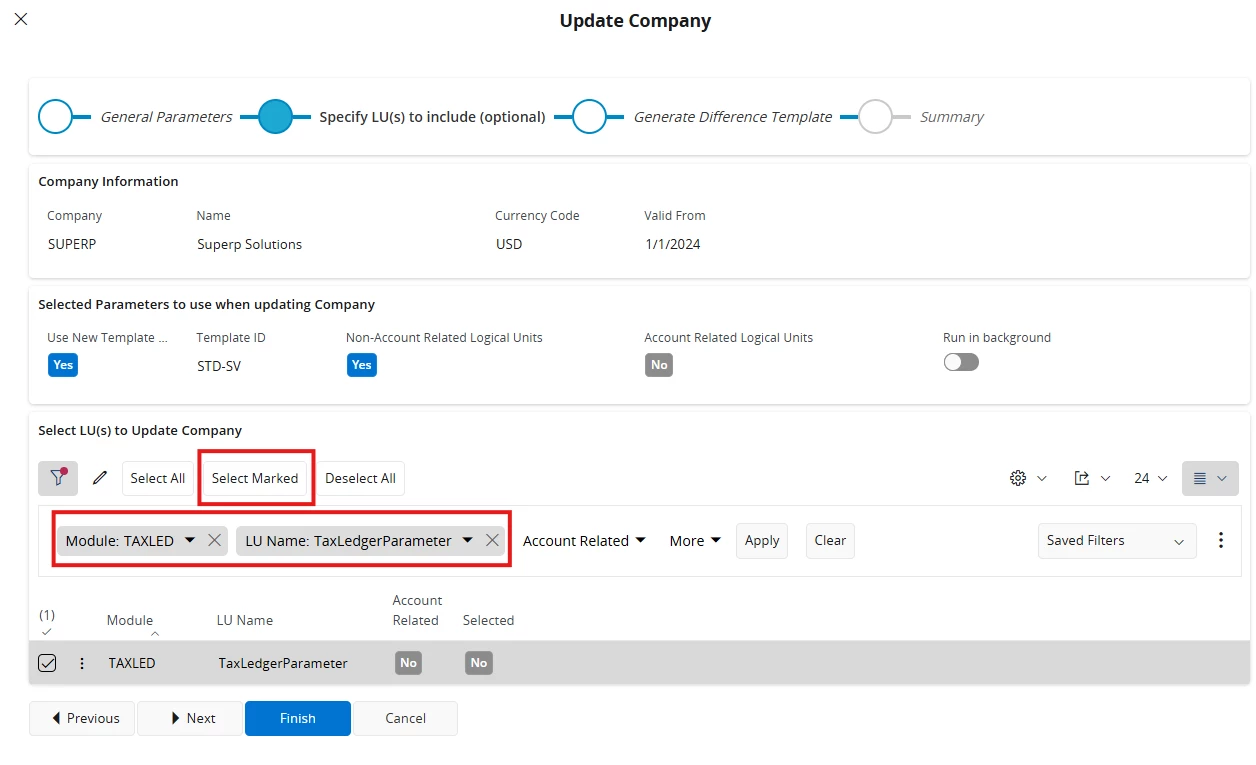Hi,
A polish company was created in IFSCloud 24R2 environment.
The company was created from a source company (that was created from STD-SV) not STD-PL Template.
I am having issues with the Tax Ledger Parameters window. It is disabled for my user.
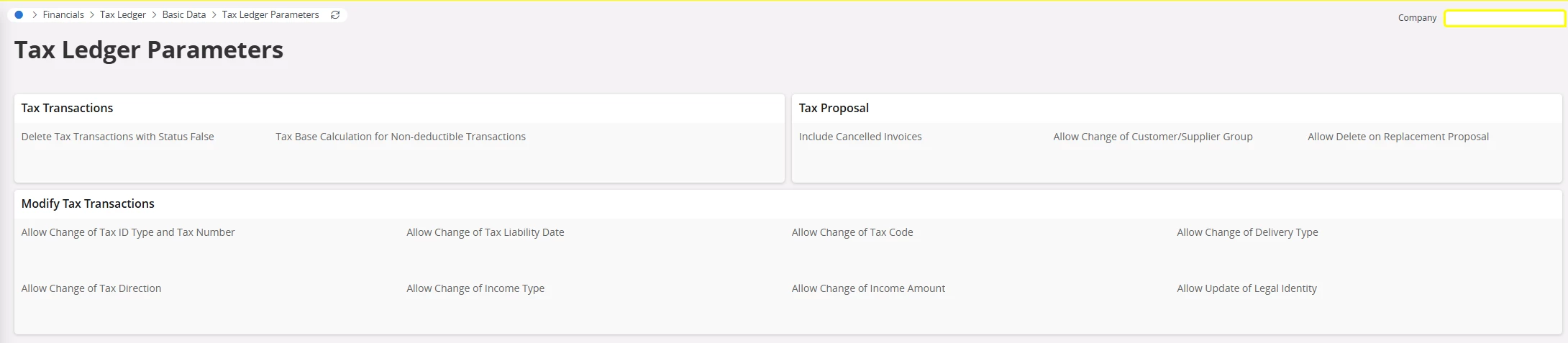
I have checked:
- if accounting periods are open for my user group
- if I belong to MAX Authority Class
- if my user has access to authorization combination rules
- if tax codes are created and valid
- if tax book exists for this company
Does anyone know what may be missing?