Hello-
I am looking for help creating a positive pay file from a supplier payment proposal/pay order for checks from a US bank.
I have found the template but am unable to trigger the output (in Apps10).
Best-
Christy
Hello-
I am looking for help creating a positive pay file from a supplier payment proposal/pay order for checks from a US bank.
I have found the template but am unable to trigger the output (in Apps10).
Best-
Christy
Best answer by Xavier Fernando
Hi Cperdue,
1.Go to payment document window and select payment document type “Supplier Check”.
2.Enable the create positive pay file option.
3.Then go External file assistance and fill as below ( selecting template ) ;
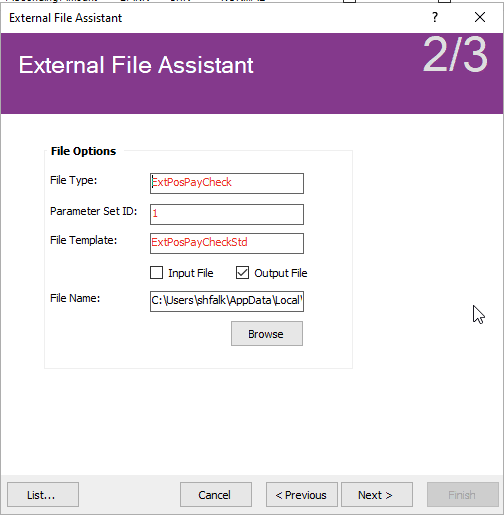
Enter your E-mail address. We'll send you an e-mail with instructions to reset your password.