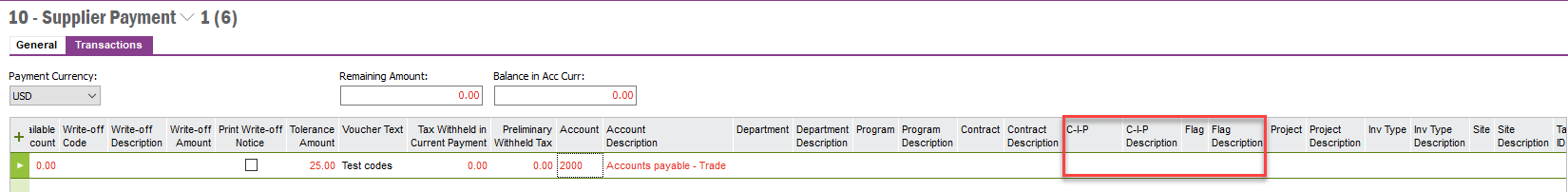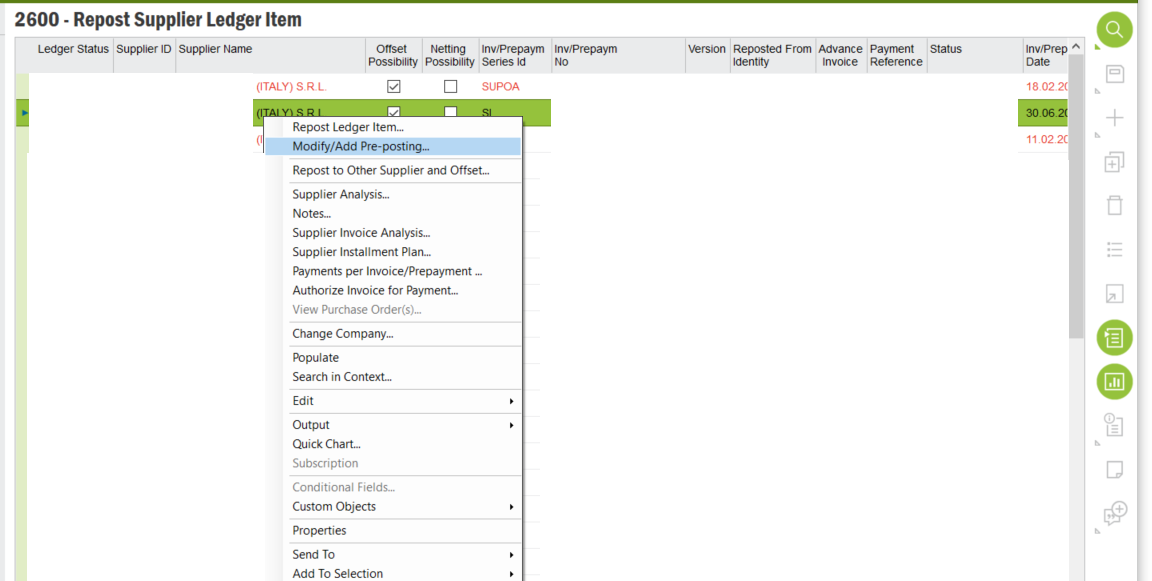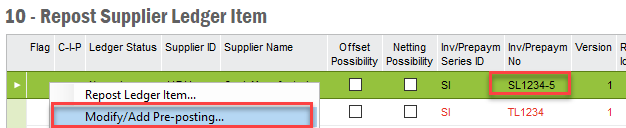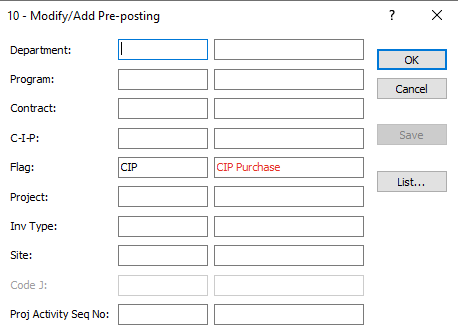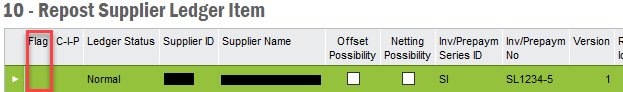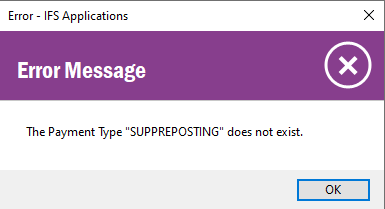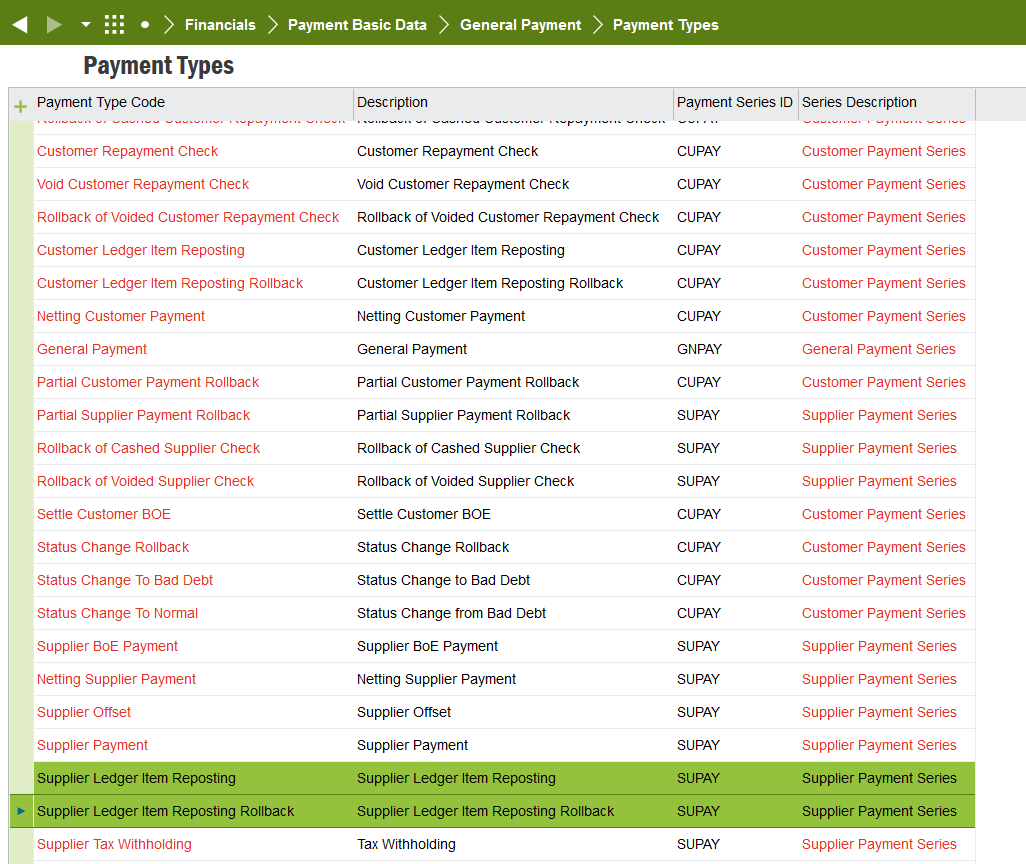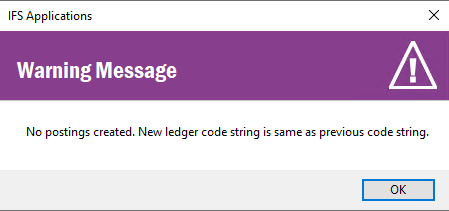Is there a way to add pre-posting to a supplier payment? I am trying to add the code parts CIP and Flag on a payment line on the Transaction screen.
I have added pre-posting to the PP1 posting control for both CIP and Flag. However, I am not able to add them to the transaction line.
Can this be done?