Hi Friends,
Can any one help me how to create Supplier payment on account.
Regards,
Naga
Hi Friends,
Can any one help me how to create Supplier payment on account.
Regards,
Naga
Best answer by Rashen Wickramarathne
Hi
Go to supplier payment window and add a new entry.
Under the general tab enter the cash account and enter the amount
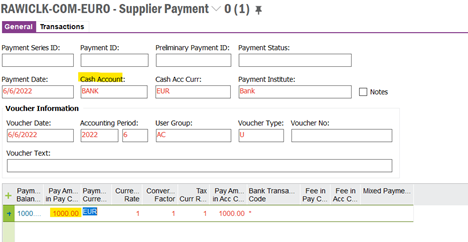
Go to transactions tab
Add a new entry
Select the check box New Payment on Account (The checked box indicates that it is a new payment on account entry.)
Then you can enter the supplier and the amount.
Save the window > RMB > Approve. A voucher will be created.
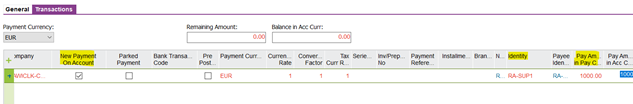
Thanks and Best Regards,
Rashen
Enter your E-mail address. We'll send you an e-mail with instructions to reset your password.