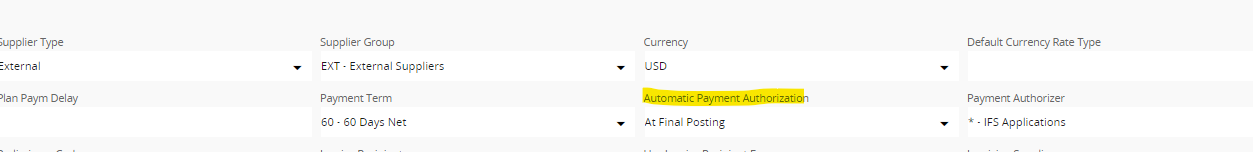We are moving in a brand new IFS database. We are currently testing the process to bring from our old ERP system the open supplier invoices in the new IFS so that we can eventually pay them.
So far we have been able to use the STDSIN2 external file template to import some test data. It creates the Manual Supplier Invoices under SUPPEXT Invoice type with the Invoice identity prefix being SX and in a PRELPOSTED status.
If we try to create a Supplier Payment against any of the SX Invoices we do not see them at all.
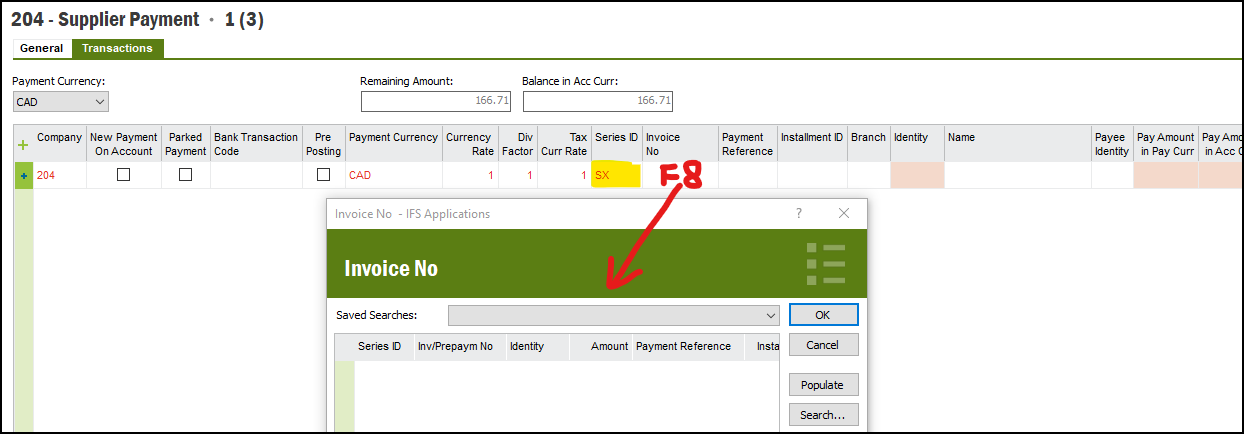
I even tried to changed the invoice type to SUPPINV in the external file before the import. It thus create the invoices under the SI prefix. I see the manuel supplier invoices created directly in IFS but none of the ones that I imported with the External Supplier Invoice Assistant.
Am I missing a step? Any help appreciated!