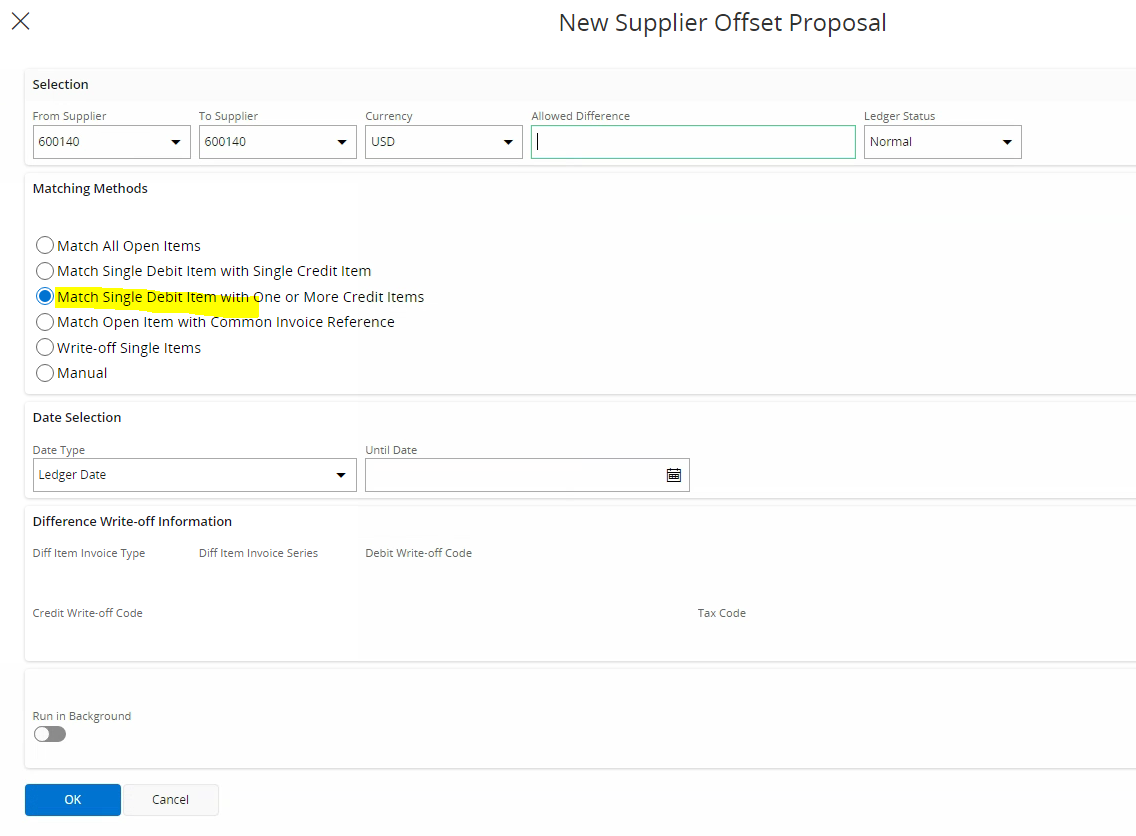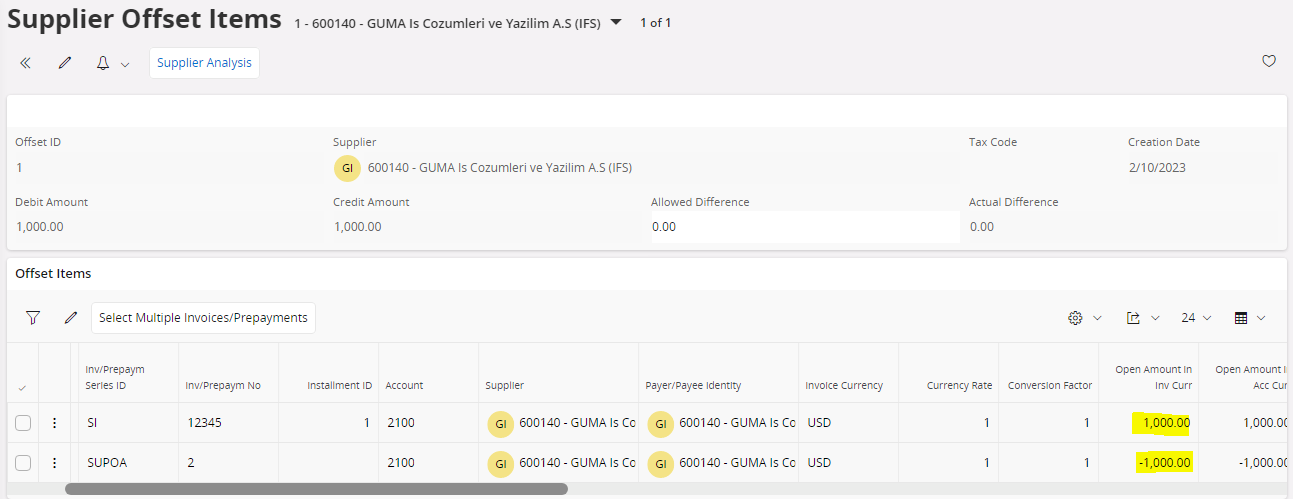HI Team,
Has anyone tried Using Supplier Offset Proposal in IFS Cloud. It does not seem to be working for me. For any given combinations of automatic matching, i get the error stating that there are no records. But when i try to Match manually there are records available for matching.