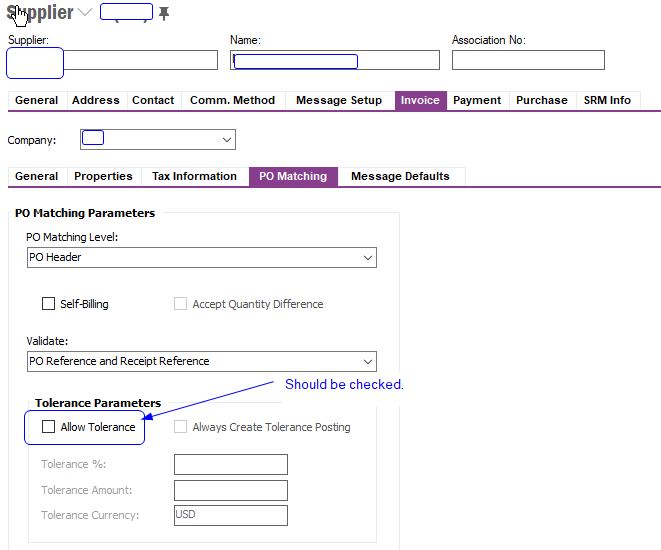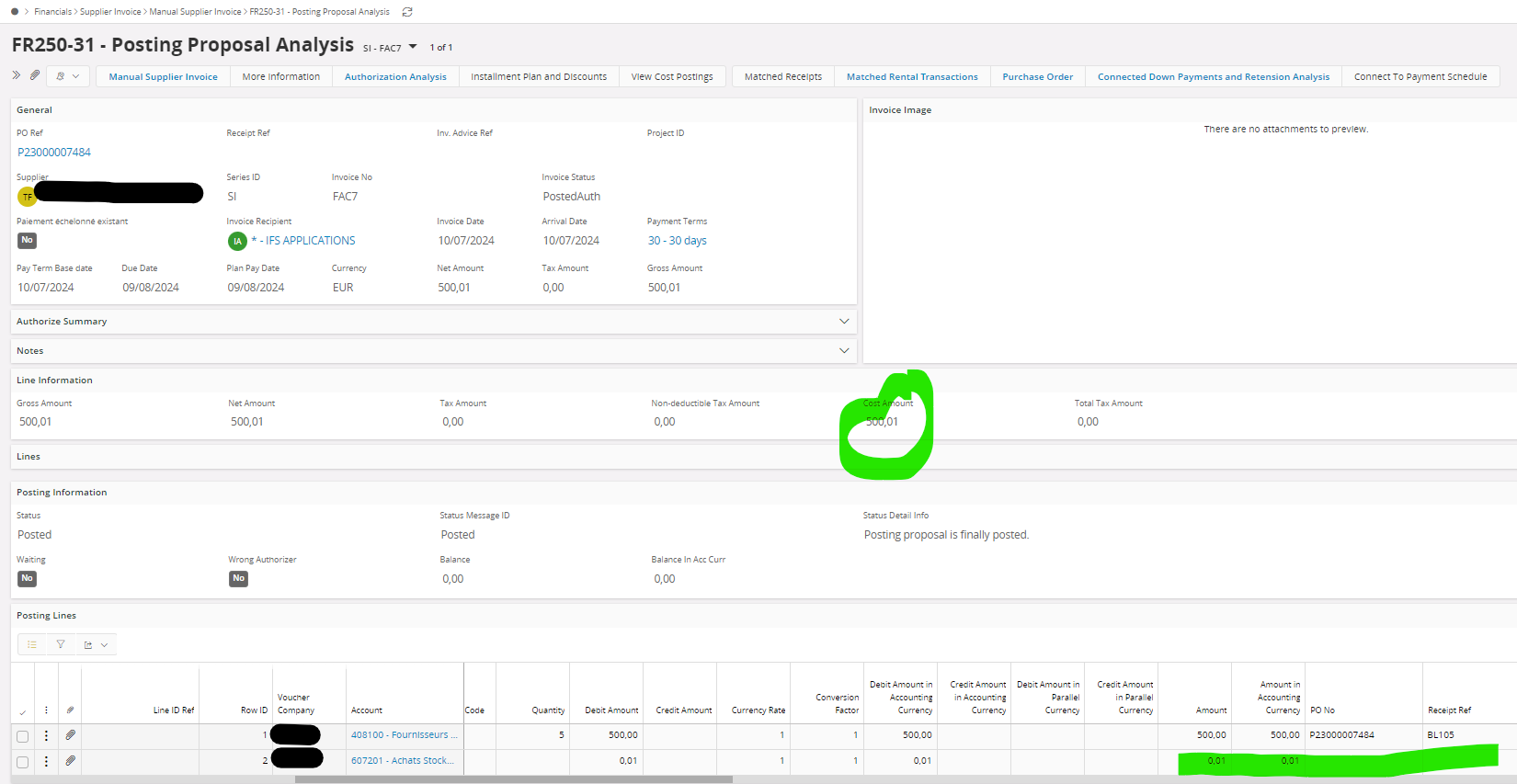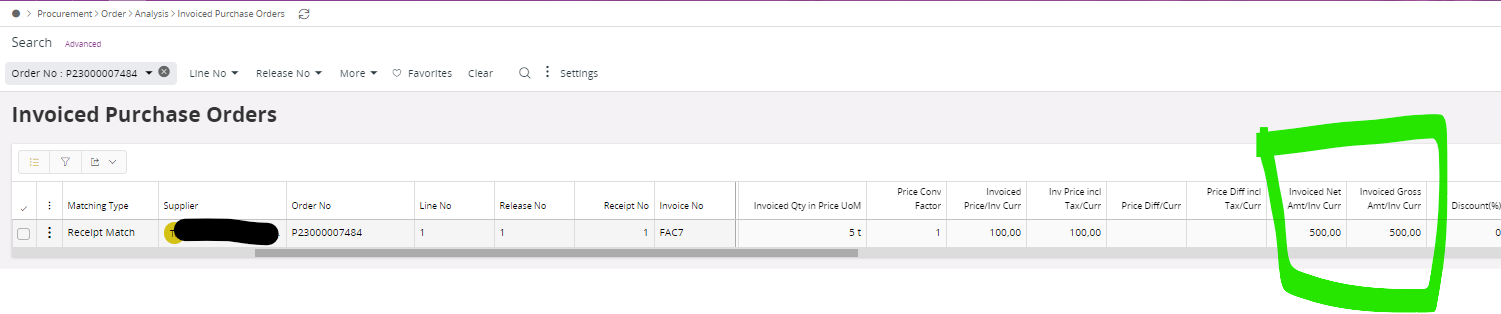I am having trouble finding how the supplier Invoice Tolerance Parameters and the Invoice Posting Authorization works together.
What I would like is if the Invoice and Purchase Order are within 5%, not require a authorization. Over 5% deviance, requires posting authorization.
I just have had trouble finding documentation on how these work together.