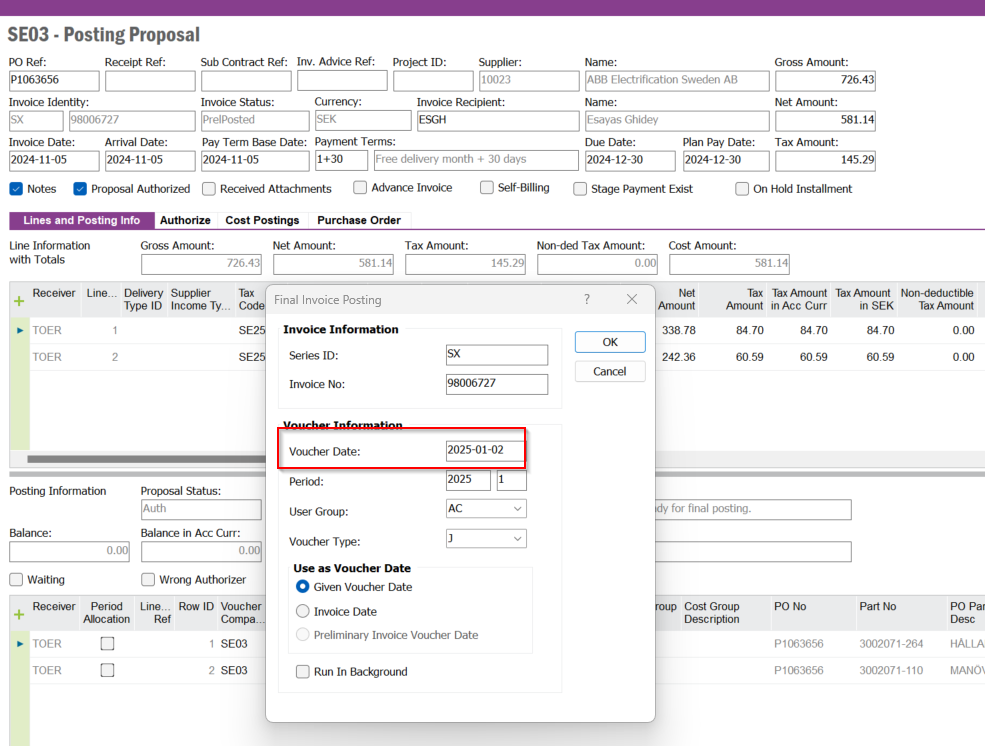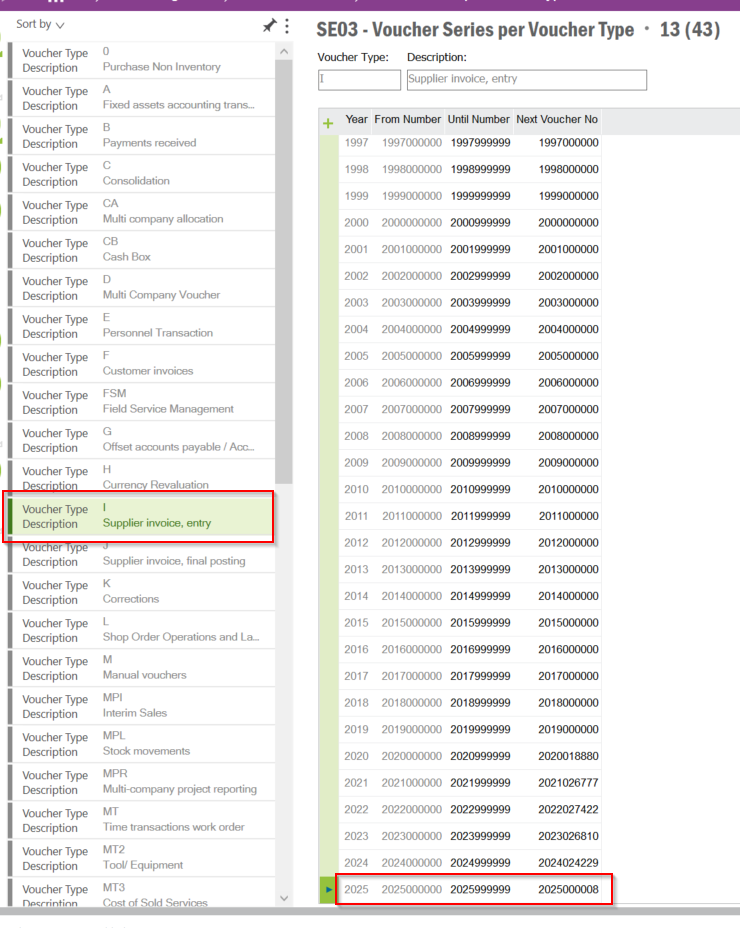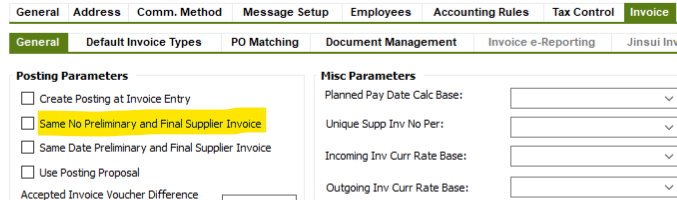when I want to final post a supplier invoice but get an error message that says (the voucher number is outside the series). see the error message below. so how could I final post it? your prompt answer is appreciated.
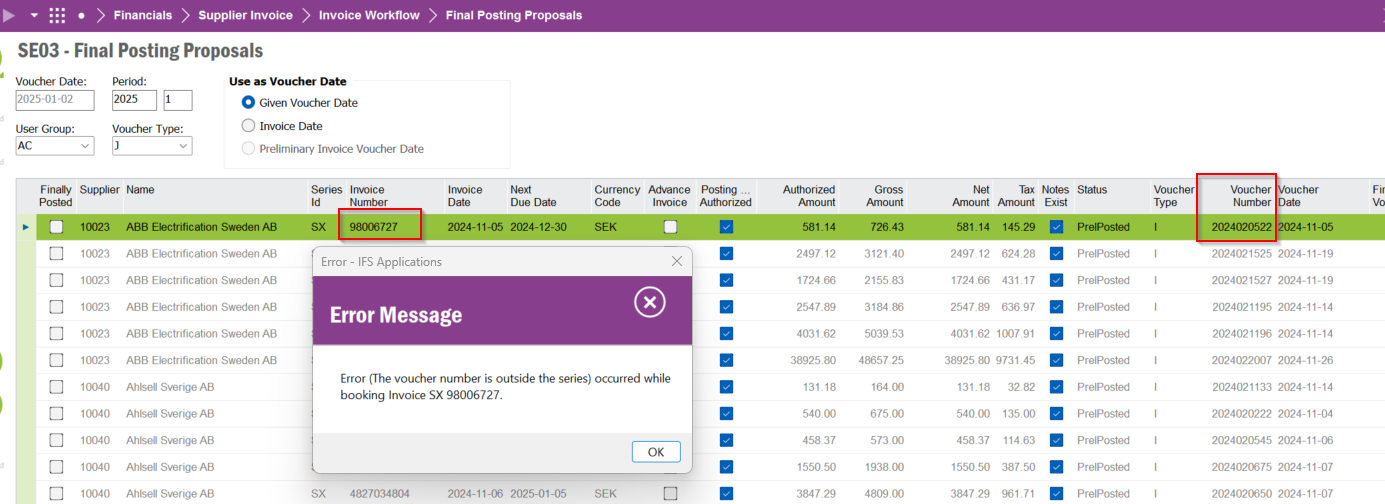
I do not want to change the voucher date to 20241231 but if I changed it I could final post it.
Do you have any solution that I can final port it with out changing the voucher date to 20241231?