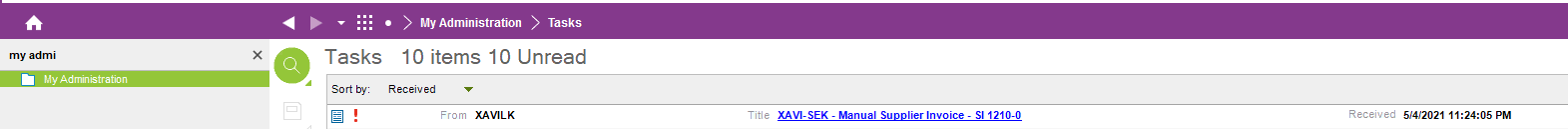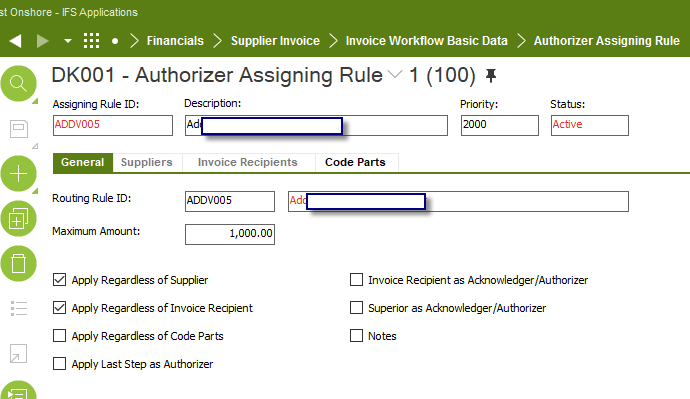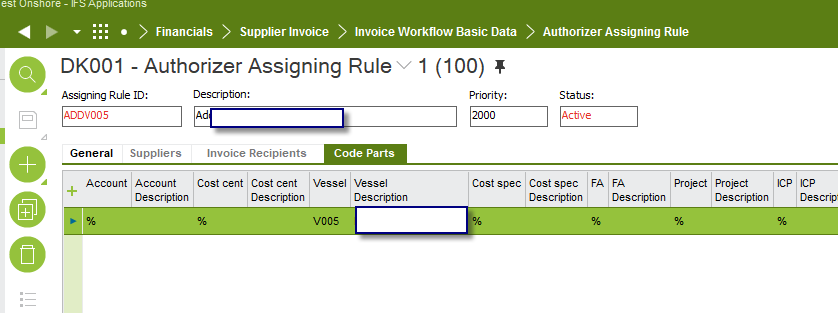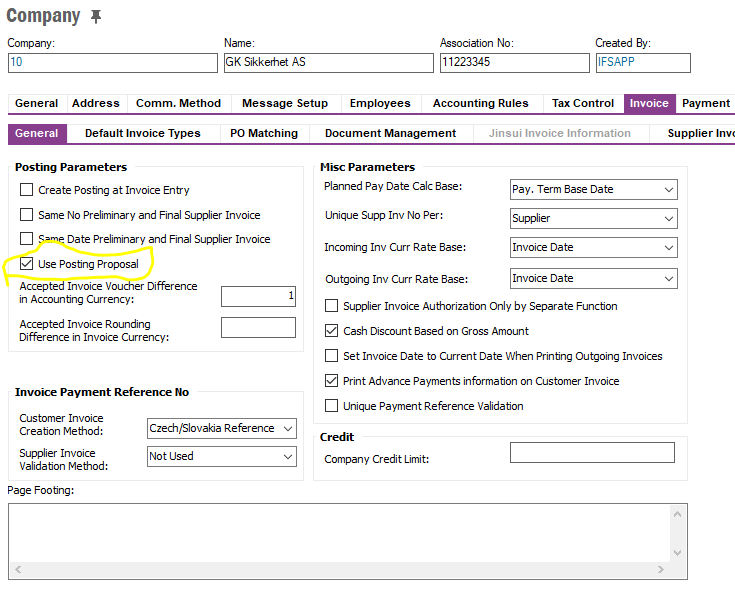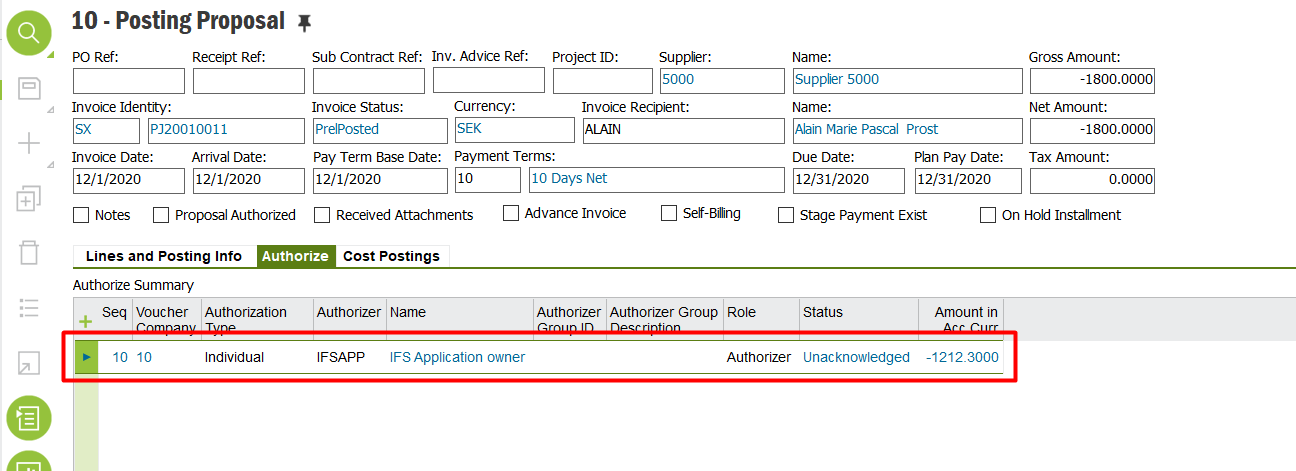Our process at moment for supplier invoices with no PO is to try and collate them and send them out to whoever we this is responsible
Does anyone have a better approach, maybe one where we can assign the the invoice to a colleague and they will see via a report or lobby element?