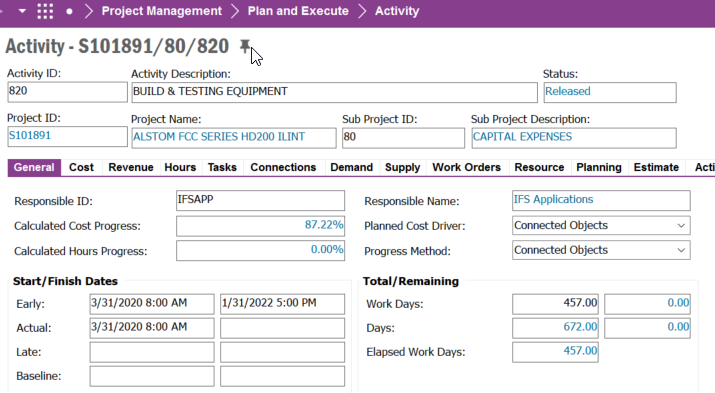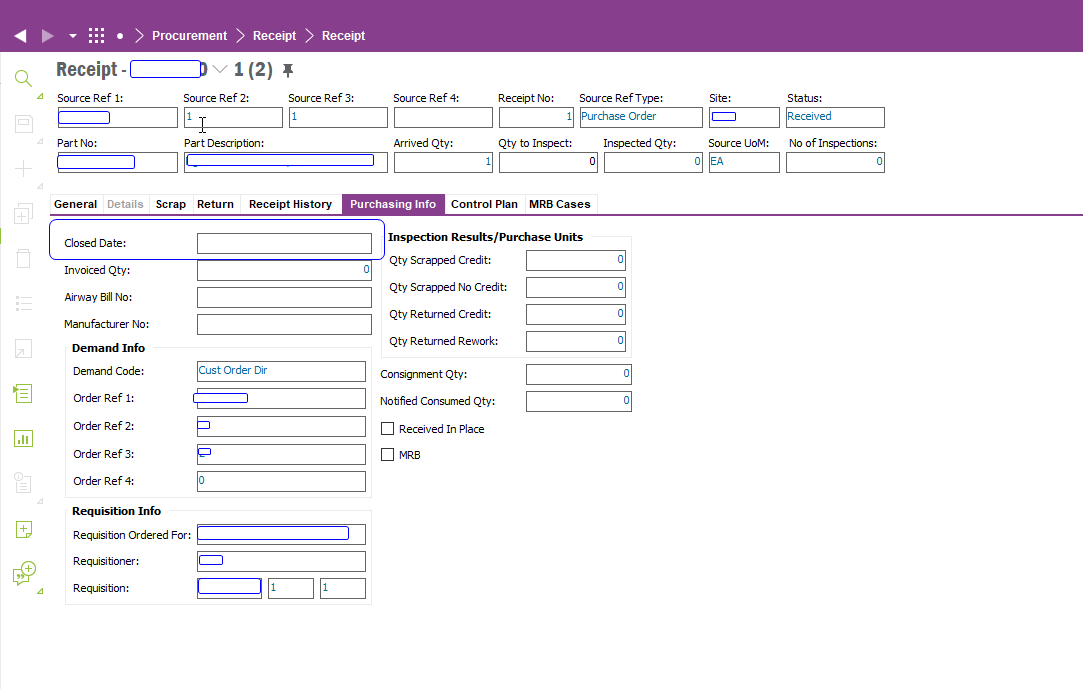Community,
User reported that there are 4 purchase receipts cannot be found in supplier invoice receipt window.
in window Receipts, they do have status Received. In Invoiced Purchase Orders, we cannot find the 4 receipt references are receipt matched.
wondering why?
these 4 receipts are received last year. you can see they are connected to activity sequence.
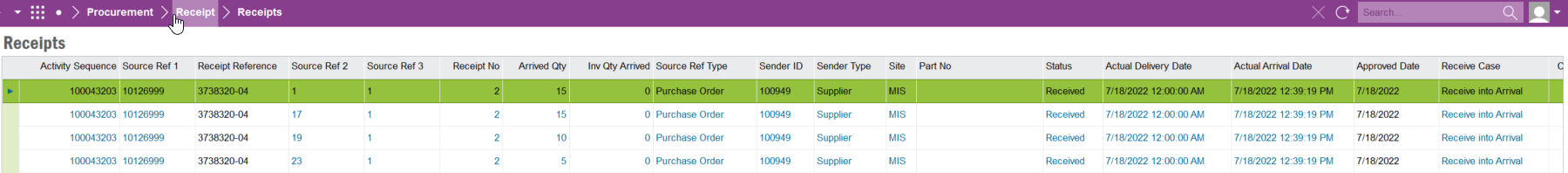
in below activity sequence, it is still in Released status.