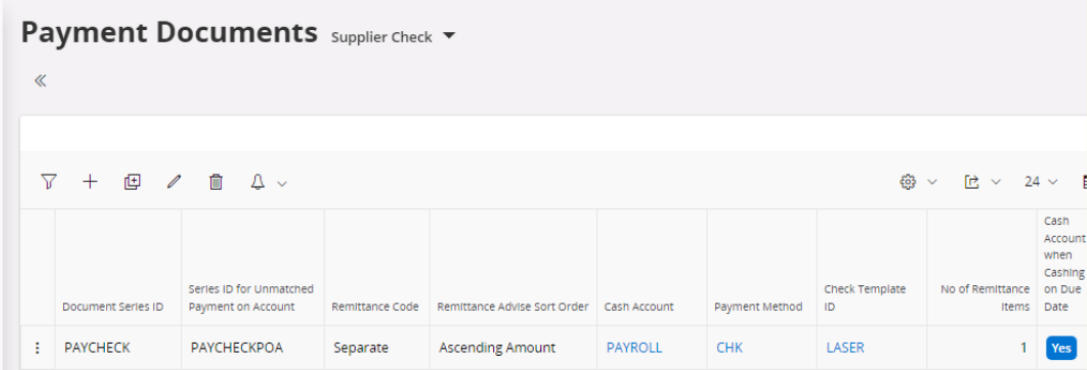Hi,
This has been a limitation in the Laser check layout for many years, probably well over 20 years.
I will say, that when the value was user define able it was nearly impossible to get the report to align correctly check after check after check. Different printers / printer drivers came into play as well. Laser check is a more sophisticated layout with the 3 parts, top, middle and bottom. At that time, it was decided to lock that value at 10. I wish it could be different, but the report is very difficult to change.
By using the separate sheet as the overflow option, that separate report is on plain paper and has many many remittance items. In using this option, we reduce the number of sheets of check stock sheets that are used.
You will then have two reports when the number of remittance items are greater than 10. You will have the check, then a separate report with the overflow. Per your example, the 6 remittance items (16-10) will show on the separate report.
Best regards,
Thomas