Hello,
I’m trying to create a new business plan but I’m stuck in this screen. I have added myself as a Business Plan Administrator. I can’t seem to add a USER GROUP? (e.g. missing + signs)
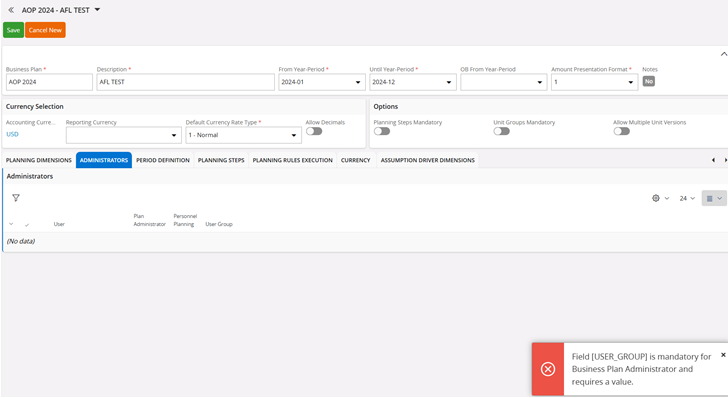
This is what I expect:
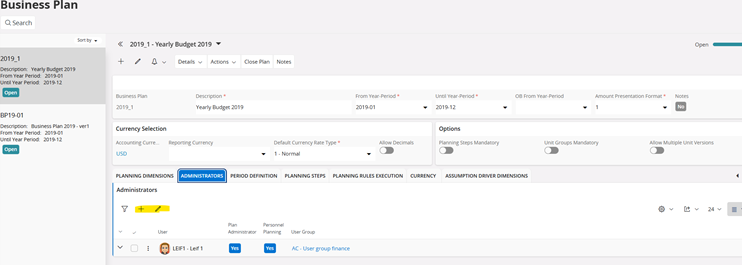
Thanks!
 +1
+1Hello,
I’m trying to create a new business plan but I’m stuck in this screen. I have added myself as a Business Plan Administrator. I can’t seem to add a USER GROUP? (e.g. missing + signs)
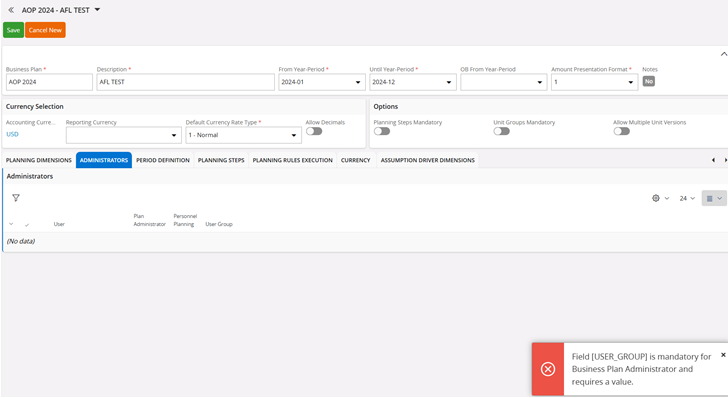
This is what I expect:
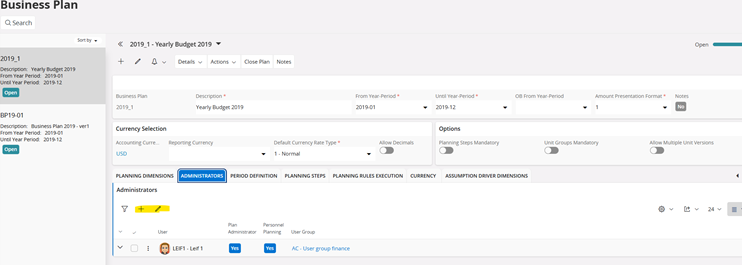
Thanks!
Enter your E-mail address. We'll send you an e-mail with instructions to reset your password.