Hi, we found a new functionality on 22R2 like Site Cluster.
We can create a new “organisation tree” but do you have information about how this configuration can be use in IFS ?
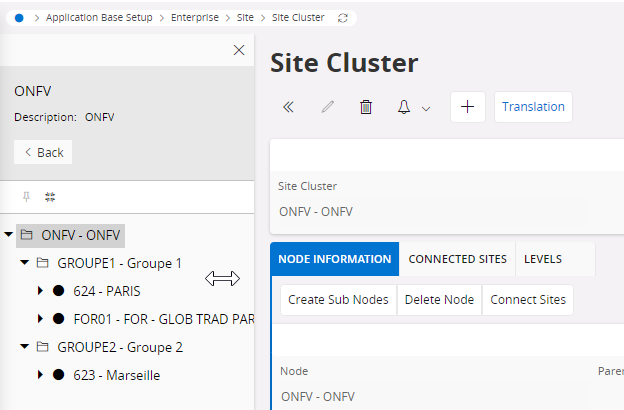
Regards, Christophe
Hi, we found a new functionality on 22R2 like Site Cluster.
We can create a new “organisation tree” but do you have information about how this configuration can be use in IFS ?
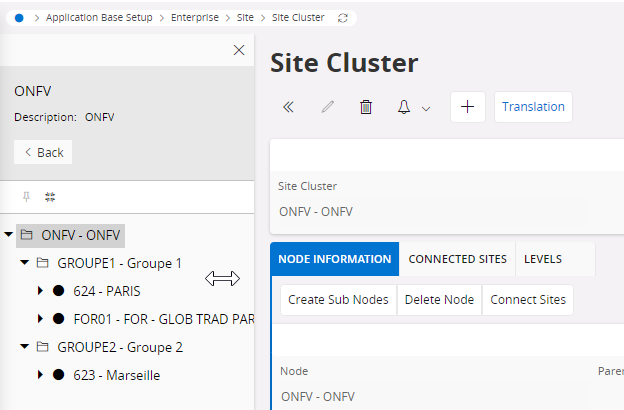
Regards, Christophe
Best answer by VipulShah
This activity is used to create parts on a mass scale across one or more sites. By using an assortment node in combination with a list of sites, you can create all the parts which belong to the node for each of the sites. You may specify the sites either manually or through a site cluster structure.
Use one of the following activities from the same Assistant to enter the sites required.
- Add My Sites. You can then choose to have all your user-allowed sites on the list, or remove the ones you do not want to create parts for.
- Site Cluster. This opens an dialog where you can manually enter the site cluster, site cluster level and site cluster node or click List to select values for these from the List of Values.
- Click New to create a new line. Then enter a value for Site or click List to select one from the List of Values. Enter all the sites you require by creating a new line for each.
- Sales parts will be created only if the Do Not Create Sales Part option is cleared.
- Supplier for purchase part will be created only if the Do Not Create Supplier for Purchase Part option is cleared.
- Purchase parts will be created only for parts which are not manufactured.
Relavant screen: Part Master Data » Assortment » Parts by Assortment and Site Cluster
Enter your E-mail address. We'll send you an e-mail with instructions to reset your password.