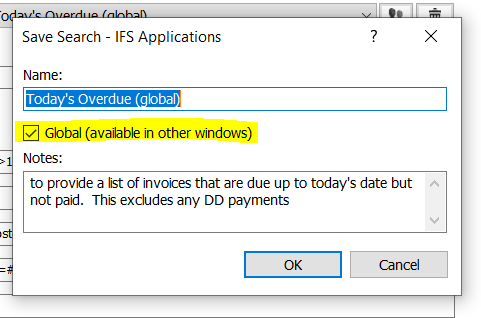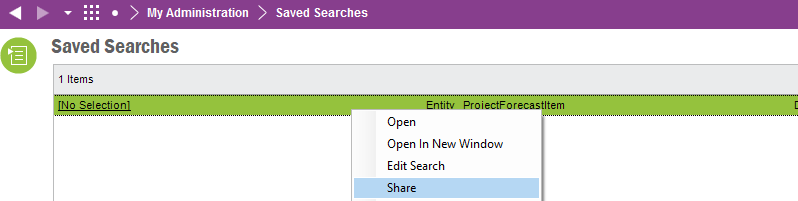I have created some saved searches and saved them within a new folder. How can I share these so that other users can access?
Sharing saved searches and folders
Best answer by ShawnBerk
The Global tick box only determines whether the search is visible on the view you first created or is also available on other related views (ie, Customer Order and Customer Orders). It is still, however, for your personal profile only. You can’t force these searches onto another user by ticking the Global box.
Any user can share an individual search using the Send to Colleague function from the search:

They will receive the task and can then save the search into their own personal profile.
For your scenario however, users will not be able to transfer folders to one another. As an Admin however, you can modify the base profile of the users if that is what you want to do so that all see the same folder structure that you’ve created in your profile.
You can also find the custom node that you’ve created within the navigator and copy it from your profile and paste it into their profile - either the base or the individual personal profiles.
Enter your E-mail address. We'll send you an e-mail with instructions to reset your password.