HI All
I got a problem when setting up a SEPA Credit transfer file with from a German company using Nordea in Finland. Is there anyone that can help me understanding what the errors are and were to correct.
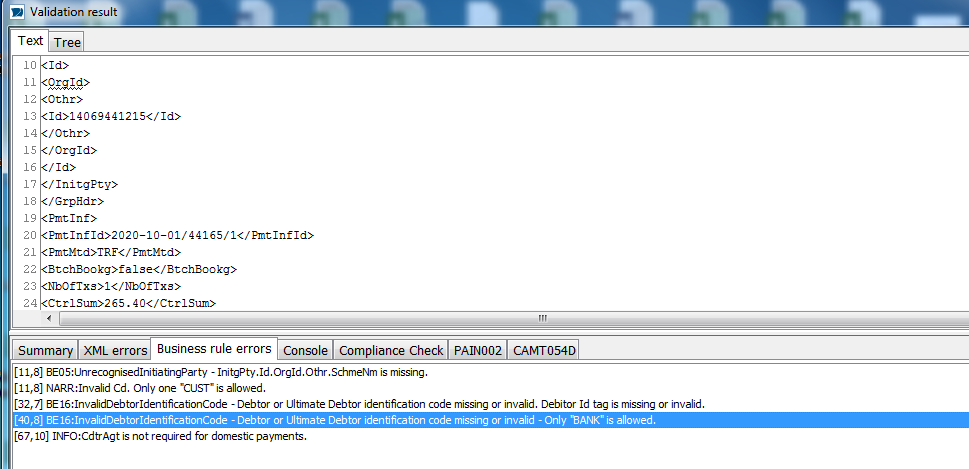
HI All
I got a problem when setting up a SEPA Credit transfer file with from a German company using Nordea in Finland. Is there anyone that can help me understanding what the errors are and were to correct.
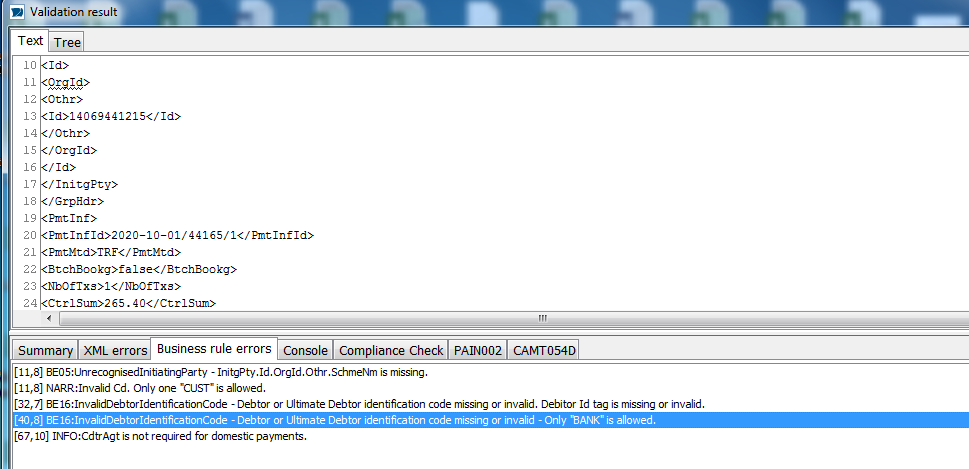
Best answer by Eranda
Hi Andreas,
Separation of Scheme code logic is only available in ISO20022 format. It will not work for SEPA (SEPA CT) format. But, for SEPA credit transfer, the Signer ID can be used as an identification for both Initiating Party and Debtor level. But, if I remember correctly Scheme Code is not supported in SEPA format because it is not a mandatory element in SEPA EPC (European Payment Council) rule book. Could you please ask from Nordea whether they allow to process the SEPA CT only with Identification?
If the bank doesn’t allow to process the SEPA CT file without Scheme Code, you have to do a slight customization in the code. But, I would like to suggest a better option below.
I don’t recommend to use SEPA format in latest IFS versions, because ISO20022 format has been designed to handle both SEPA and Non-SEPA payment. After App9 Update 6, you can use ISO20022 format to handle both SEPA CT and Non SEPA-CT payments. You have to make sure to define the electronic address of the supplier correctly, with service level code “SEPA”. When the service level code is set as “SEPA”, the system will raise the SEPA payment related validations such as mandatory IBAN and currency EUR, etc.
If you have any doubts, please feel free to reach me.
Have a nice weekend!
Best Regards
Eranda
Enter your E-mail address. We'll send you an e-mail with instructions to reset your password.