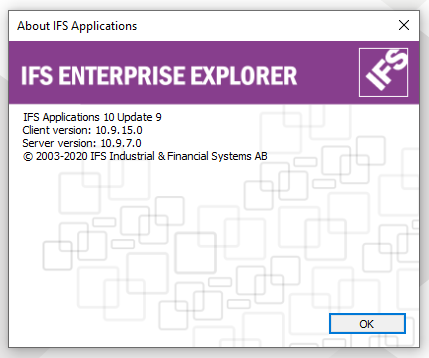Trying to set up the automation and facility to directly e-mail any manual/instant invoice we create.
We have an e-mail event set up, but cannot get customer e-mail to pull through, which field should this be entered on to populate?
Another way I had tried was setting up e-invoice in supplier card, the IFS Help section advises I can change the address after saving to an internet e-mail address, but I get an error when trying to change/save this?