Does anyone know where the setup is for the RMB/Send Email option in a Supplier Invoice/Posting Proposal (Apps9), please? I’d like to be able to change the text/add more fields if possible.
Thanks
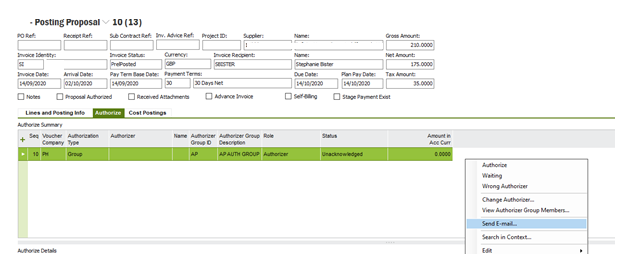
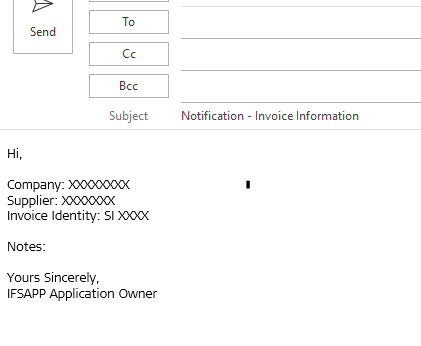
Does anyone know where the setup is for the RMB/Send Email option in a Supplier Invoice/Posting Proposal (Apps9), please? I’d like to be able to change the text/add more fields if possible.
Thanks
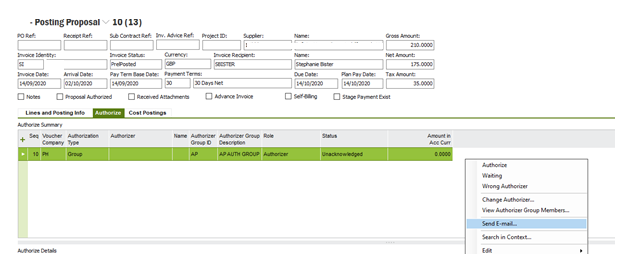
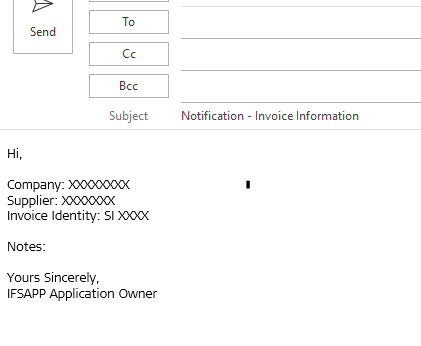
Best answer by lisvse
Unfortunately there is no where to set this up. It is coded in the client code. In for example frmAuthSummary.cs there is a method called tblItems_SendMail where you have this code.
Enter your E-mail address. We'll send you an e-mail with instructions to reset your password.