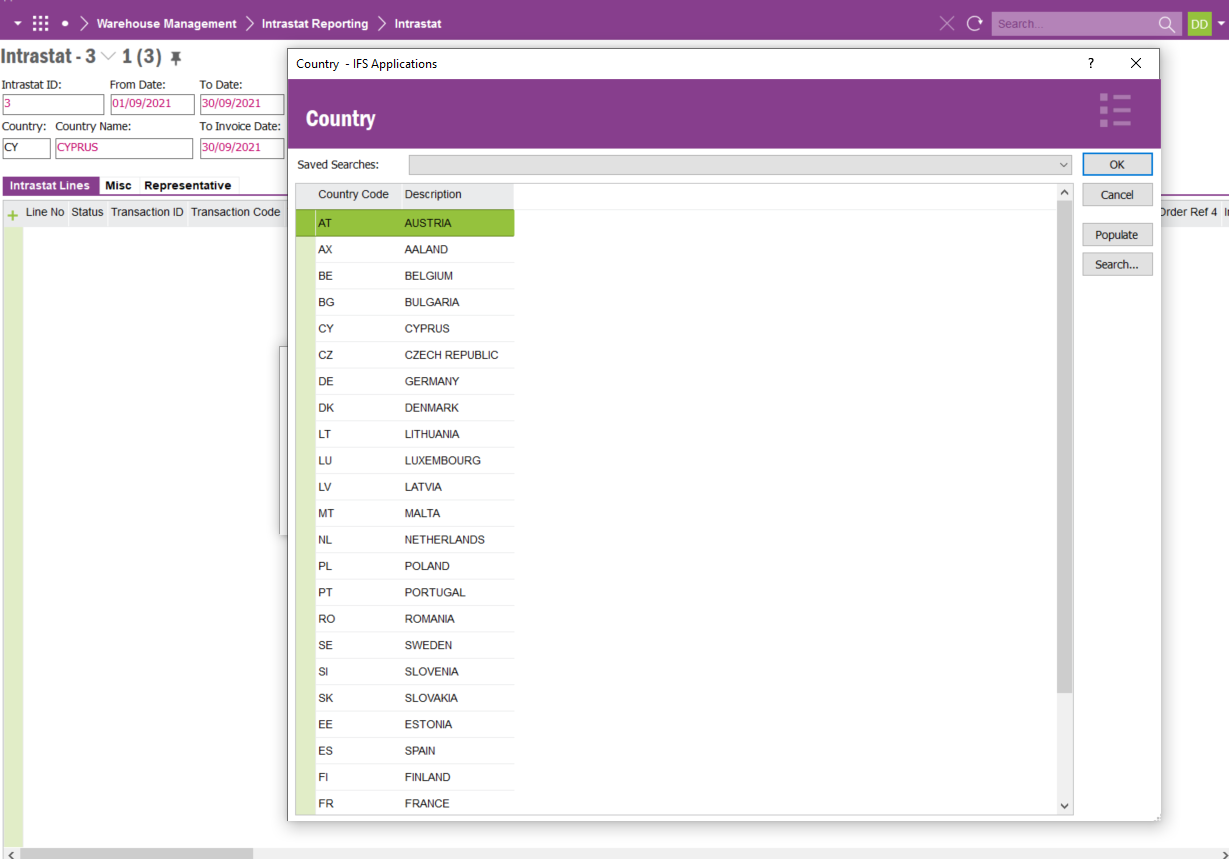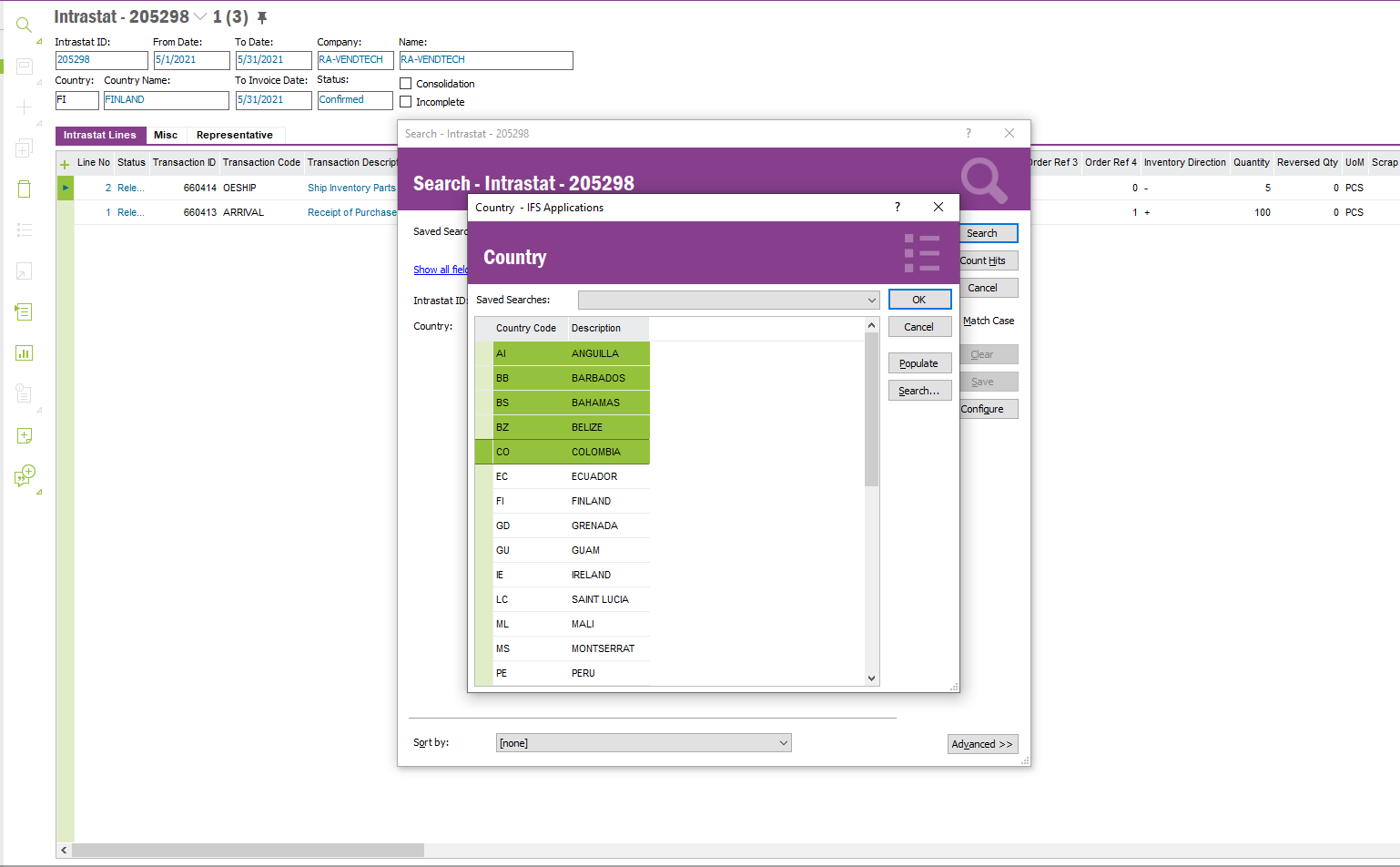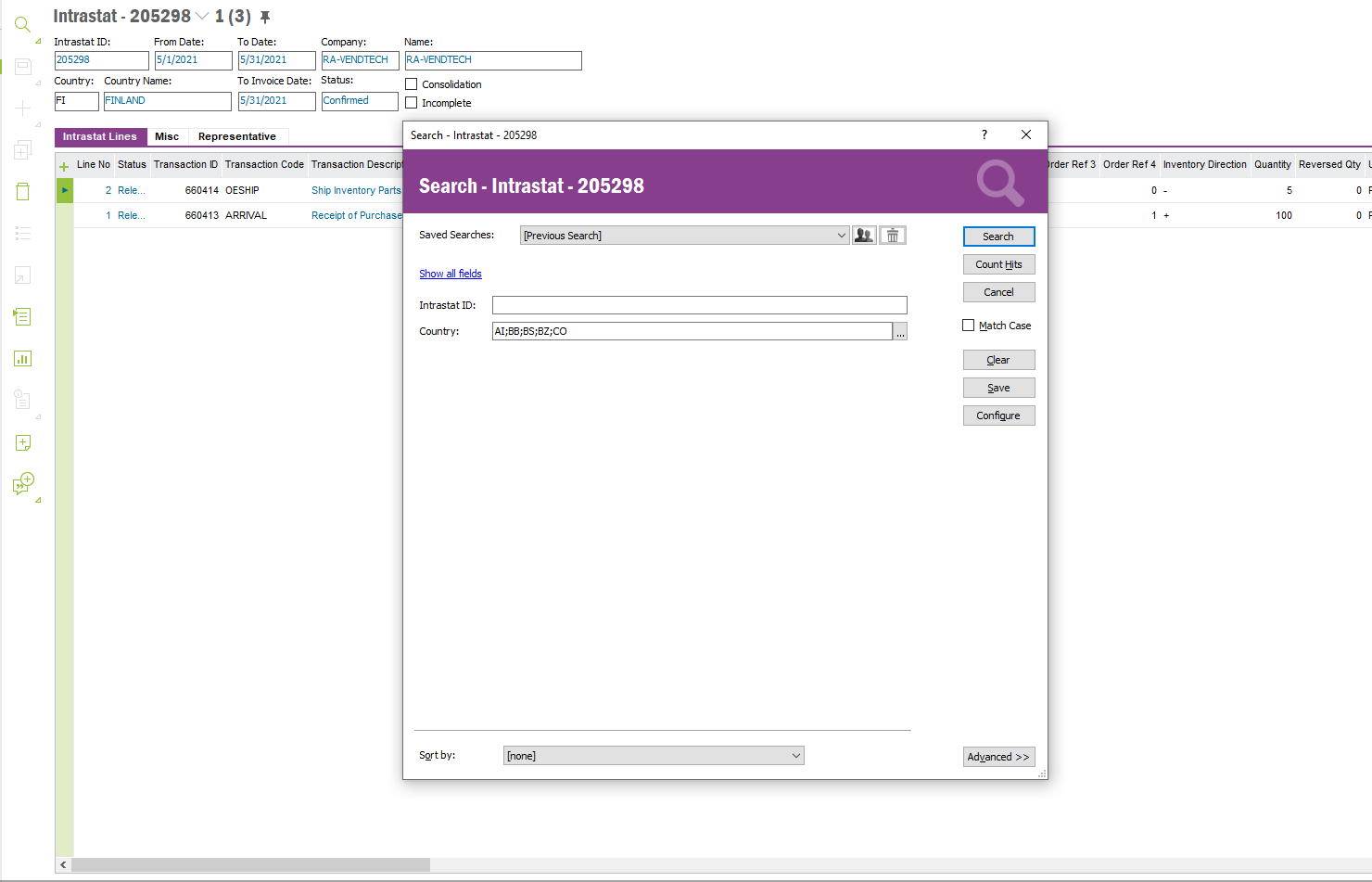I’m having trouble with IFS and selecting more than 1 option at a time? This is a new system to me and the organisation that I work for so I apologise for the silly question. I think this is just not an option on IFS but perhaps someone can confirm? Can you select more than 1 country at a time?
Thanks