Could you please advice about the way of running Multi-Company Customer Ledger Open Items report as a scheduled report in a separate queue rather than running it in the default queue?
Solved
Running Multi-Company Customer Ledger Open Items report as a scheduled report in a separate queue rather than running it in the default queue
Best answer by MadushaDissanayake
Hi Amalith,
If you are running a scheduled report, function is Archive_API.Create_And_Print_Report__.
Please note the following steps would change the queue for all the scheduled reports running in the application.
To change the queue, you can go to Batch Queue Configurations window and select the current queue > Right click and select Delete
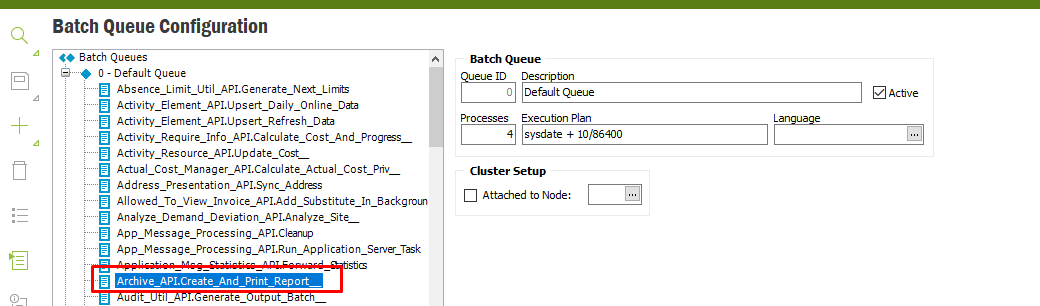
and right click on another queue > Add > Enter package as Archive_API.Create_And_Print_Report_
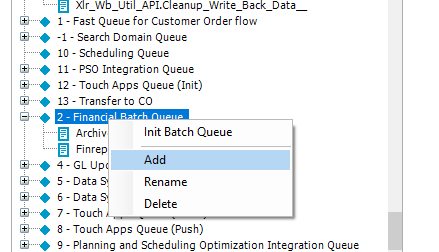
Click Save
Run the Job > you can see the changed queue
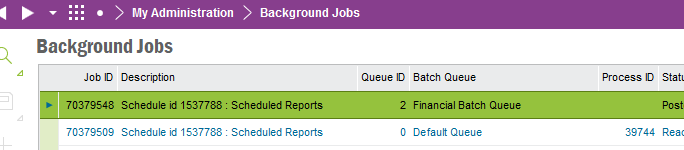
Hope this would help!
Thanks and Best Regards
Madusha
This topic has been closed for replies.
Enter your E-mail address. We'll send you an e-mail with instructions to reset your password.




