Hi IFS community,
I am using IFS Cloud to setup Rotable Part Pool and have setup the Posting Control of M151(according to IFS documentation), of which to set Account and Fixed Asset Code Part to use AC2 - Pre Posting.
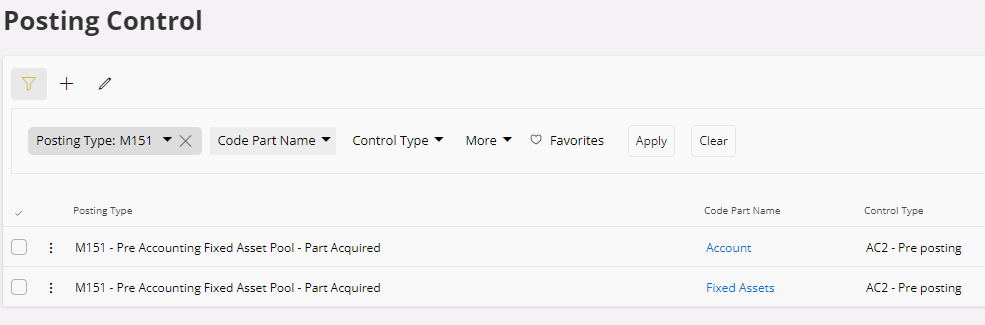
So far so good, since Fixed Asset is created with Part Connection Established.
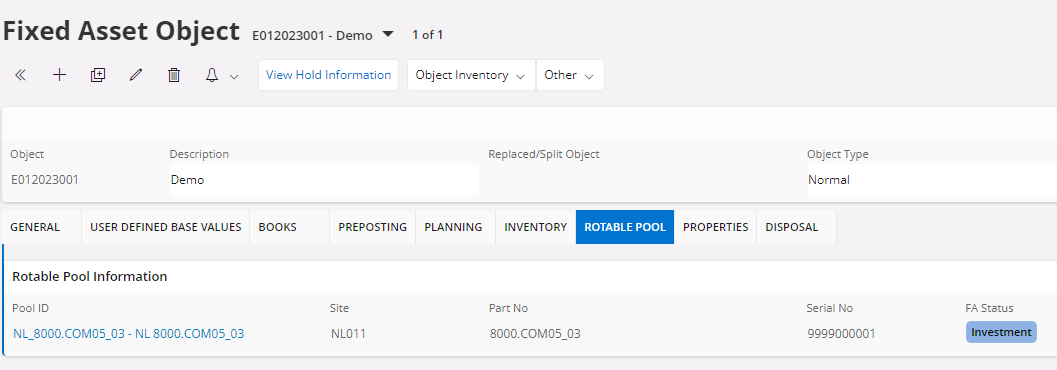
However, the Inventory Transaction History displayed the usage of M139 instead of M151
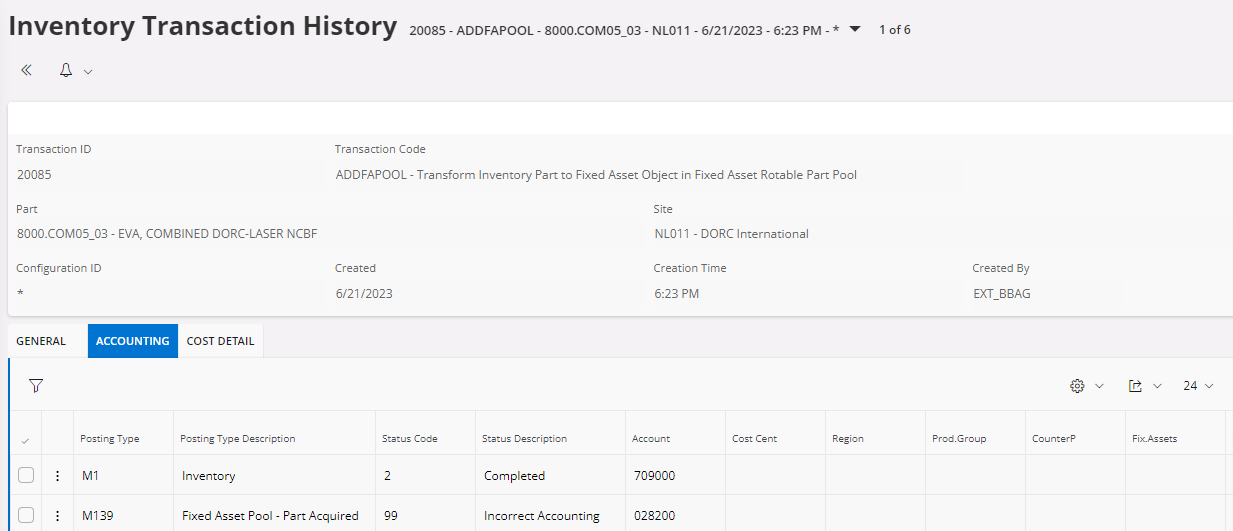
and the Code Part Demand of account 028200 has Fixed Asset as Mandatory.
Can you help me out to solve this riddle, please?
Many thanks!




