Dear reader,
I have a Accounts Receivable ledger account which I want to setup as Revaluation Account. The column ‘Used in ledger’ is automaticly picked here but it is wrong (‘General Ledger’ must be ‘Accounts Receivable’ and cannot be changed or I do not know how to change this) . The first booking on this account was a Q-voucher (because it’s a ledger account) followed by only A/R bookings and this seems to be the reason for this behavour..? Second to this I cannot save this new record because ‘General Ledger’ expects the ‘Currency Balance’ boxfor this account ticked and cannot be done anymore because transactions has already been made for this account.
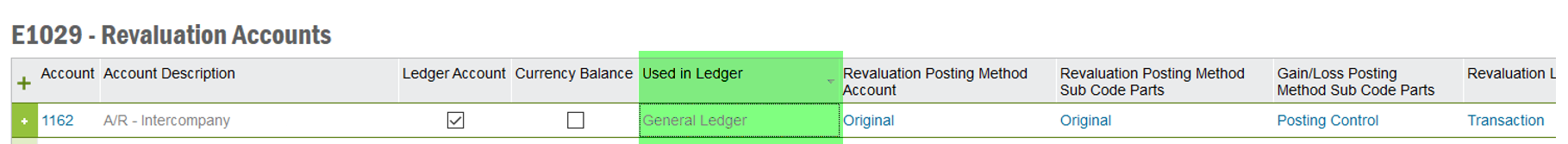
Hopefully there is a way to change this?
Thanks in advance for your reply.
regards,
Martin Broekman
Consultant at Eqeep, Netherlands



