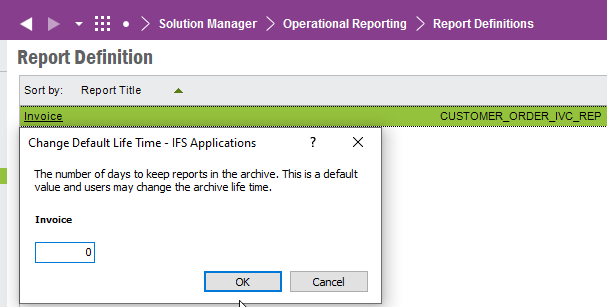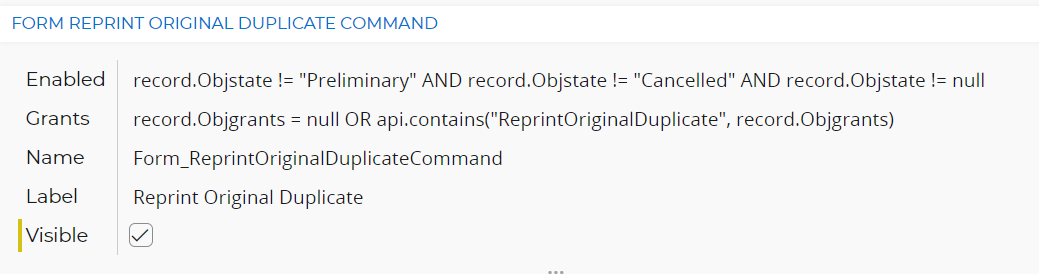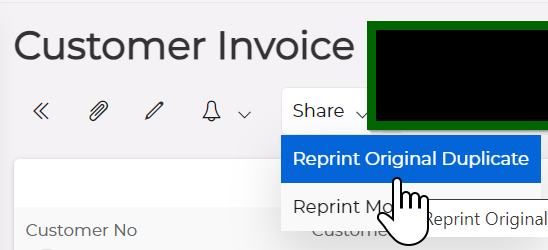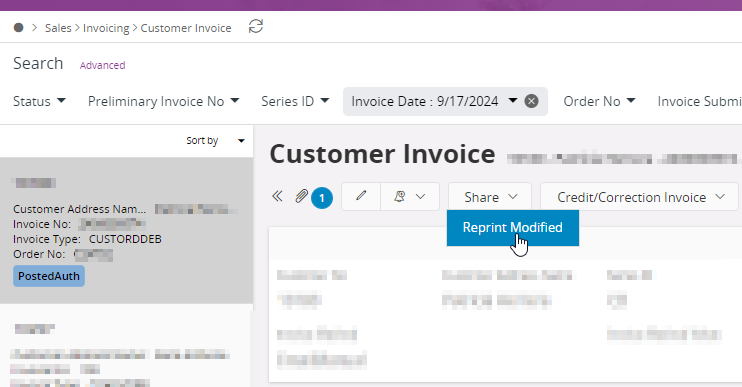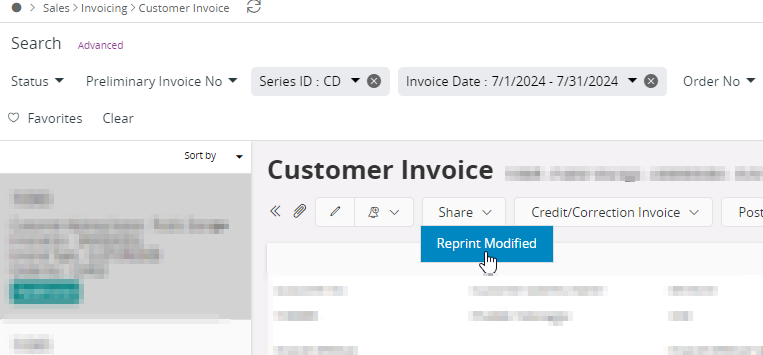On the Customer Invoice page, I am able to see the “Reprint Original from Archive” and “Reprint Original Duplicate” buttons on invoices up to 1 week old.
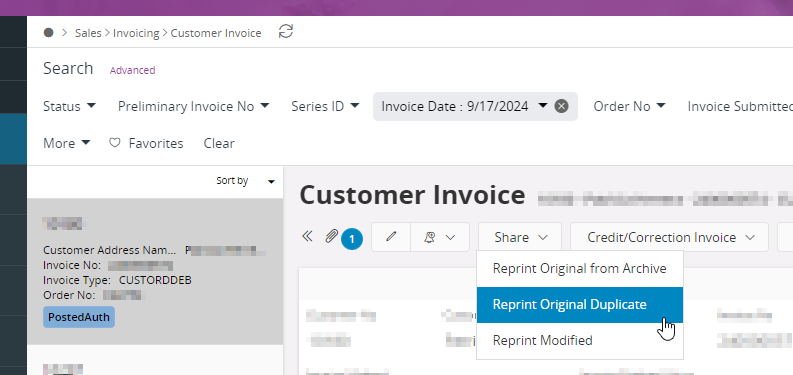
However, the buttons are not visible on invoices older than that.
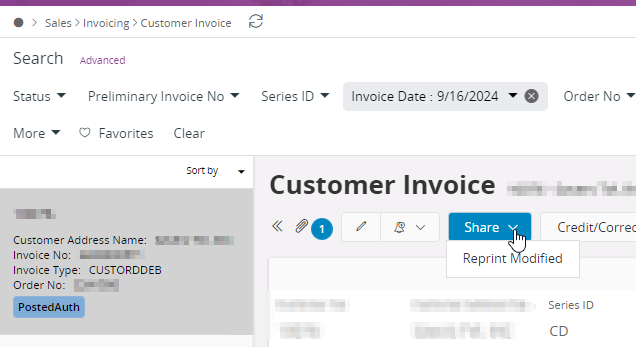
Is this timeframe editable, and if so where is this setting? I would like to be able to reprint the original invoice for older invoices.
I thought this may be related to the Life Time that the report is saved in the Report Archive, but that is not it. Our invoices are removed from the report archive each day (life time is set to 0) but I am still able to use the Reprint Original Duplicate button for invoices up to 7 days old.