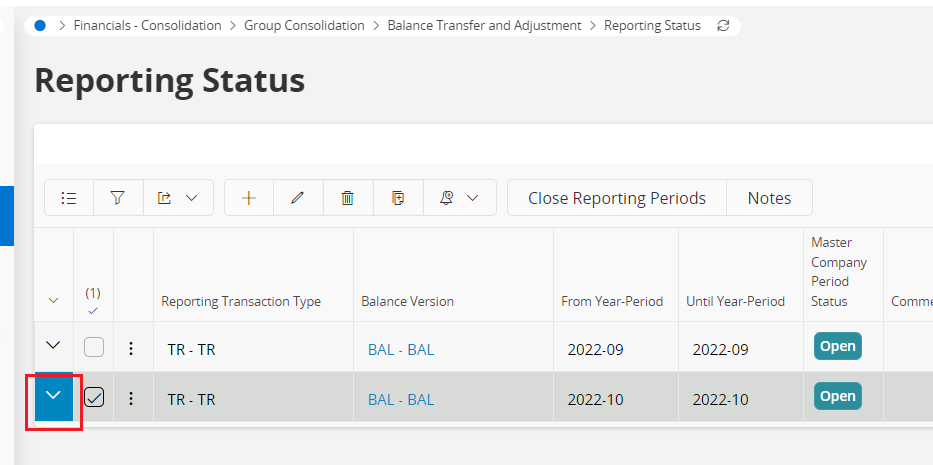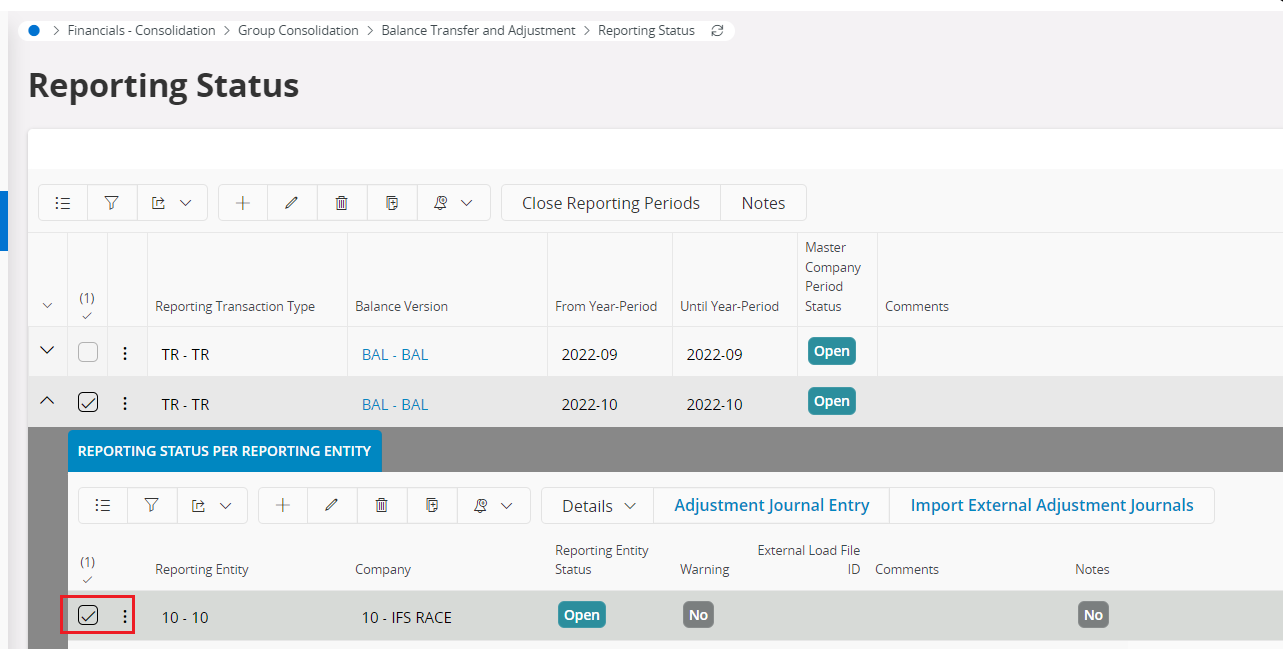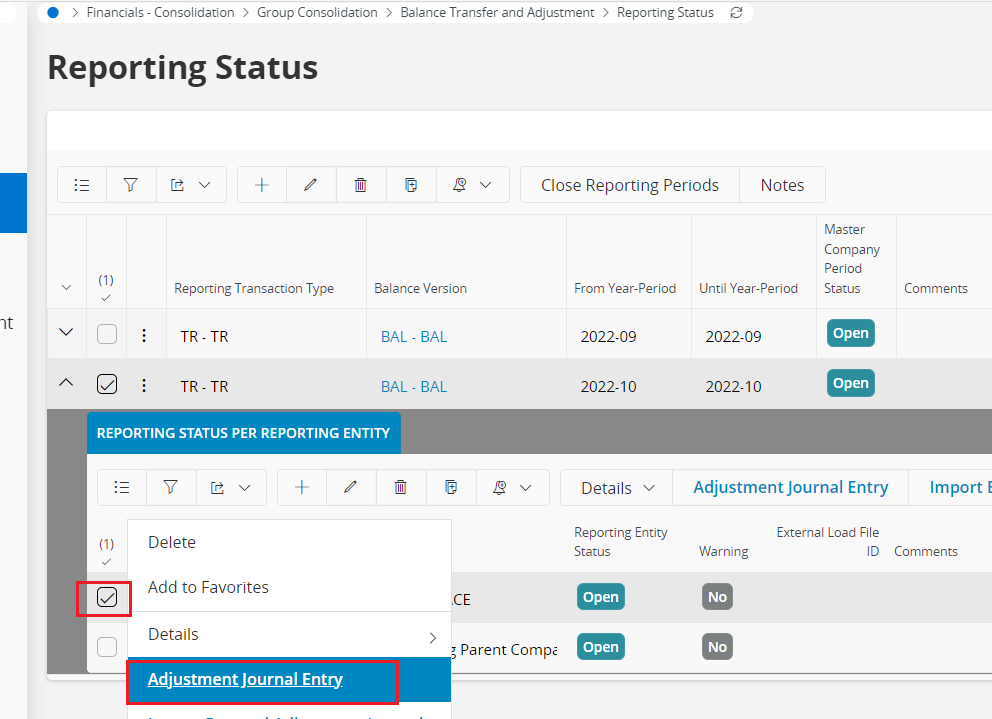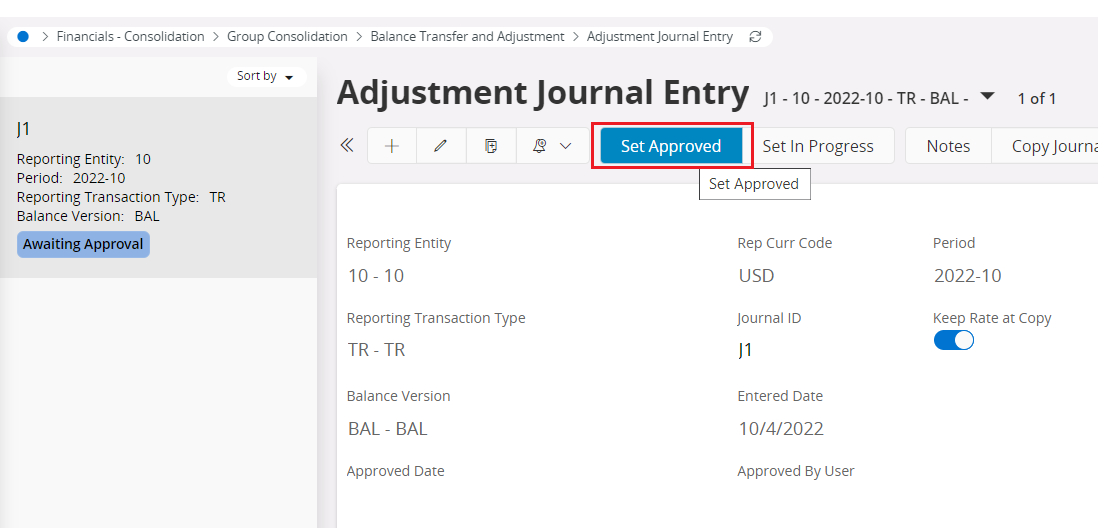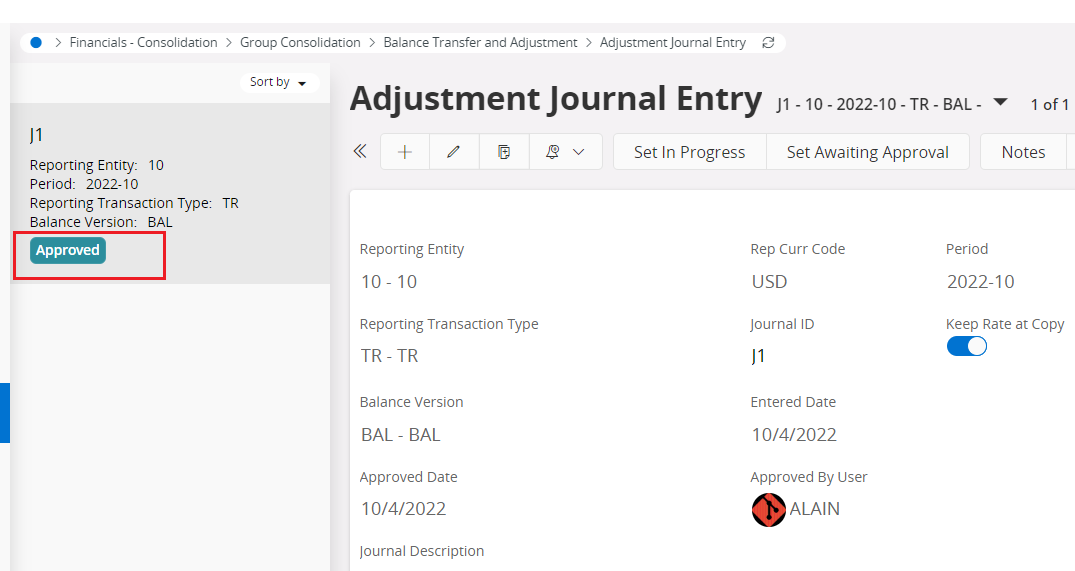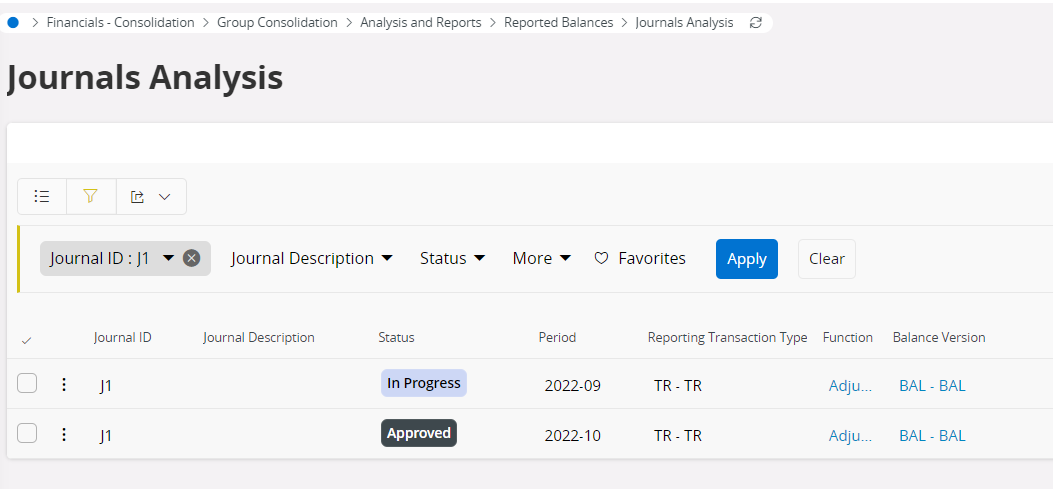I have performed Group Consolidation a couple of times in App10 and was going to do the same in IFS Cloud.
I have imported the reported balances, then I need to approve these as I have the following status i Journals Analysis.
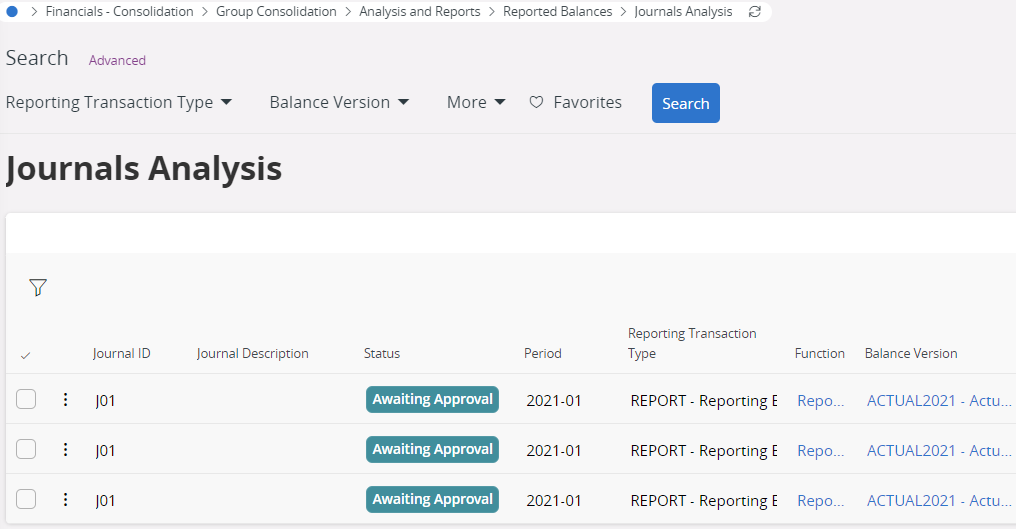
In App10, I then go to Reporting Status, choose the line and approve the reporting journals in the “Reporting Status per Reporting Entity” as below:
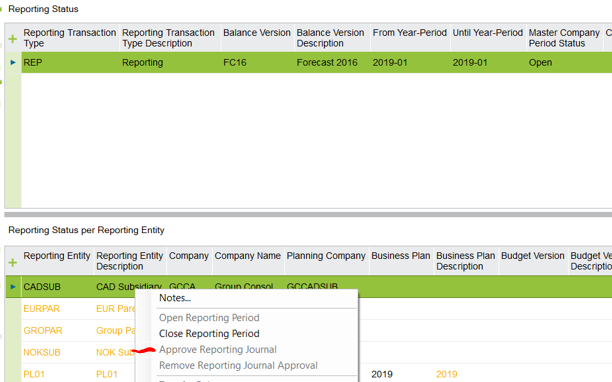
I do not find the same in IFS Cloud:
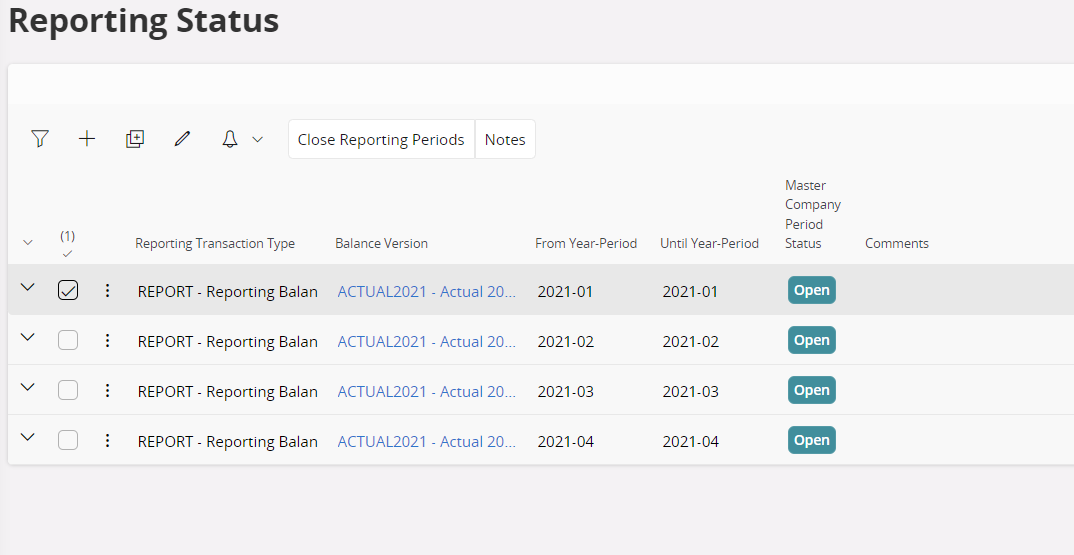
Has anyone encountered this and knows what I should do?