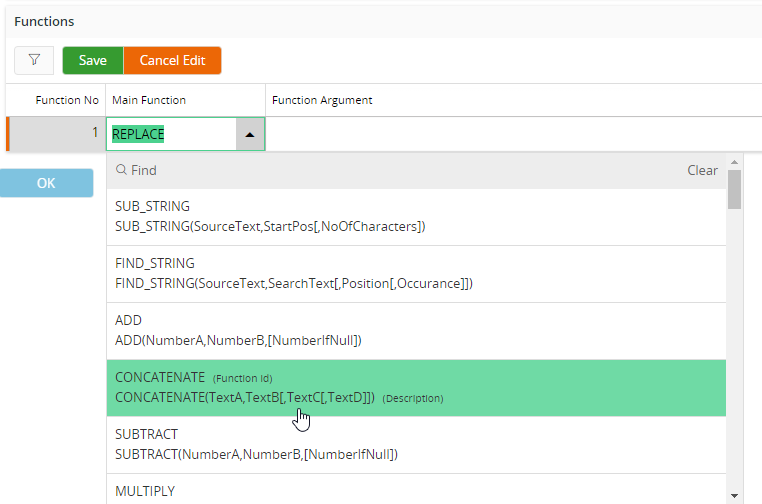Looking for a bit of guidance here, my company is utilizing External File Template to upload our travel expenses made with company credit cards to the Credit Card Transactions in Aurena. Recently, we’ve come across a few transactions that contain a comma in them, which creates an error when trying to upload via External File Assistant. I would like to accomplish this using a Detail function for the column.
I’ve included the problem transaction for reference -
Cleared,1/3/2024,"ONLINE PAYMENT, THANK YOU",-500
Error we’re getting -
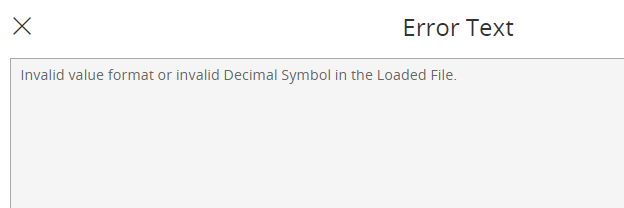
Would like to remove or skip comma from string utilizing one of these -
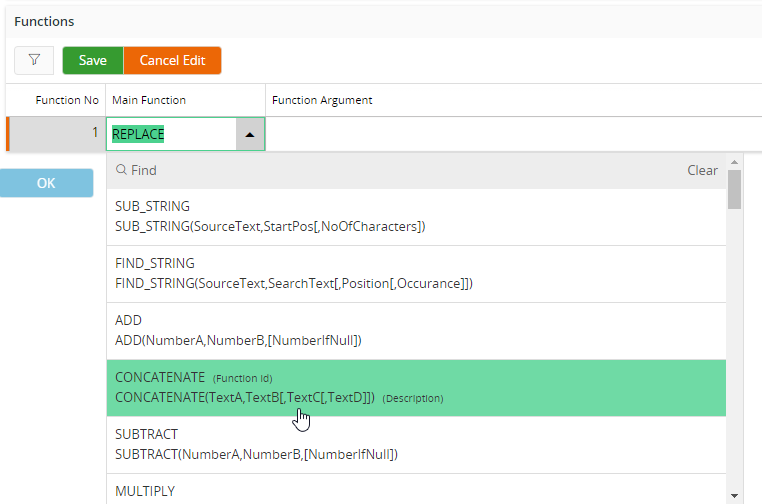
I would appreciate any help or guidance on this.