Dear All,
I am facing an issue while receiving customer collections through Mixed Payment. However, I am unable to identify the exact problem.
Could you please look into this and provide a solution?
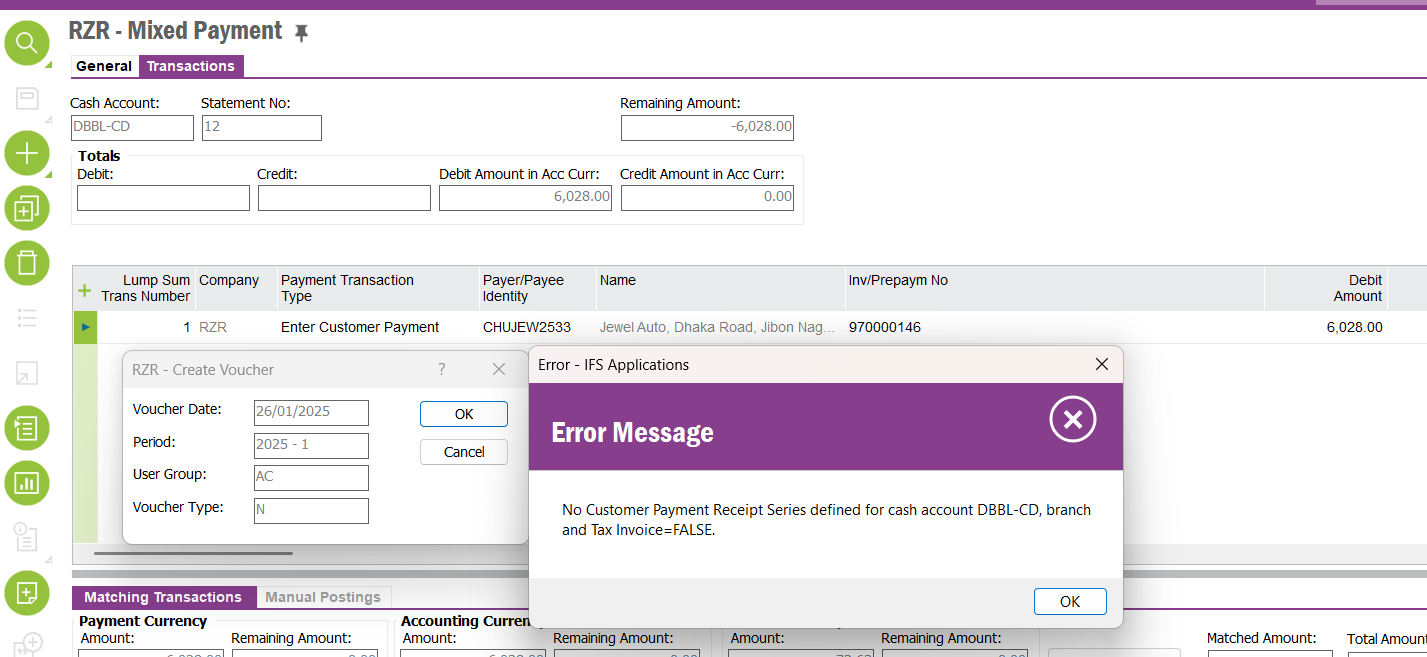
Dear All,
I am facing an issue while receiving customer collections through Mixed Payment. However, I am unable to identify the exact problem.
Could you please look into this and provide a solution?
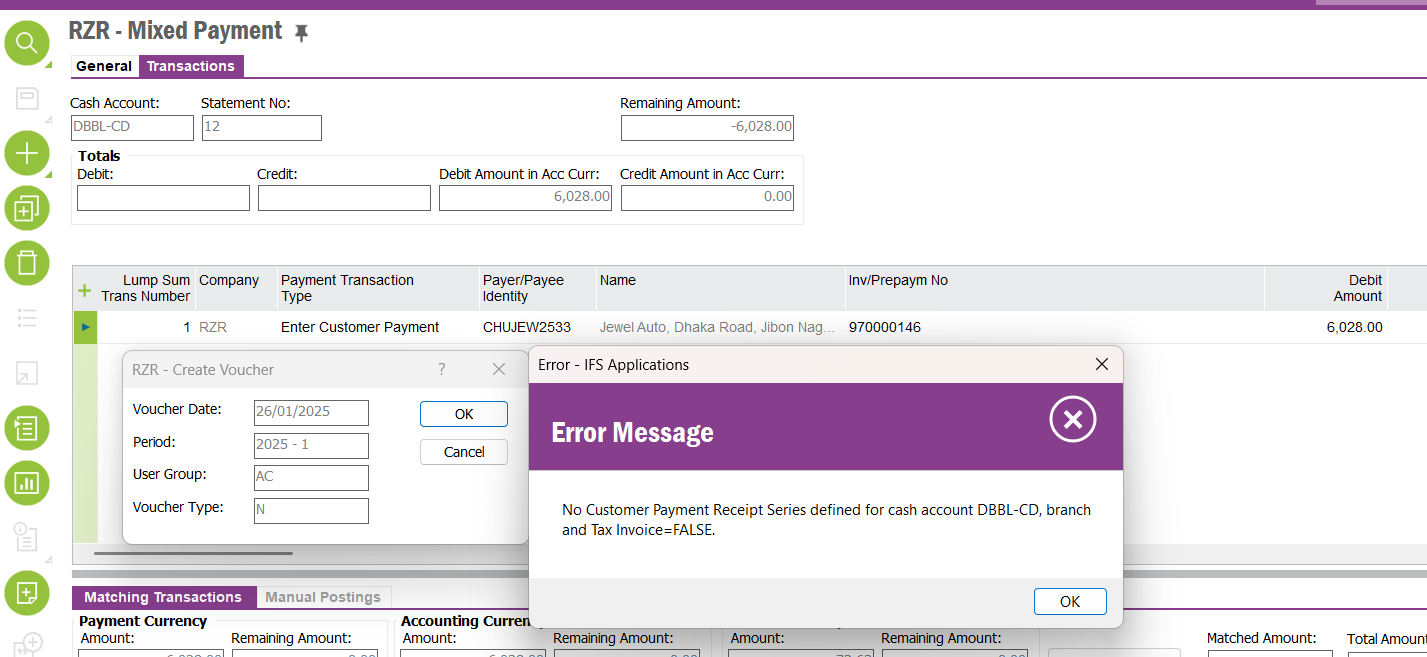
Best answer by ChrisD
Hi Gazisohel,
A Payment Document Series needs to be created in the Payment Documents screen. First select “Customer Payment Receipt” from the drop-down at the top:
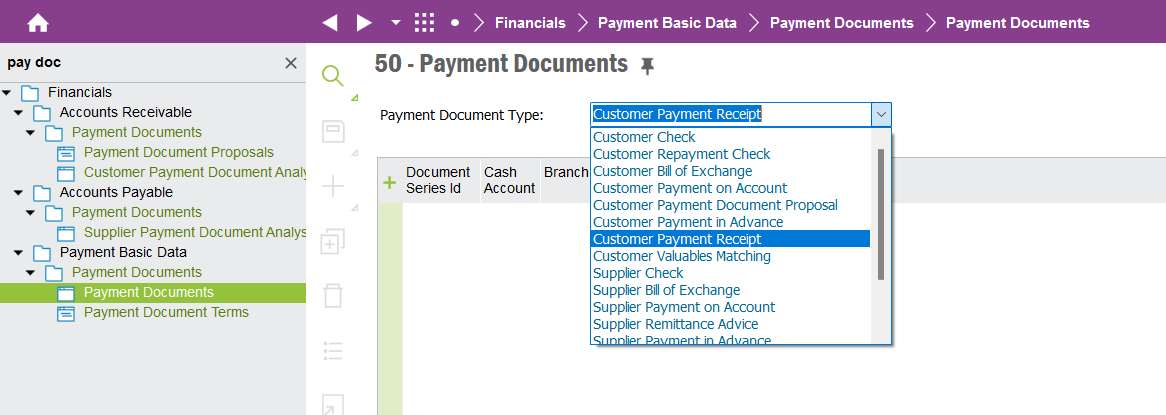
Then add a row, for example:
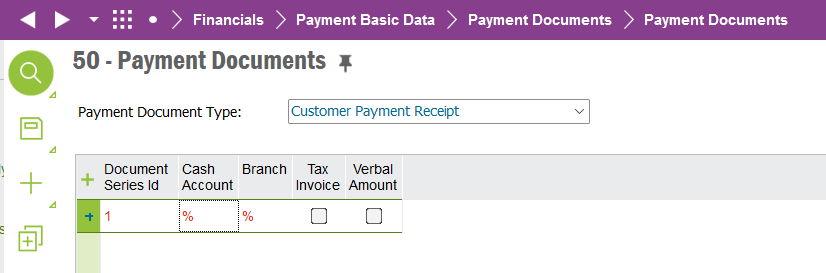
Save this. Then Right Mouse Button on the row to “Payment Document Number Series”
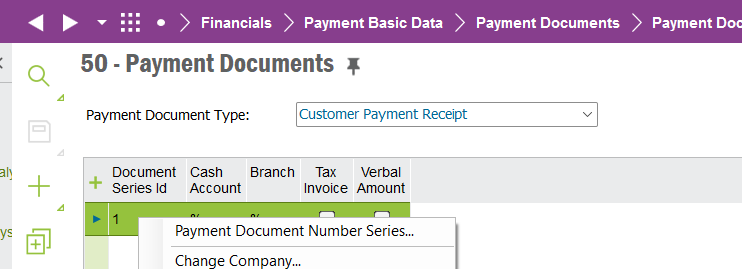
Add a row, for example:
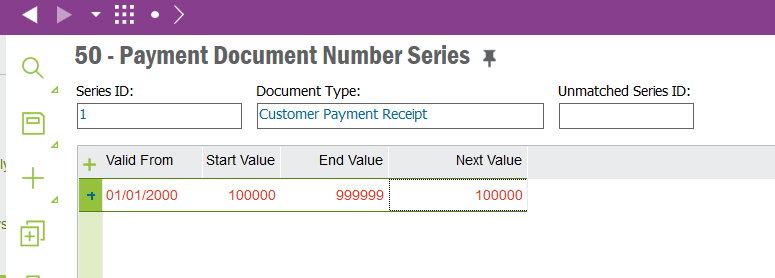
Save.
Now you can return to the Mixed Payment and try approving again.
Thanks,
Chris
Enter your E-mail address. We'll send you an e-mail with instructions to reset your password.