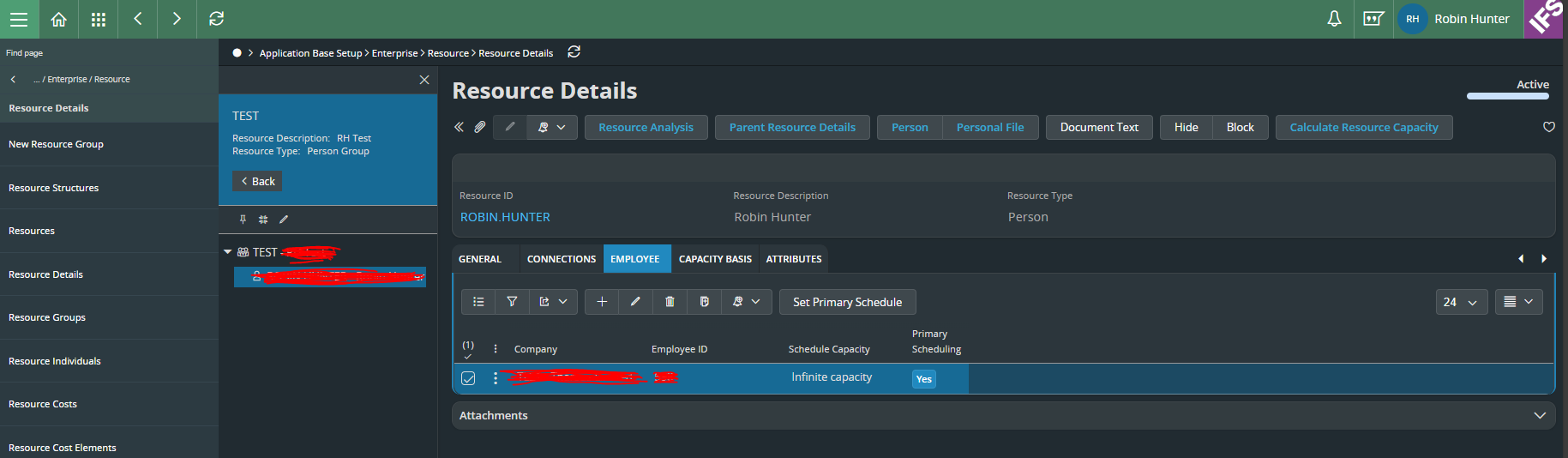The Report code is Time.The PRJT1 and PRJT2 postings have been setup with project pre-posting. Do IFS create cost element lines such as expenses, labor etc in ‘Project navigator’ screen when ‘project time transactions’ T voucher get created with PRJT1 and PRJT2 postings with internal cost values?
The hour tab is getting updated in ‘Project navigator’ screen but the Cost tab does not get updated with cost element lines. Would this be a expected behavior?