Dear Experts,
Appreciate it if any one of you guide me the steps that I need to follow capitalize a project.i.e. Creation of project and transfer to a object soon after completion of the project for a particular fixed asset.
Thank you.
Dear Experts,
Appreciate it if any one of you guide me the steps that I need to follow capitalize a project.i.e. Creation of project and transfer to a object soon after completion of the project for a particular fixed asset.
Thank you.
Best answer by Ralph Gericke
Hi Florian,
i am not talking about an automatic posting rule. I am referring to a function in IFS Project.
If you setup a project you can choose between the ‘Capitalization Posting Method’:
Transaction: Capitalization postings will be created when a voucher row is updated to the general ledger and they will be included in the same voucher as original cost or revenue.
Periodical: Capitalization postings will not be created when updating a voucher row to the general ledger. Instead capitalization will be handled as a periodical process. When this method is selected the following functionalities will be available for a project:
and the Project Type:
Capitalize Rev/Exp: The costs and revenues of the project are capitalized and a cost reposting rule can be entered.
Capitalize Expenses: The costs of the project are capitalized and a cost reposting rule can be entered. When revenue is entered, an estimated cost corresponding to the current contribution margin ratio is posted to a preliminary cost account.
Capitalize Revenue: The revenue of the project is capitalized. Only practical in combination with POC Income First revenue recognition method. As no cost is capitalized, a cost reposting rule cannot be entered.
No Capitalization: Costs and revenues affect the project accounting directly. As no cost is capitalized, a cost reposting rule cannot be entered.
Project as Code Part: The project is used as a standard no function code part and does not update the project accounting. As no cost is capitalized, a cost reposting rule cannot be entered. This project type should be avoided in normal instances.
I assume that the Project Cost for the develeopment of the Fixed Assets are monthly reconsiled as an assets (WIP). So you might most probably use Project Type Capitalize Rev/Exp or Capitalize Expenses. For both types is it possible to add cost reposting rules like this:
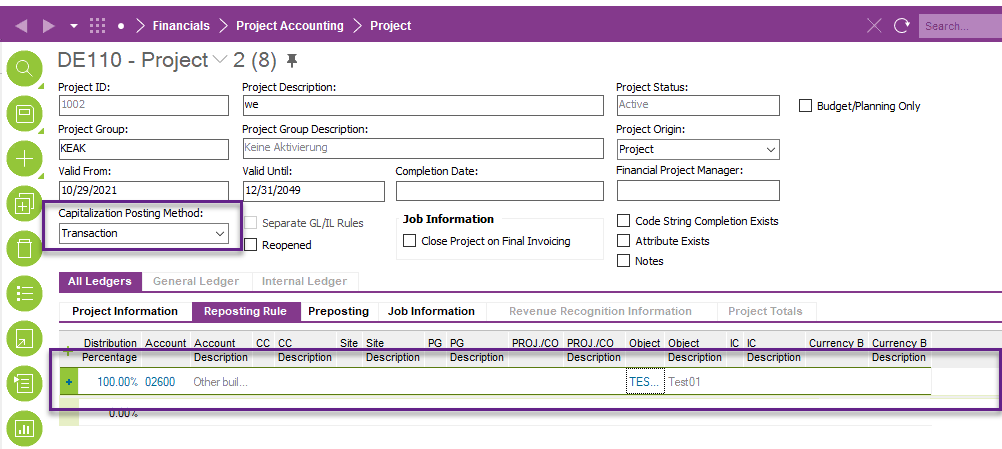
Here is an example based on Transaction based activation of costs.
I hope this explanation helps you a little more.
Regards
Ralph
Enter your E-mail address. We'll send you an e-mail with instructions to reset your password.