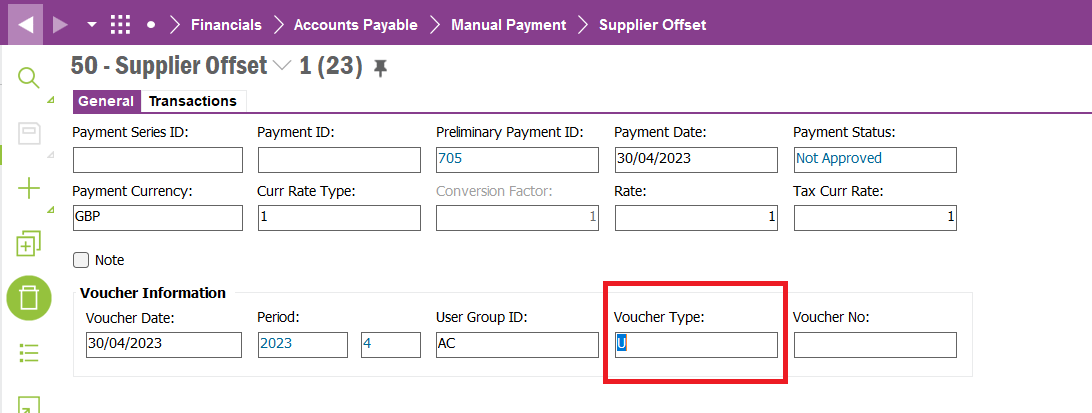A supplier invoice was matched in mixed payments with a remaining balance. There is a debit and a credit balance showing in supplier offset but when I try to clear the remaining balance there I get the following message: ‘Invoice cannot be cleared in supplier offset because it is used in a Manual Supplier payment/supplier offset/Netting Preliminary payment. Is there another way to clear this?
Reply
Enter your E-mail address. We'll send you an e-mail with instructions to reset your password.