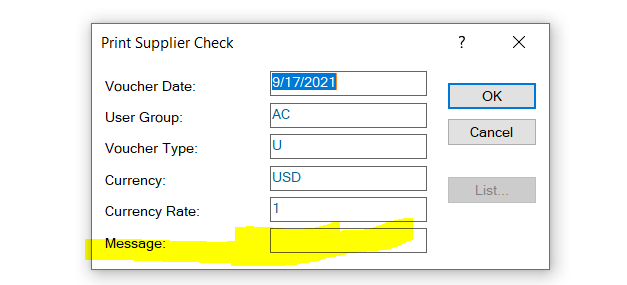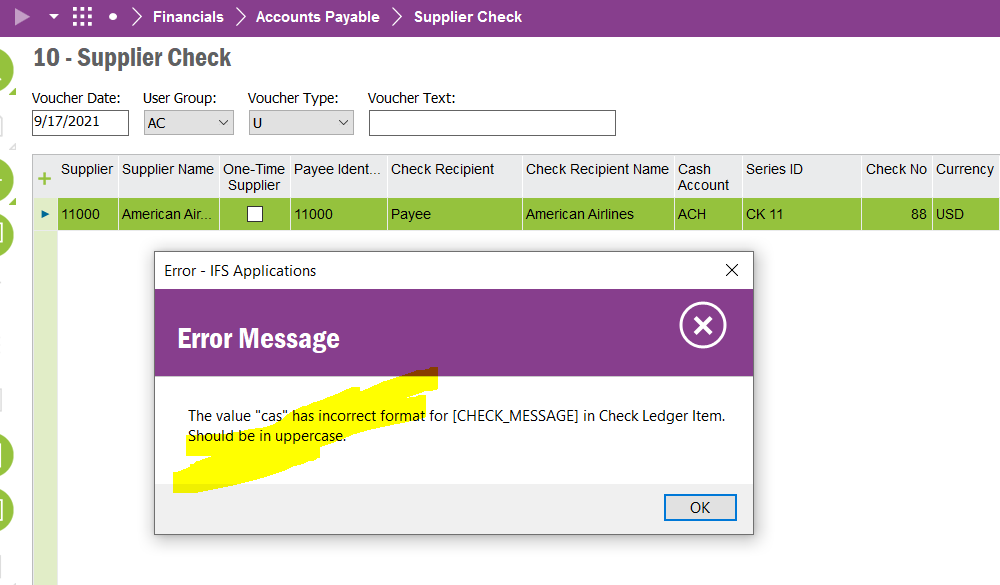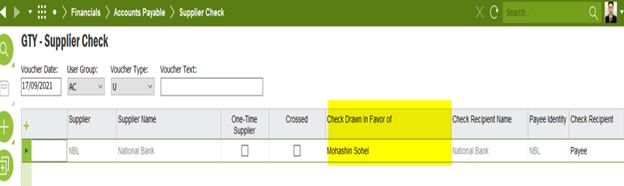The message function is not intended to be used for a check recipient. Message will print on the lower section of the check not in the area that represents who is to receive the check. Additionally, this is not a good place to enter data for audit reasons - it not overly visible.
In apps 8 SP2 a good deal of logic was changed regarding suppliers in order to allow the one time supplier functionality. This may be important for your needs. If your invoice is not PO related, you may wish to review one time supplier.
Try using a different payment address on the supplier / supplier invoice. The address information can include a different name. Furthermore this data is very auditable as we can see the name / address information in IFS not just on a check report.
Try a different payment address.
Best regards,
Thomas