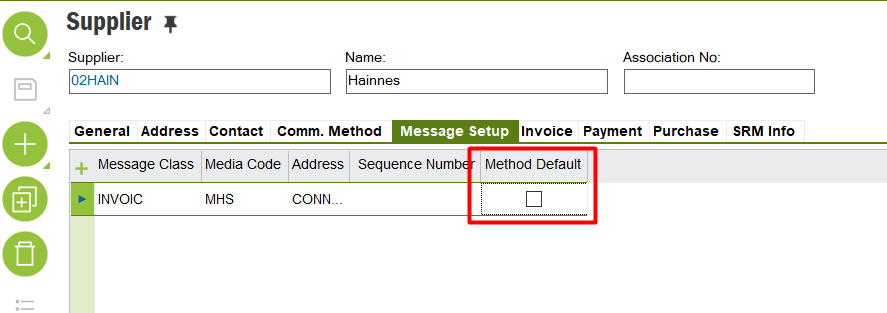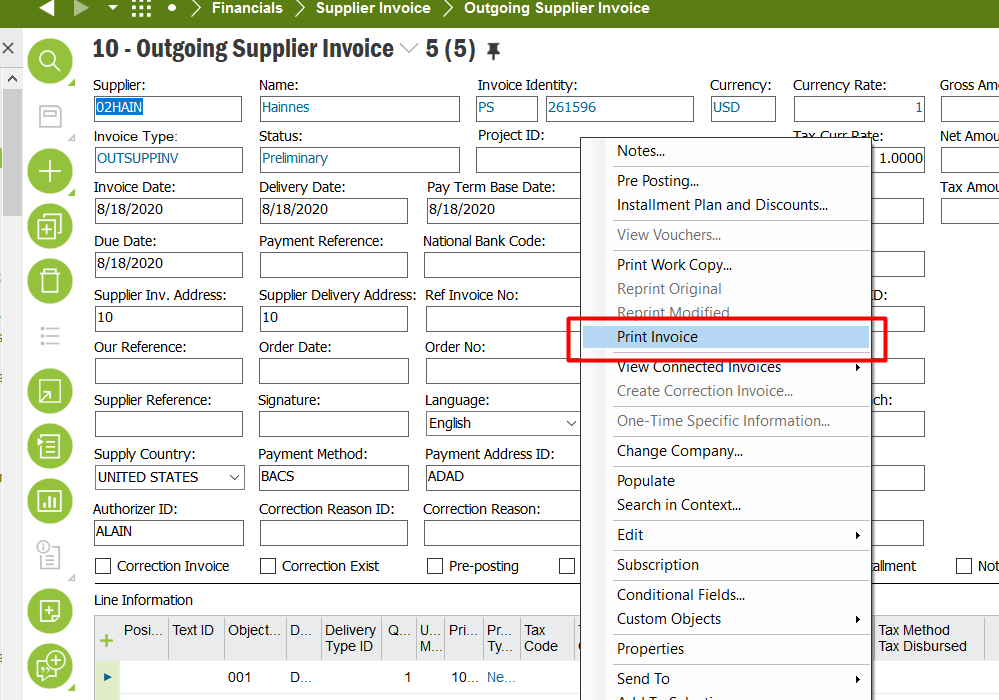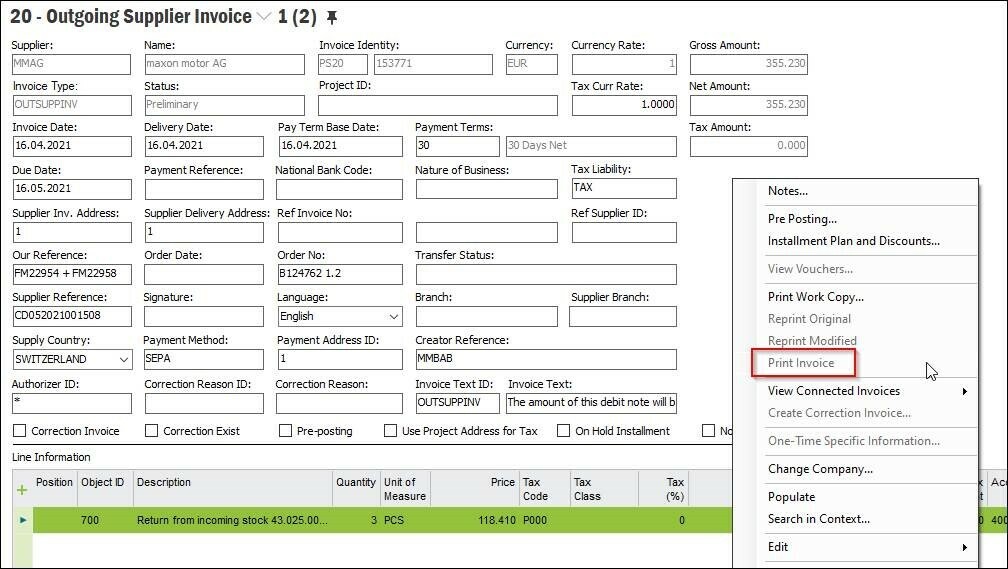
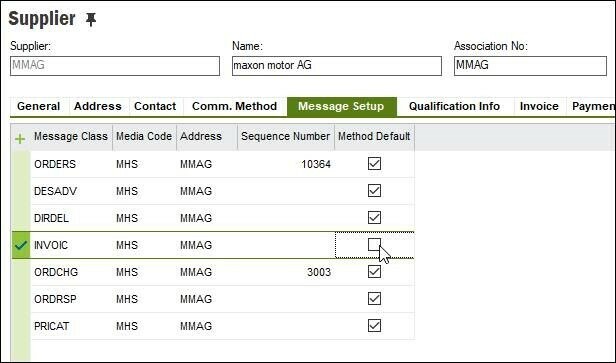
Hi
I have the following constellation. Somethimes i need to be able to print an outgoing supplier invoice
in order to do this i remove the flag from the supplier message setup and put it back in
the point is I cannot remove this flag permanently because then the intercompany message setup for the mainprocess would work anymore.
Is there a way i can print or sent this outgoing supplier invoice without removing the default method? Otherwise i cannot post this invoice without printing
Best Regards
Sophal