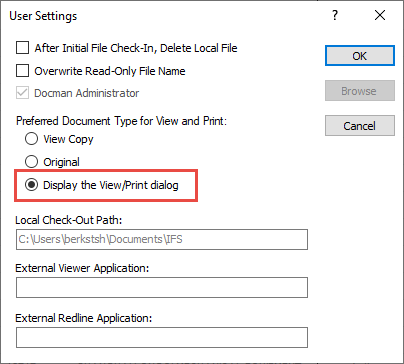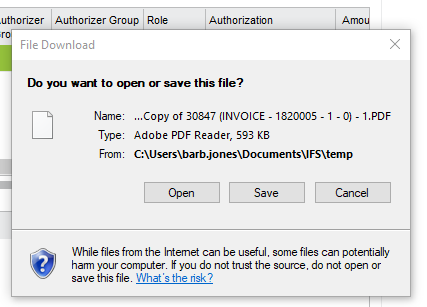The preview screen is working but for some users it is asking the user “Do you want to open or save this file”, but others it just automatically shows the pdf in the preview screen. How do you change this so it doesn’t prompt you to open or save the file before previewing the pdf file?
Thank you