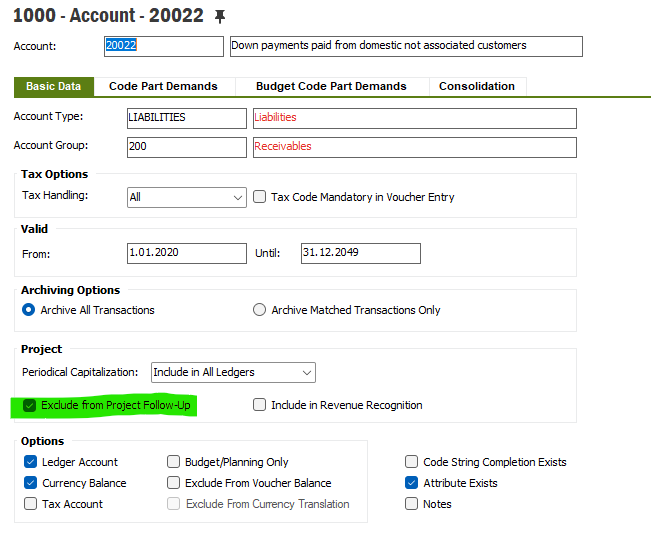Hello
We would like to see the project number related to advance invoices when we run GL Balance analysis detail for accounts receivable (ie. IP17) and deferred revenue (ie. IP19) .
In the customer order, I populated the Project field in the Pre-Posting. I also set IP17 and IP19 to have a Project code part and Control Type Pre posting. Then created an advanced invoice.
When I printed the invoice, I got the error below.
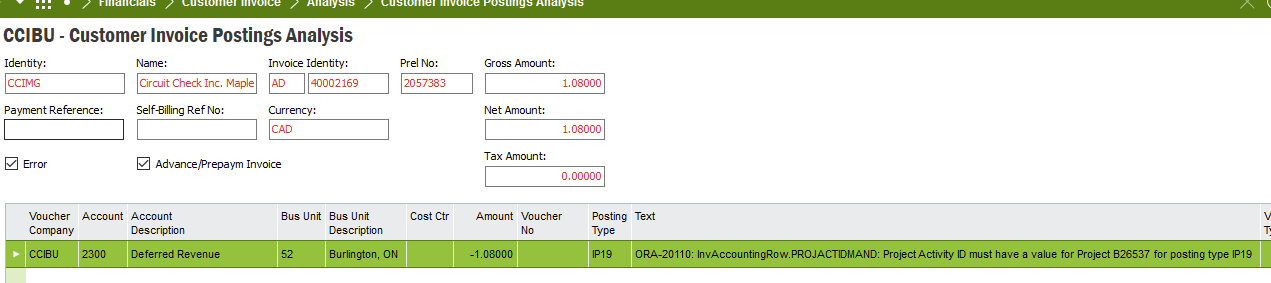
Is it possible to push the invoice through without assigning an activity sequence in the pre posting of the order?