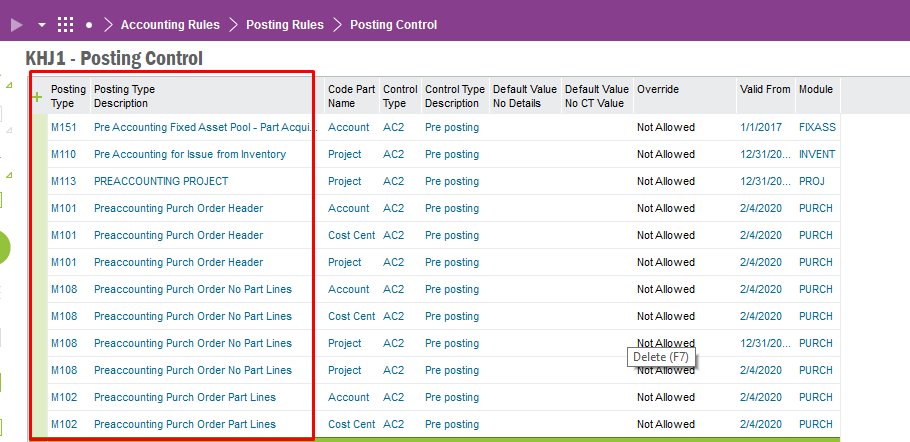how to set pre-posting possible or mandatory for a specific code part or for all on a specific object like PR, PO, CO, PO receipt SO on the header or on the lines depending on the object
Enter your E-mail address. We'll send you an e-mail with instructions to reset your password.