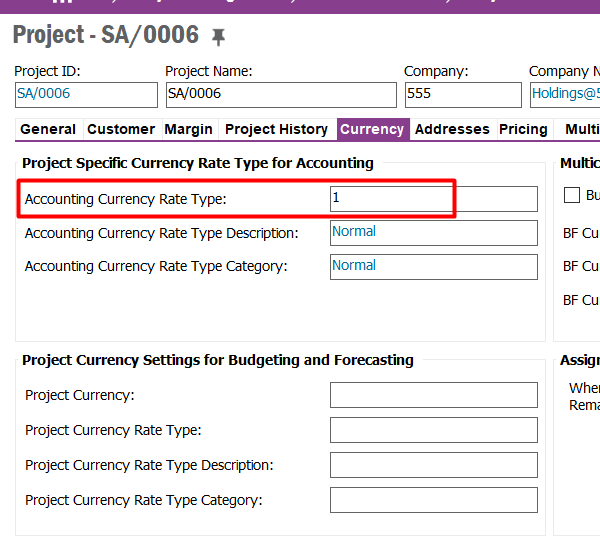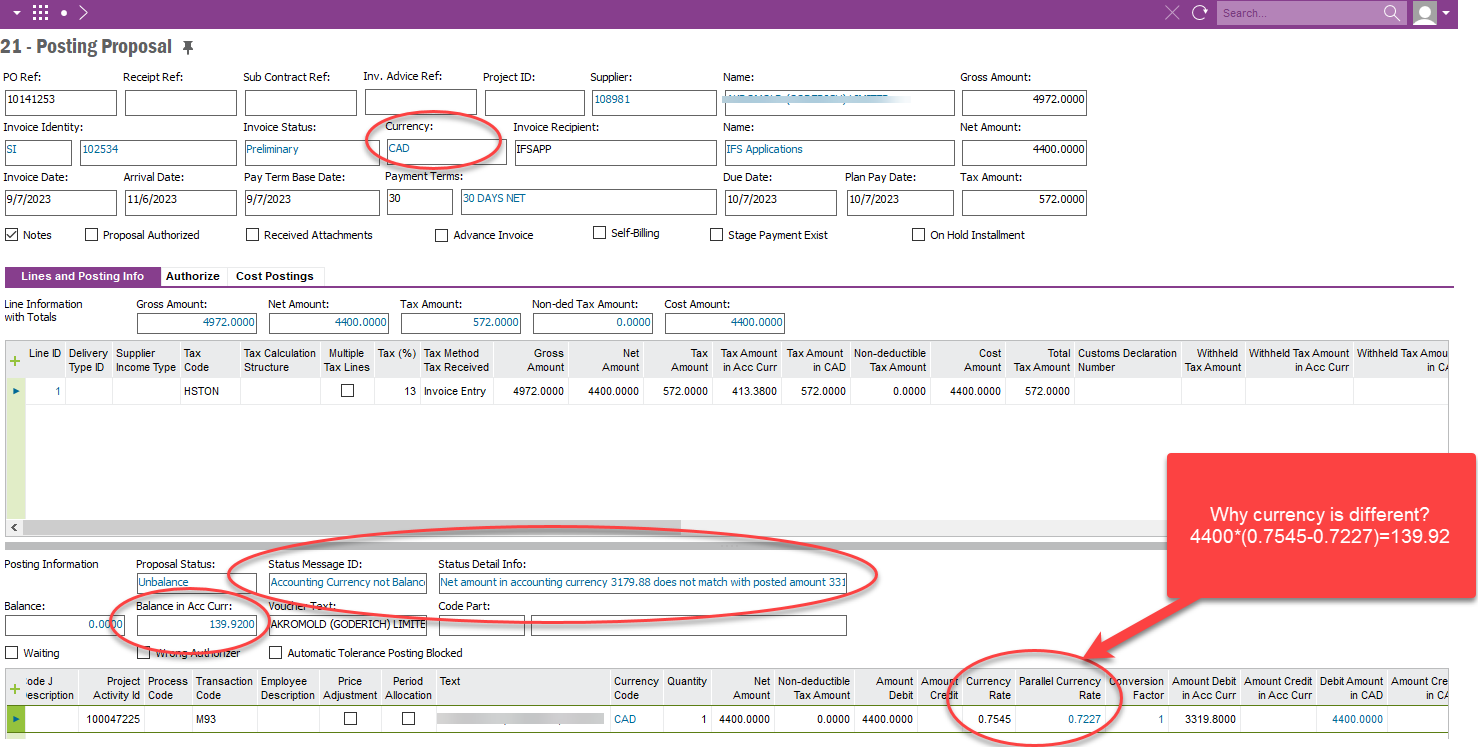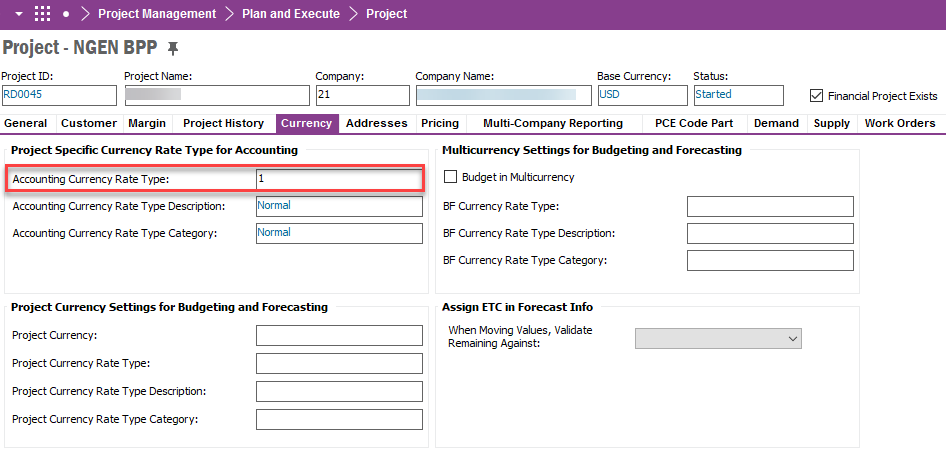One of the customers is facing challenge with balancing the posting proposal of manual supplier invoice, due to header currency rate is not the same with posting information line currency rate.
Error message ID: Accounting Currency not Balanced
Error Details: Net amount in accounting currency ####.## does not match with posted amount ####.## in accounting currency SEK.
This line currency rate cannot be manually edited and only relevance of this currency rate is that it is the rate on original created date of the attached invoice. But the customer has not ticked the “Use File Transaction Date as Voucher Date checkbox” in external supplier invoice parameters window at the time of voucher creation.
Please help to share your ideas and any known reason/solution for this issue. Thanks.