Dear experts,
I am trying to post a Manual supplier invoice using a posting proposal through a newly created company. However, the Manual supplier invoice was directed to posting proposal analysis window via RMB and therefore, I could not able to finally post the invoice. Appreciate it if you can help on this matter. Further, I was not able to find a posting proposal window as well. I am using Apps 10 upd 15.
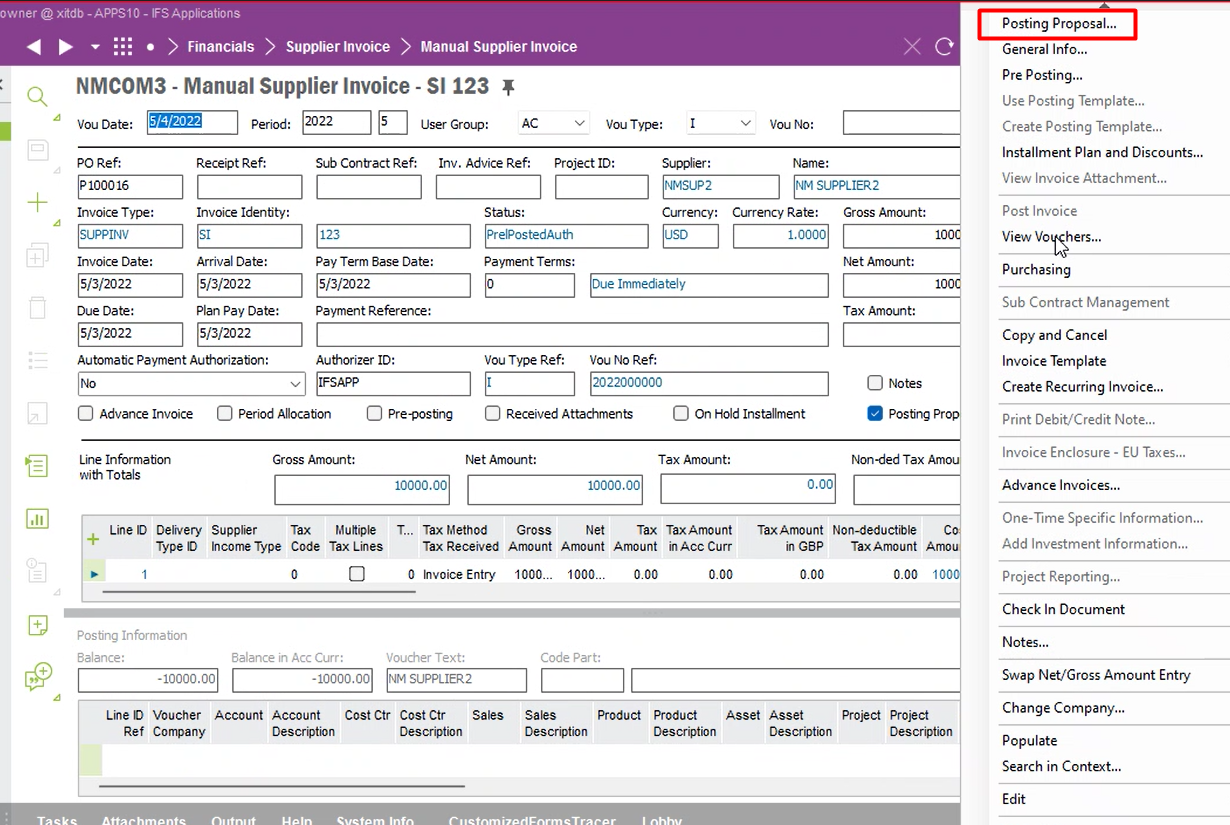
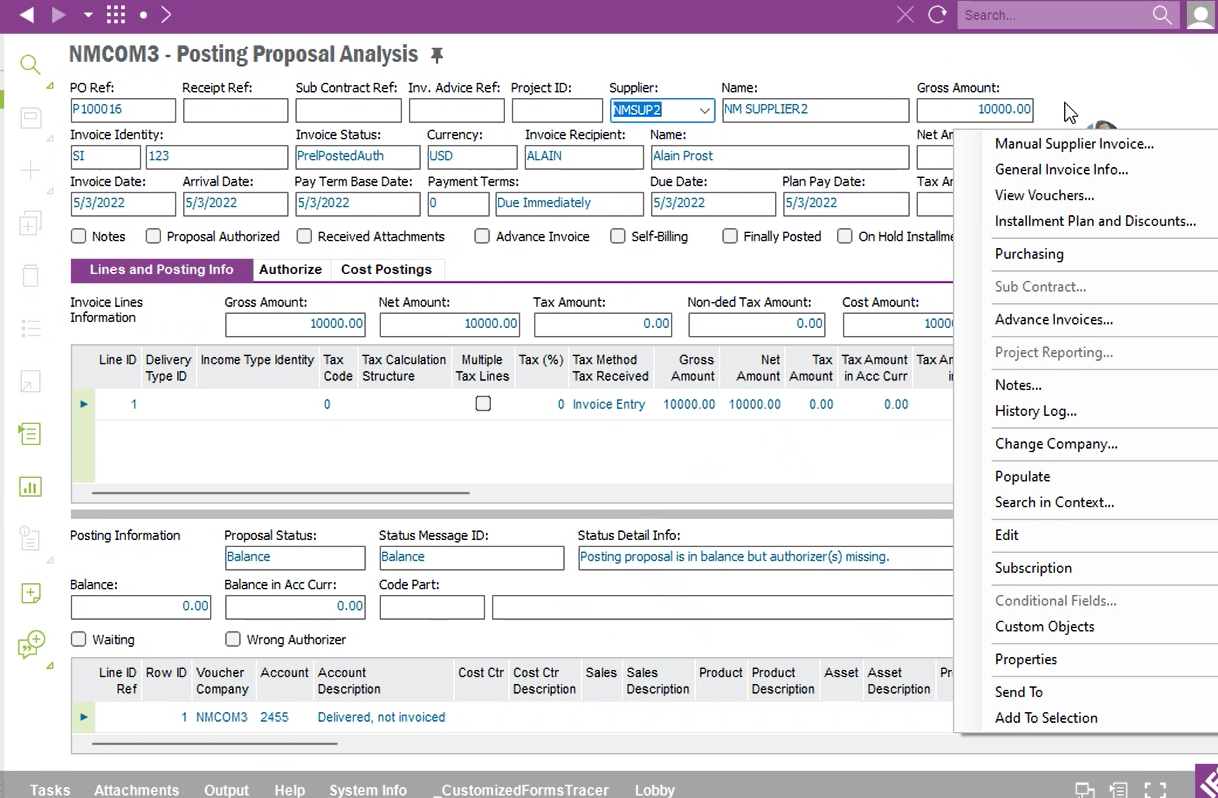
Thank you







