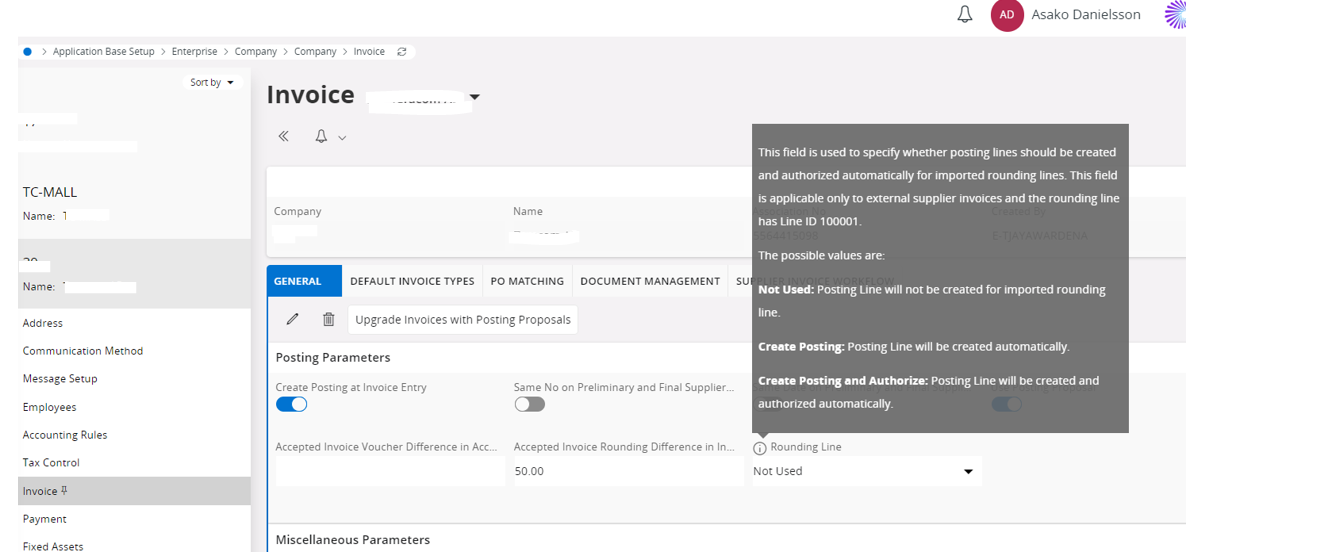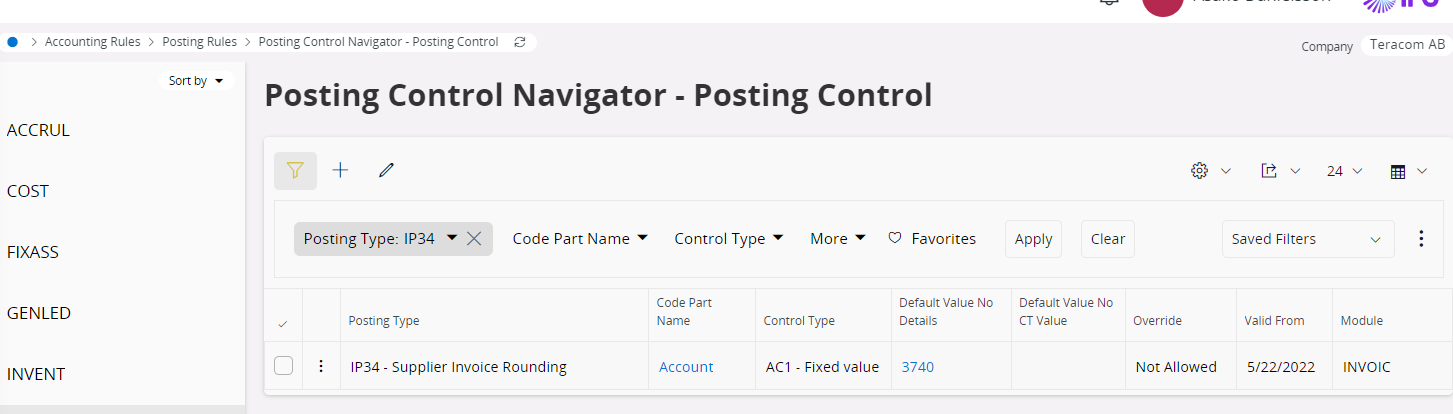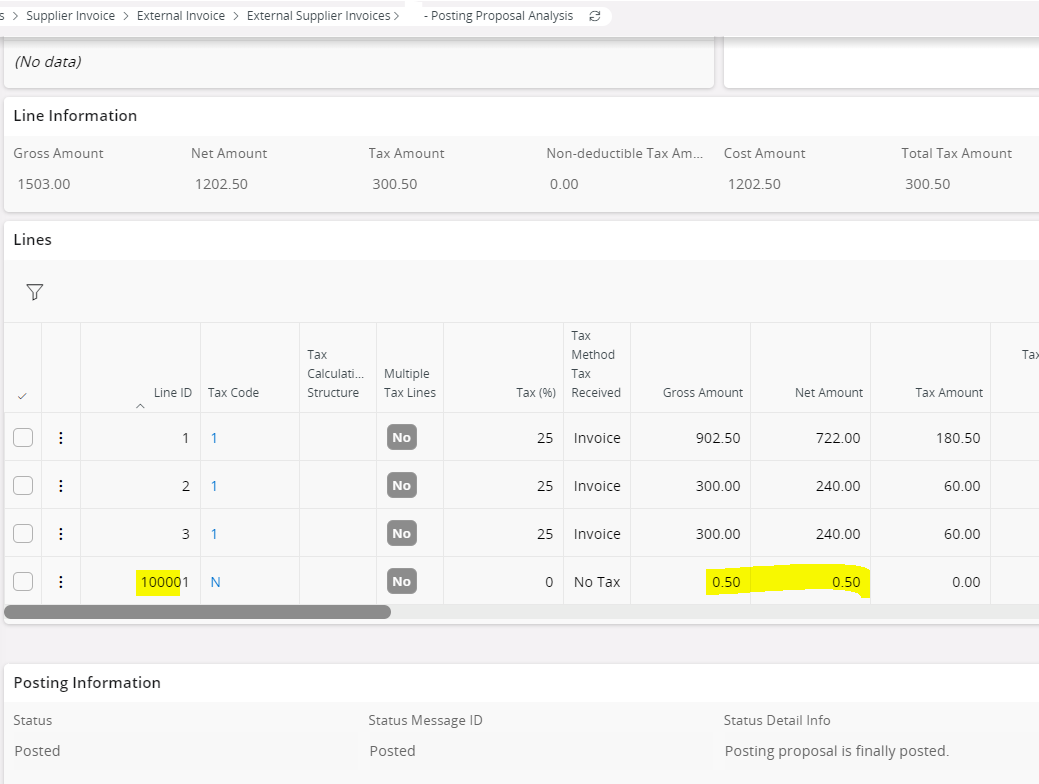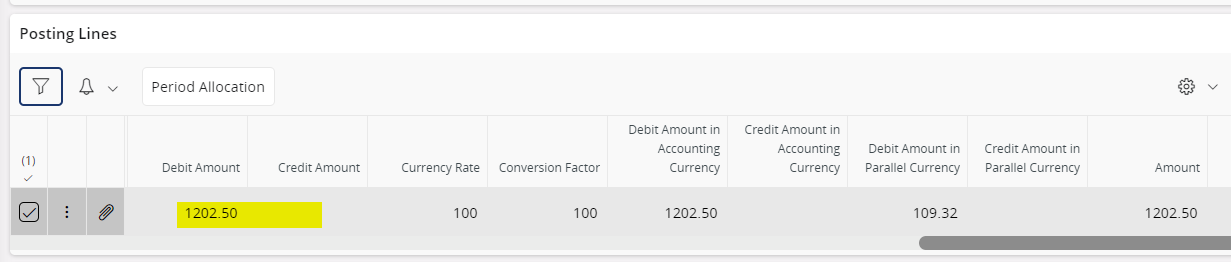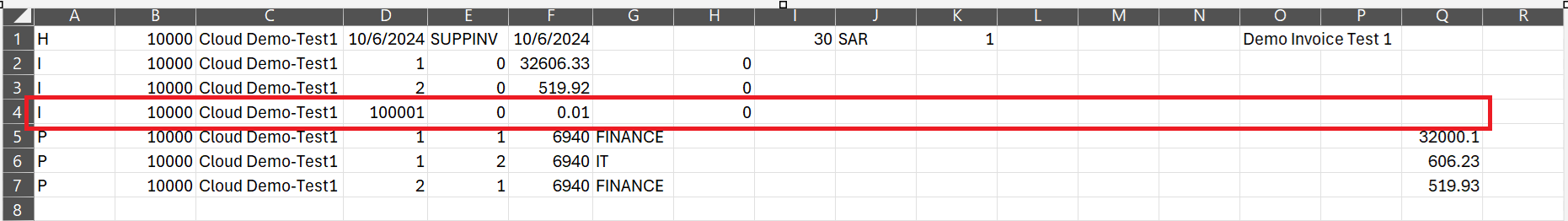Hi,
We have similar issue with previous post regarding rounding line 100001 for External supplier invoice line.
We do have external supplier invoice with and without PO and we want to set up posting control so when there is rounding line 100001 on external supplier invoice line, it should always create posting line with account number and code part values. How can we set up this in IFS cloud? For example which posting type and control type etc.
Thanks and regards,