Hi,
I have a hard time understanding how I can enter a Period Allocation on a Posting Proposal for a Supplier Invoice in Aurena.
Can someone please show me how?
Best regards, Tobias Bringeback
Hi,
I have a hard time understanding how I can enter a Period Allocation on a Posting Proposal for a Supplier Invoice in Aurena.
Can someone please show me how?
Best regards, Tobias Bringeback
Hi,
Please note that Period Allocation in AURENA has been facilitated through Manage Supplier Invoice page
Query for your Invoice ID
Go to Posting Lines section
Right Click the line and select ‘Period Allocation’
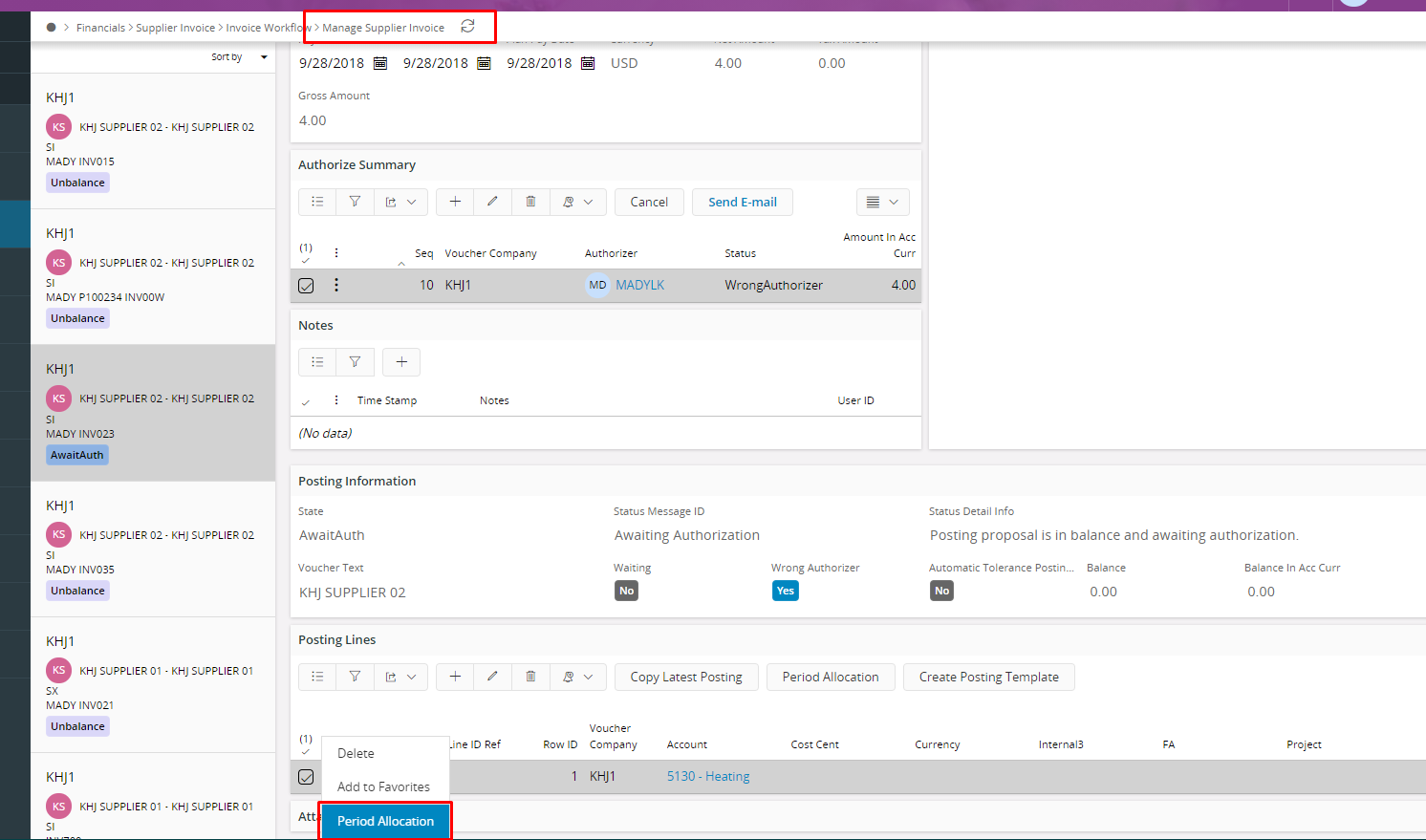
Enter the Until Date and when you click on another field, ‘Distribute’ button will be activated
Click on “Distribute”
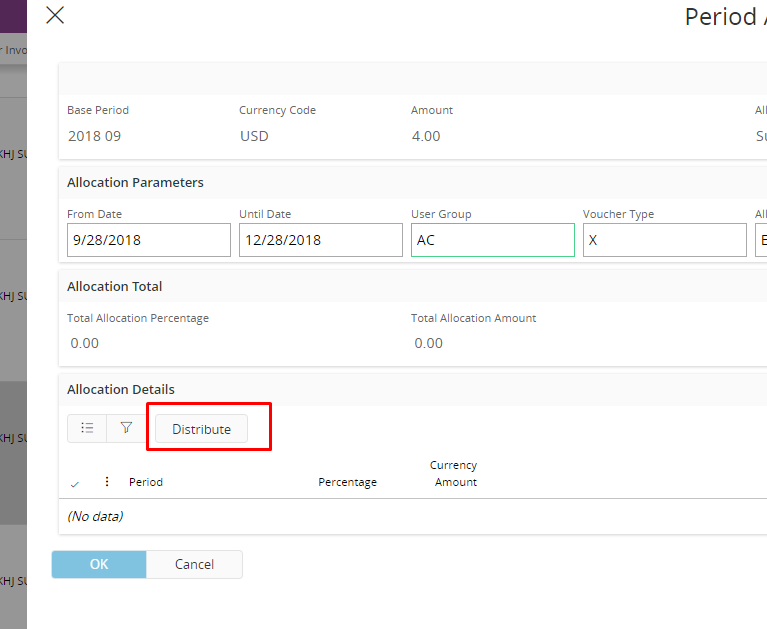
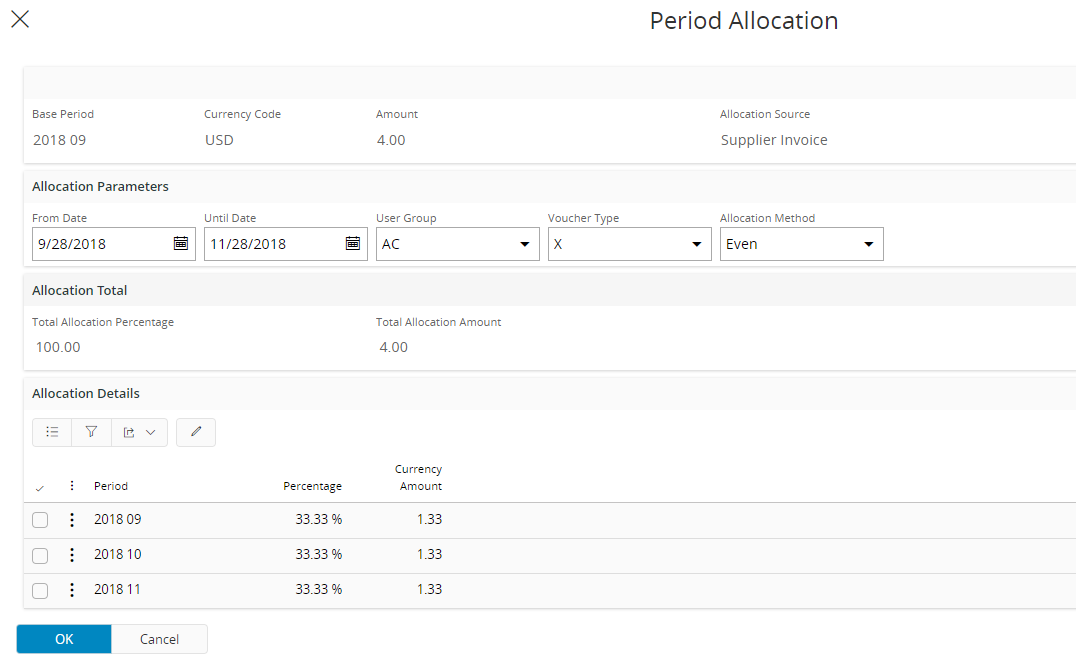
Hope the above explanation is clear. :)
Thanks and Best Regards
Madusha
Hi Tobias,
I would like to add that this option is available only for accounts of types Cost and Revenues.
Best regards,
Małgorzata
Command Period Allocation is available in both Posting Proposal and Manage Supplier Invoice page in Aurena. You need to mark the posting you want to do Period Allocation for and then the command will appear. Of course it needs to be of an account type that it is possible to do Period Allocation for.
Enter your E-mail address. We'll send you an e-mail with instructions to reset your password.