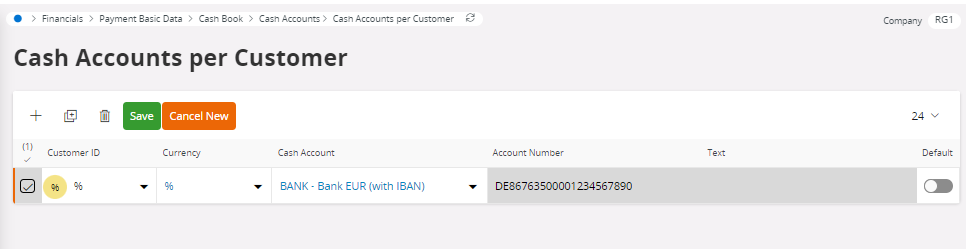We get the above error when creating a collective invoice for the specific customer. The straighforward fix would be to add the payment method ‘SEPA’ to the customer > payment > payment methods right? But the problem is we don’t use SEPA
Solved
Payment Methos SEPA does not exists for the customer xxx
Best answer by Furkan Zengin
Hello
Can you check 2 things?
- Check if there is a payment method assigned to the payment term used for customer invoice? This could trigger an error. If payment method SEPA is selected either remove it or define a SEPA payment method for the customer.
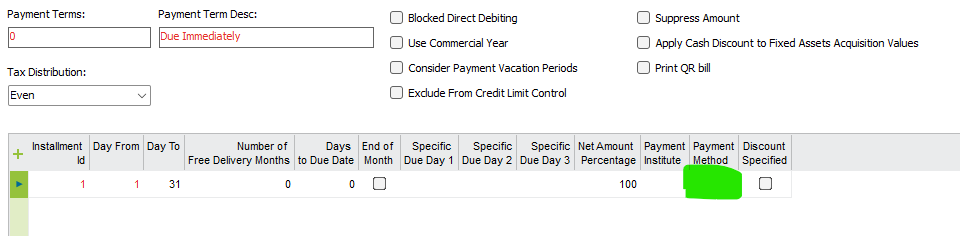
- Check if the checkbox below is selected for the customer, if yes then check if there is a payment address defined for the customer. Actually, if address ID is missing then this should not create the error with SEPA, rather it should say default payment address is missing for the customer or similar. But worth checking
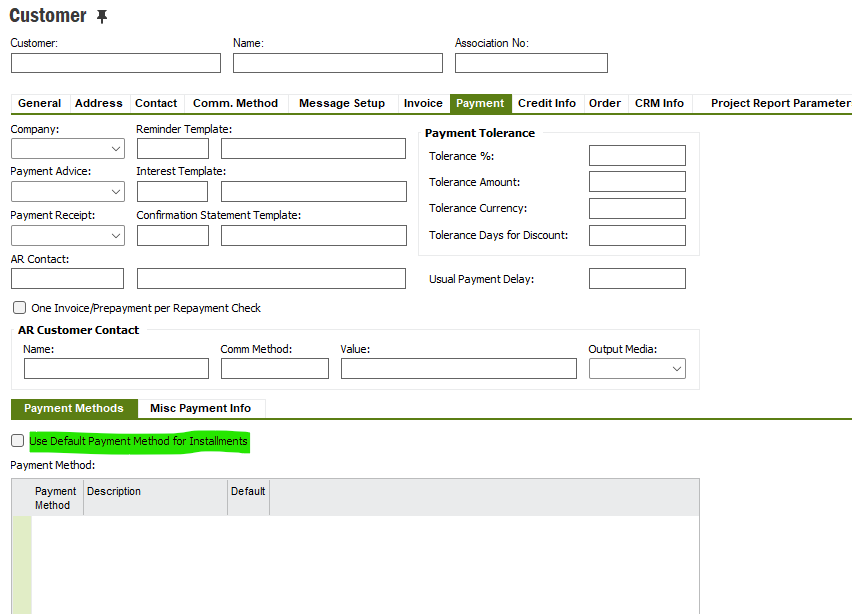
Hope this helps
Enter your E-mail address. We'll send you an e-mail with instructions to reset your password.