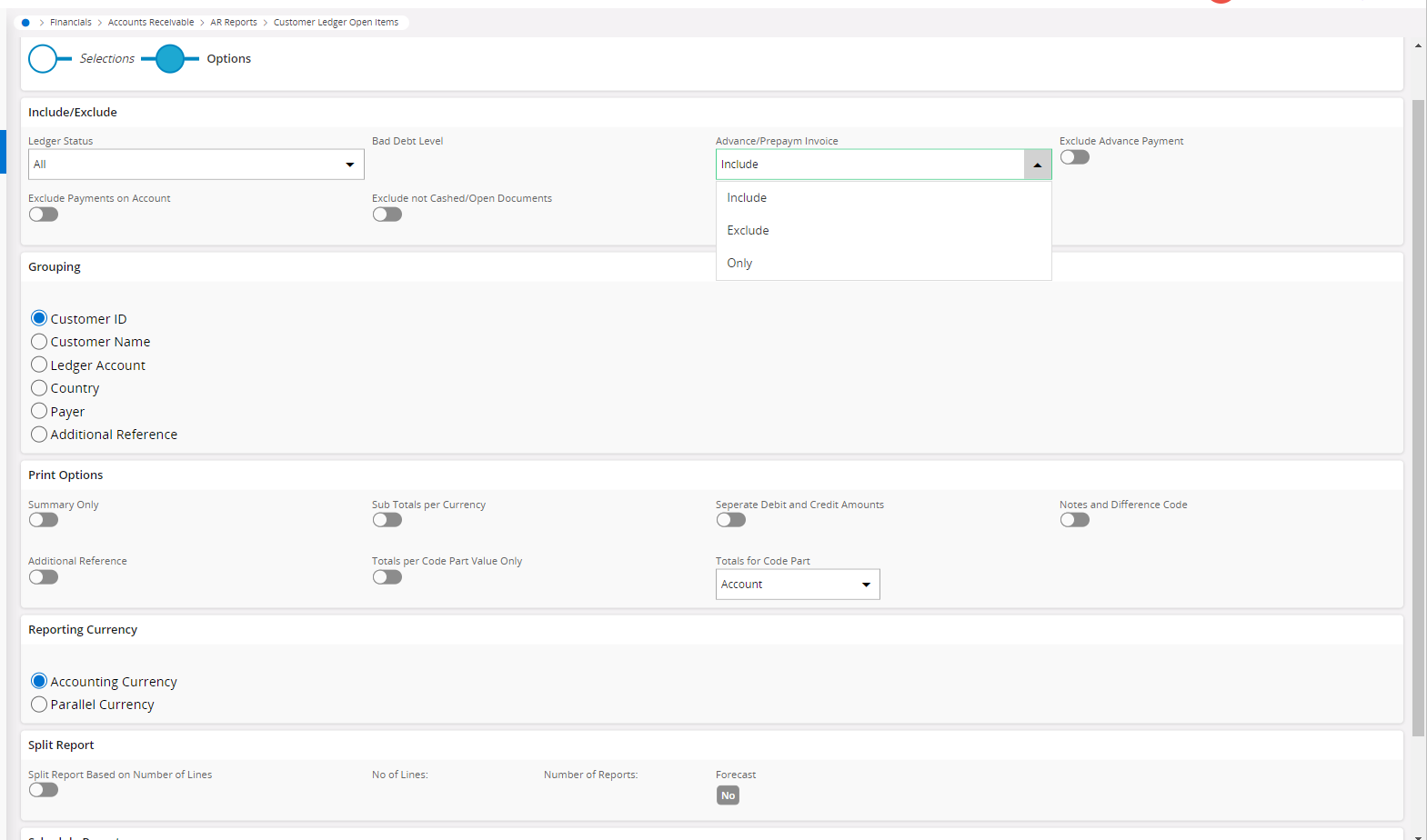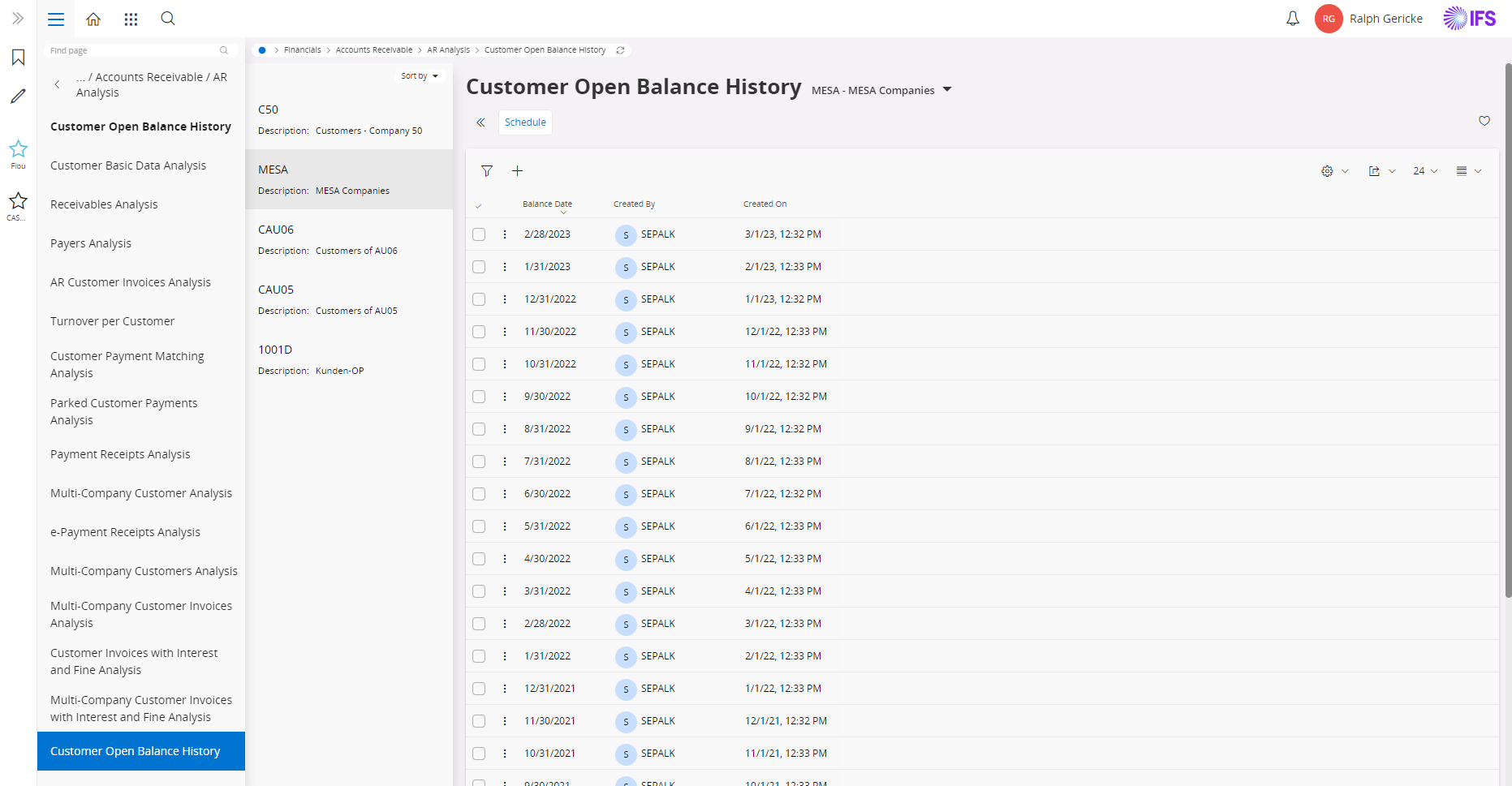Hi,
I would like to know if there is any window on IFS cloud allowing us to see all paid Customer Advanced Invoices Not Matched yet. Or is there an indication that the advanced invoice is matched somewhere on the invoice itself or on any other analysis page ?
Thank you for your help
Tanya